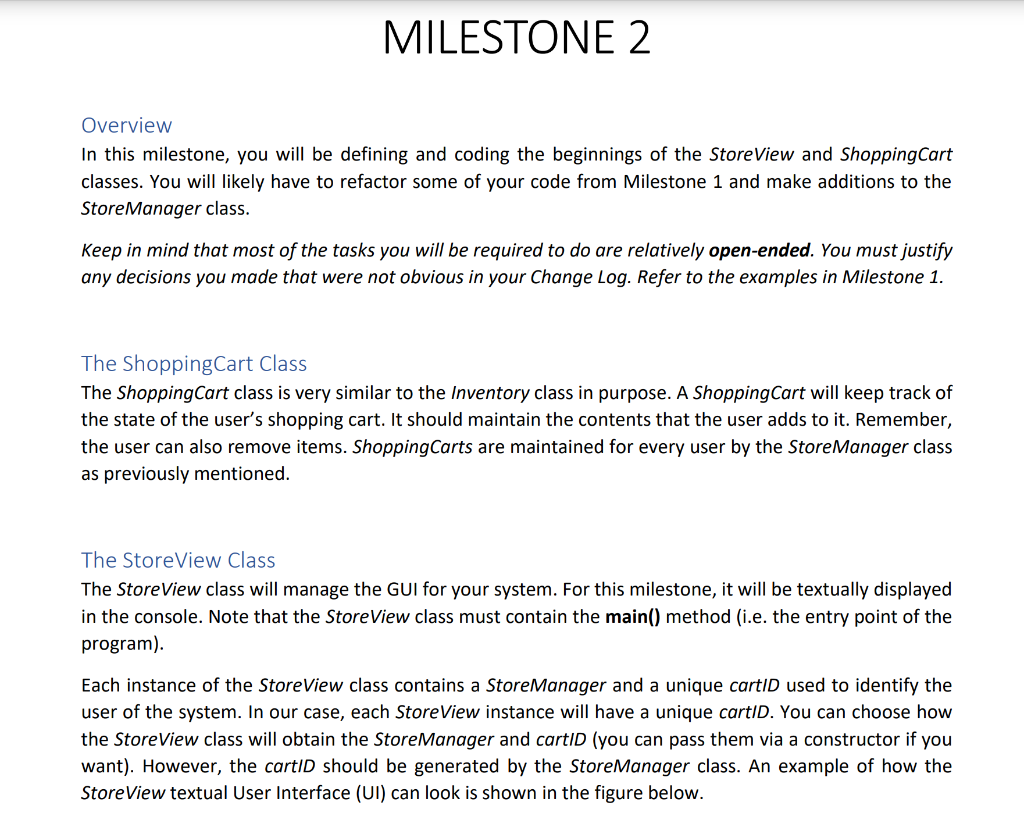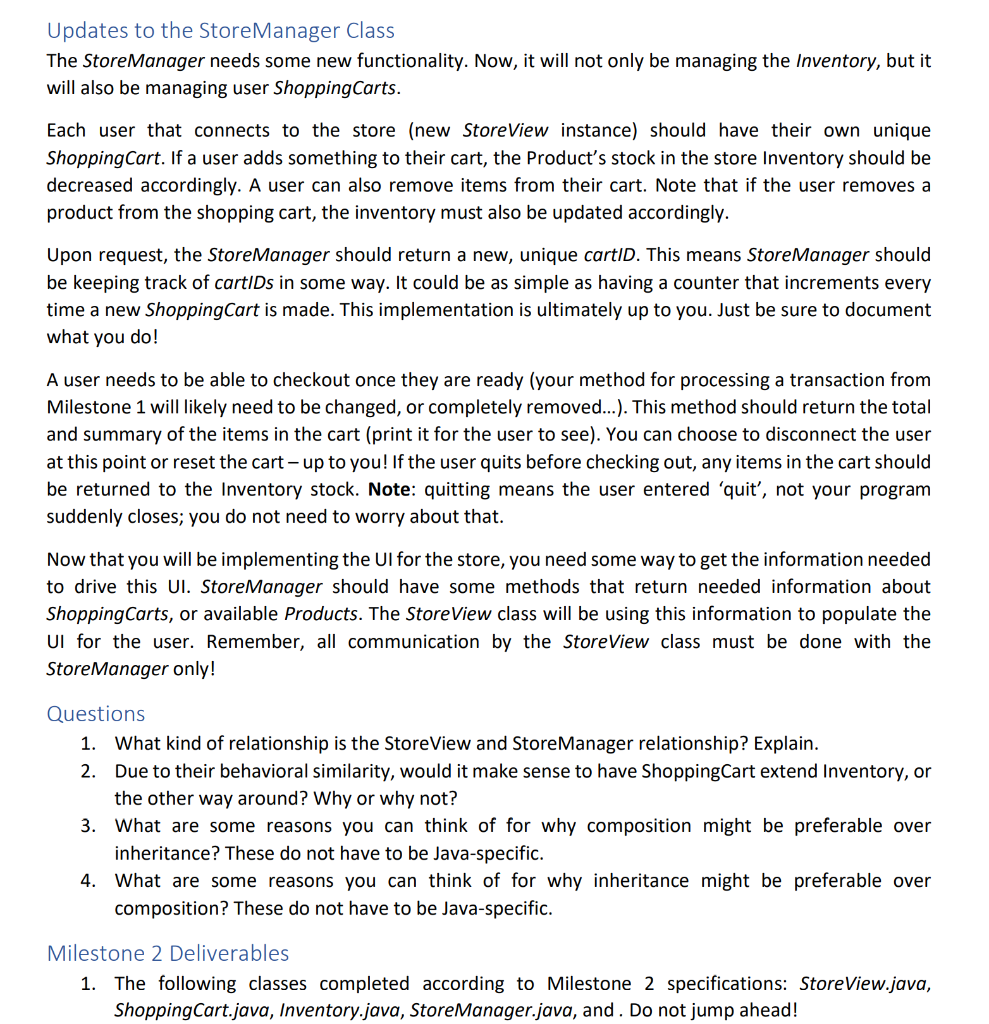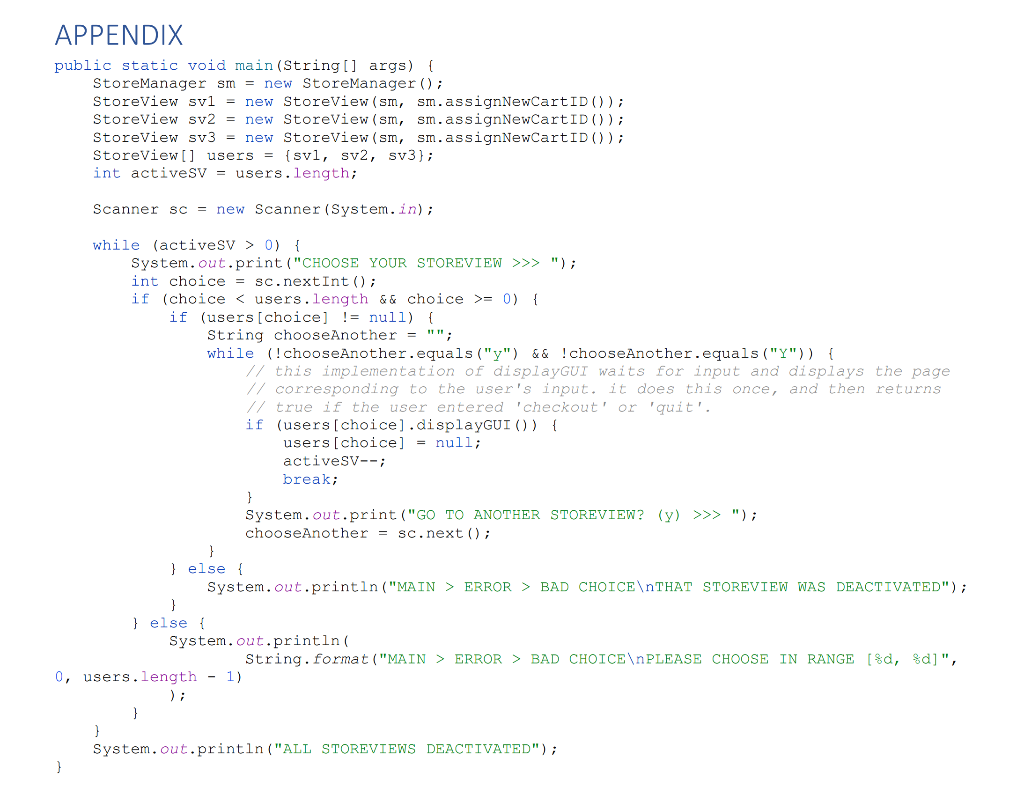please help with Java
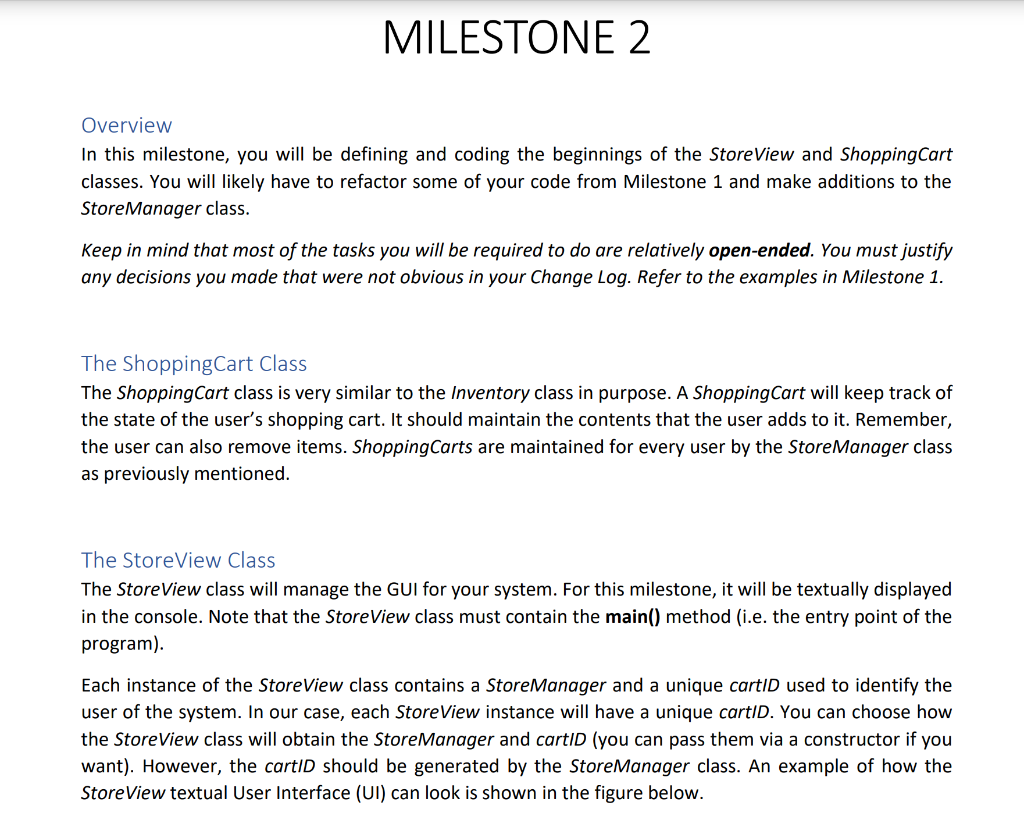

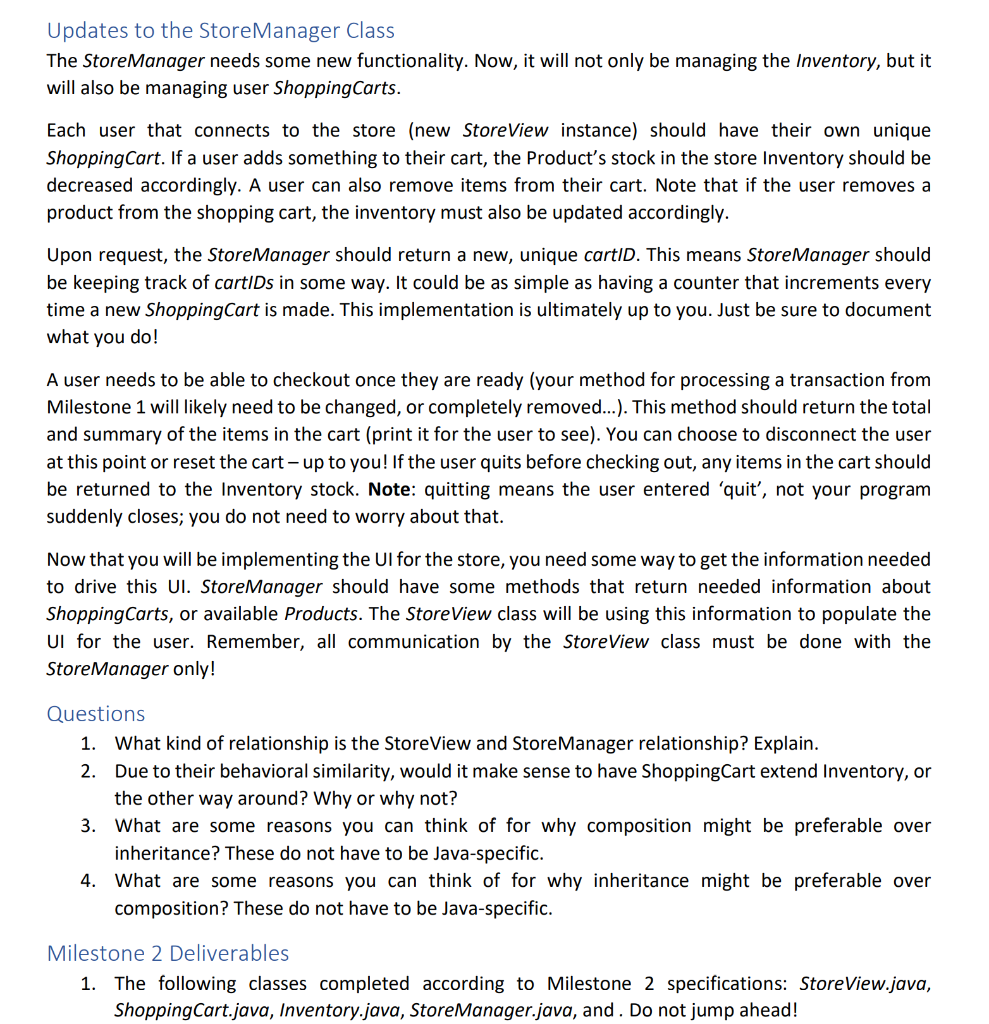
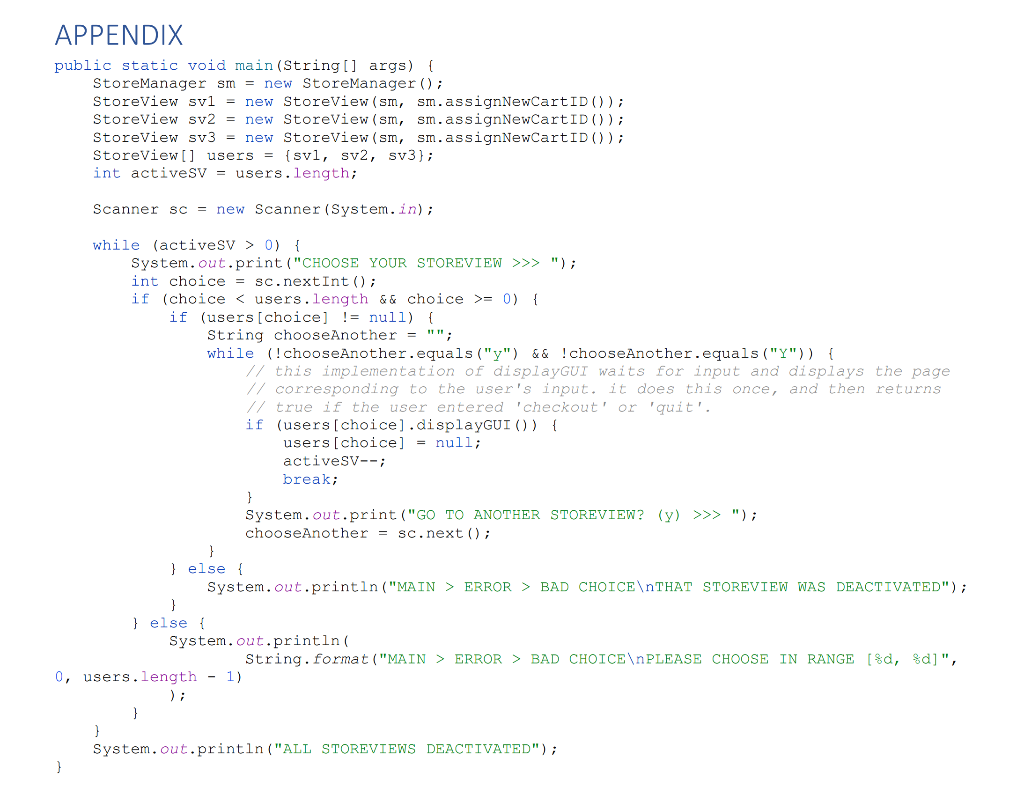
MILESTONE 2 Overview In this milestone, you will be defining and coding the beginnings of the StoreView and Shopping Cart classes. You will likely have to refactor some of your code from Milestone 1 and make additions to the Store Manager class. Keep in mind that most of the tasks you will be required to do are relatively open-ended. You must justify any decisions you made that were not obvious in your Change Log. Refer to the examples in Milestone 1. The Shopping Cart Class The Shopping Cart class is very similar to the Inventory class in purpose. A Shopping Cart will keep track of the state of the user's shopping cart. It should maintain the contents that the user adds to it. Remember, the user can also remove items. Shopping Carts are maintained for every user by the Store Manager class as previously mentioned. The StoreView Class The Store View class will manage the GUI for your system. For this milestone, it will be textually displayed in the console. Note that the StoreView class must contain the main() method (i.e. the entry point of the program). Each instance of the StoreView class contains a Store Manager and a unique cartiD used to identify the user of the system. In our case, each Store View instance will have a unique cartID. You can choose how the StoreView class will obtain the Store Manager and cartID (you can pass them via a constructor if you want). However, the cartID should be generated by the Store Manager class. An example of how the StoreView textual User Interface (UI) can look is shown in the figure below. CHOOSE YOUR STOREVIEW >>> O CART >>> 0 Enter a command... browse I- -THE COURSE STORE- --BROWSE- Type 'help' for a list of commands. Stock Product Name Unit Price 76 | SYSC2004 $100.0 0 | SYSC4906 $55.0 32 | SYSC2006 $45.0 3 | MUSI1001 $35.0 12 CRCJ1000 $0.01 132 | ELEC4705 $25.0 322 | SYSC4907 $145.0 GO TO ANOTHER STOREVIEW? (y) >>> n CART >>> 0 Enter a command... addtocart -THE COURSE STORE --ADD- Stock Product Name Unit Price Option 76 | SYSC2004 | $100.0 () 0 | SYSC 4906 $55.0 (1) 32 | SYSC2006 | $45.0 (2) 3 | MUSI1001 $35.0 (3) 12 CRCJ1000 $0.01 (4) 132 | ELEC4705 $25.0 (5) 322 | SYSC4907 $145.0 (6) Option: In the example, the user types a command to enter a certain subroutine. Selections can then be made by using the number displayed adjacent the option on the page. This is just an idea for how you can implement your Ul. In the end, you will be creating a GUI anyway. Remember to document how a user should navigate your system. This should be a combination of a good explanation in your Change Log, and helpful command line prompts. You should think of each instance of the Store View class as a separate user browsing the store. Like multiple users on the internet browsing an online store. However, your store is obviously much simpler. Some code is supplied in the Appendix of this document that might be helpful for simulating multiple users connected to the store. Updates to the Store Manager Class The Store Manager needs some new functionality. Now, it will not only be managing the Inventory, but it will also be managing user Shopping Carts. Each user that connects to the store (new StoreView instance) should have their own unique Shopping Cart. If a user adds something to their cart, the Product's stock in the store Inventory should be decreased accordingly. A user can also remove items from their cart. Note that if the user removes a product from the shopping cart, the inventory must also be updated accordingly. Upon request, the Store Manager should return a new, unique cartID. This means Store Manager should be keeping track of cartIDs in some way. It could be as simple as having a counter that increments every time a new Shopping Cart is made. This implementation is ultimately up to you. Just be sure to document what you do! A user needs to be able to checkout once they are ready (your method for processing a transaction from Milestone 1 will likely need to be changed, or completely removed...). This method should return the total and summary of the items in the cart (print it for the user to see). You can choose to disconnect the user at this point or reset the ort- up to you! If the user quits before checking out, any items in the cart should be returned to the Inventory stock. Note: quitting means the user entered 'quit', not your program suddenly closes; you do not need to worry about that. Now that you will be implementing the UI for the store, you need some way to get the information needed to drive this Ul. Store Manager should have some methods that return needed information about Shopping Carts, or available Products. The Store View class will be using this information to populate the UI for the user. Remember, all communication by the Store View class must be done with the Store Manager only! Questions 1. What kind of relationship is the StoreView and Store Manager relationship? Explain. 2. Due to their behavioral similarity, would make sense to have Shopping Cart extend Inventory, or the other way around? Why or why not? 3. What are some reasons you can think of for why composition might be preferable over inheritance? These do not have to be Java-specific. 4. What are some reasons you can think of for why inheritance might be preferable over composition? These do not have to be Java-specific. Milestone 2 Deliverables 1. The following classes completed according to Milestone 2 specifications: StoreView.java, Shopping Cart.java, Inventory.java, Store Manager.java, and. Do not jump ahead! APPENDIX public static void main(String[] args) { StoreManager sm = new StoreManager(); StoreView svl = new StoreView(sm, sm.assignNewCartID()); StoreView sv2 = new Storeview (sm, sm.assignNewCartID()); StoreView sy3 = new StoreView(sm, sm.assignNewCartID()); StoreView [] users = {svl, sv2, sv3); int activeSV = users.length; Scanner sc = new Scanner (System.in); while (activeSV > 0) { System.out.print("CHOOSE YOUR STOREVIEW >>> "); int choice = sc.nextInt(); if (choice = 0) { if (users (choice] != null) { String chooseAnother = ""; while (!chooseAnother.equals("/") && !chooseAnother.equals("Y")) { // this implementation of displayGUI waits for input and displays the page // corresponding to the user's input, it does this once, and then returns I true if the user entered 'checkout' or 'quit'. if (users (choice].displayGUI()) { users [choice] = null; activeSV--; break; } System.out.print ("GO TO ANOTHER STOREVIEW? (y) >>> "); chooseAnother = sc.next(); } } else { System.out.println("MAIN > ERROR > BAD CHOICE THAT STOREVIEW WAS DEACTIVATED"); } } else { System.out.println( String.format("MAIN > ERROR > BAD CHOICE PLEASE CHOOSE IN RANGE ($d, $d]", 0, users.length - 1) } System.out.println("ALL STOREVIEWS DEACTIVATED"); } MILESTONE 2 Overview In this milestone, you will be defining and coding the beginnings of the StoreView and Shopping Cart classes. You will likely have to refactor some of your code from Milestone 1 and make additions to the Store Manager class. Keep in mind that most of the tasks you will be required to do are relatively open-ended. You must justify any decisions you made that were not obvious in your Change Log. Refer to the examples in Milestone 1. The Shopping Cart Class The Shopping Cart class is very similar to the Inventory class in purpose. A Shopping Cart will keep track of the state of the user's shopping cart. It should maintain the contents that the user adds to it. Remember, the user can also remove items. Shopping Carts are maintained for every user by the Store Manager class as previously mentioned. The StoreView Class The Store View class will manage the GUI for your system. For this milestone, it will be textually displayed in the console. Note that the StoreView class must contain the main() method (i.e. the entry point of the program). Each instance of the StoreView class contains a Store Manager and a unique cartiD used to identify the user of the system. In our case, each Store View instance will have a unique cartID. You can choose how the StoreView class will obtain the Store Manager and cartID (you can pass them via a constructor if you want). However, the cartID should be generated by the Store Manager class. An example of how the StoreView textual User Interface (UI) can look is shown in the figure below. CHOOSE YOUR STOREVIEW >>> O CART >>> 0 Enter a command... browse I- -THE COURSE STORE- --BROWSE- Type 'help' for a list of commands. Stock Product Name Unit Price 76 | SYSC2004 $100.0 0 | SYSC4906 $55.0 32 | SYSC2006 $45.0 3 | MUSI1001 $35.0 12 CRCJ1000 $0.01 132 | ELEC4705 $25.0 322 | SYSC4907 $145.0 GO TO ANOTHER STOREVIEW? (y) >>> n CART >>> 0 Enter a command... addtocart -THE COURSE STORE --ADD- Stock Product Name Unit Price Option 76 | SYSC2004 | $100.0 () 0 | SYSC 4906 $55.0 (1) 32 | SYSC2006 | $45.0 (2) 3 | MUSI1001 $35.0 (3) 12 CRCJ1000 $0.01 (4) 132 | ELEC4705 $25.0 (5) 322 | SYSC4907 $145.0 (6) Option: In the example, the user types a command to enter a certain subroutine. Selections can then be made by using the number displayed adjacent the option on the page. This is just an idea for how you can implement your Ul. In the end, you will be creating a GUI anyway. Remember to document how a user should navigate your system. This should be a combination of a good explanation in your Change Log, and helpful command line prompts. You should think of each instance of the Store View class as a separate user browsing the store. Like multiple users on the internet browsing an online store. However, your store is obviously much simpler. Some code is supplied in the Appendix of this document that might be helpful for simulating multiple users connected to the store. Updates to the Store Manager Class The Store Manager needs some new functionality. Now, it will not only be managing the Inventory, but it will also be managing user Shopping Carts. Each user that connects to the store (new StoreView instance) should have their own unique Shopping Cart. If a user adds something to their cart, the Product's stock in the store Inventory should be decreased accordingly. A user can also remove items from their cart. Note that if the user removes a product from the shopping cart, the inventory must also be updated accordingly. Upon request, the Store Manager should return a new, unique cartID. This means Store Manager should be keeping track of cartIDs in some way. It could be as simple as having a counter that increments every time a new Shopping Cart is made. This implementation is ultimately up to you. Just be sure to document what you do! A user needs to be able to checkout once they are ready (your method for processing a transaction from Milestone 1 will likely need to be changed, or completely removed...). This method should return the total and summary of the items in the cart (print it for the user to see). You can choose to disconnect the user at this point or reset the ort- up to you! If the user quits before checking out, any items in the cart should be returned to the Inventory stock. Note: quitting means the user entered 'quit', not your program suddenly closes; you do not need to worry about that. Now that you will be implementing the UI for the store, you need some way to get the information needed to drive this Ul. Store Manager should have some methods that return needed information about Shopping Carts, or available Products. The Store View class will be using this information to populate the UI for the user. Remember, all communication by the Store View class must be done with the Store Manager only! Questions 1. What kind of relationship is the StoreView and Store Manager relationship? Explain. 2. Due to their behavioral similarity, would make sense to have Shopping Cart extend Inventory, or the other way around? Why or why not? 3. What are some reasons you can think of for why composition might be preferable over inheritance? These do not have to be Java-specific. 4. What are some reasons you can think of for why inheritance might be preferable over composition? These do not have to be Java-specific. Milestone 2 Deliverables 1. The following classes completed according to Milestone 2 specifications: StoreView.java, Shopping Cart.java, Inventory.java, Store Manager.java, and. Do not jump ahead! APPENDIX public static void main(String[] args) { StoreManager sm = new StoreManager(); StoreView svl = new StoreView(sm, sm.assignNewCartID()); StoreView sv2 = new Storeview (sm, sm.assignNewCartID()); StoreView sy3 = new StoreView(sm, sm.assignNewCartID()); StoreView [] users = {svl, sv2, sv3); int activeSV = users.length; Scanner sc = new Scanner (System.in); while (activeSV > 0) { System.out.print("CHOOSE YOUR STOREVIEW >>> "); int choice = sc.nextInt(); if (choice = 0) { if (users (choice] != null) { String chooseAnother = ""; while (!chooseAnother.equals("/") && !chooseAnother.equals("Y")) { // this implementation of displayGUI waits for input and displays the page // corresponding to the user's input, it does this once, and then returns I true if the user entered 'checkout' or 'quit'. if (users (choice].displayGUI()) { users [choice] = null; activeSV--; break; } System.out.print ("GO TO ANOTHER STOREVIEW? (y) >>> "); chooseAnother = sc.next(); } } else { System.out.println("MAIN > ERROR > BAD CHOICE THAT STOREVIEW WAS DEACTIVATED"); } } else { System.out.println( String.format("MAIN > ERROR > BAD CHOICE PLEASE CHOOSE IN RANGE ($d, $d]", 0, users.length - 1) } System.out.println("ALL STOREVIEWS DEACTIVATED"); }