Answered step by step
Verified Expert Solution
Question
1 Approved Answer
Please help with this question in my Python assignment. I have provided screenshots of my code but I'm stuck at question 6. I am stuck
Please help with this question in my Python assignment. I have provided screenshots of my code but I'm stuck at question 6. I am stuck on the first option which is to have the user have 3 chances to pick a pin between 1 to 9999. Thank you! import os import random # Create objects for balances and transactions users = {'aaa' : 9999} account = 1000.00 # Allow 3 invalid pin entries tries = 1 pin_tries = 1 max_Tries = 3 pin_created = False user = input('Welcome to Cactus Bank. Please enter your username: ') # 4 if user in users: pin = users[user] while tries = 0 and amount = 0: account += amount print(f'After Withdrawal new balance is {account:.2f}') else: print(f'Invalid entry. Please try again.') # End of the transaction loop # 6 else: print(f"{user}, Didn't find your username.") ans = input('Do you want to create an account (Y/N)? ').casefold() if ans == 'y': v = input('Enter 1 to create a pin yourself or 2 and the system will create a pin for you: ') if v == 1: print('Select a number between 1 and 9999 as your pin: ') # End of the application loop 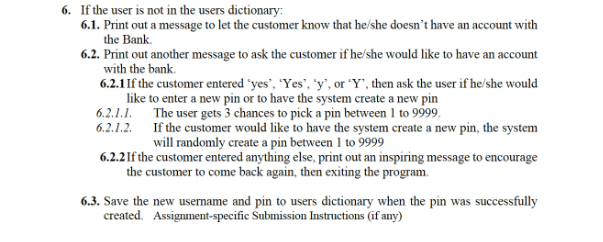
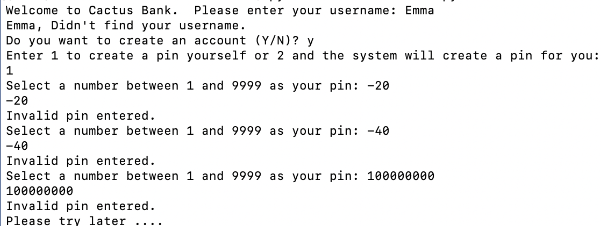
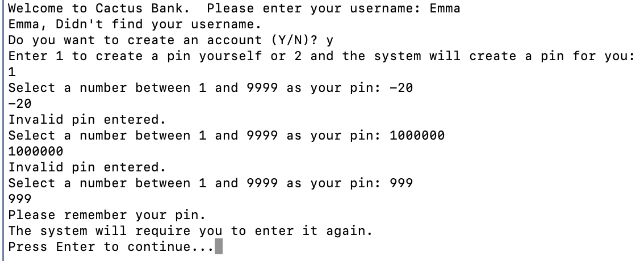
Step by Step Solution
There are 3 Steps involved in it
Step: 1

Get Instant Access to Expert-Tailored Solutions
See step-by-step solutions with expert insights and AI powered tools for academic success
Step: 2

Step: 3

Ace Your Homework with AI
Get the answers you need in no time with our AI-driven, step-by-step assistance
Get Started


