Question: Please help with this xml project! Please break up the code for each step! (How the final zip file shows it) Thank you very much,
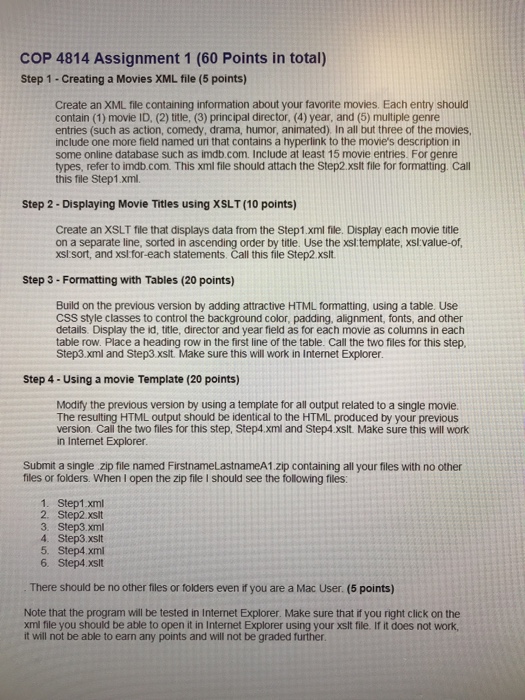
COP 4814 Assignment 1 (60 Points in total) Step 1 - Creating a Movies XML file (5 points) Create an XML file containing information about your favorite movies. Each entry should contain (1) movie ID, (2) title, (3) principal director, (4) year, and (5) multiple genre entries (such as action, comedy, drama, humor, animated). In all but three of the movies include one more field named uri that contains a hyperlink to the movie's description in some online database such as imdb.com. Include at least 15 movie entries. For genre types, refer to imdb.com. This xml file should attach the Step2.xslt file for formatting. Call this file Step1.xml. Step 2 -Displaying Movie Titles using XSLT (10 points) Create an XSLT file that displays data from the Step1.xml file. Display each movie title on a separate line, sorted in ascending order by title. Use the xsl.template, xslvalue-of, xslsort, and xsl.for-each statements. Call this file Step2.xslt Step 3-Formatting with Tables (20 points) Build on the previous version by adding attractive HTML formatting, using a table. Use css style classes to control the background color, padding, alignment, fonts, and other details. Display the id, title, director and year field as for each movie as columns in each table row. Place a heading row in the first line of the table. Call the two files for this step, Step3.xml and Step3 xsit Make sure this will work in Intermet Explorer Step 4 -Using a movie Template (20 points) Modify the previous version by using a template for all output related to a single movie The resulting HTML output should be identical to the HTML produced by your previous version. Call the two files for this step, Step4 xml and Step4 xslt Make sure this will work in Internet Explorer Submit a single zip file named FirstnameLastnameA1.zip containing all your files with no other files or folders. When I open the zip file I should see the following files 1. Step1.xml 2. Step2xsilt 3. Step3.xml 4. Step3.xslt 5. Step4 xml 6. Step4 xsit There should be no other files or folders even if you are a Mac User. (5 points) Note that the program will be tested in Internet Explorer. Make sure that if you right click on the xml file you should be able to open it in Internet Explorer using your xslt file. If it does not work it will not be able to earn any points and will not be graded further
Step by Step Solution
There are 3 Steps involved in it

Get step-by-step solutions from verified subject matter experts


