Question
Please i need all the answer. I post it little ago. Someone only answerd me three questions,but i need all of them.Thnak you QUESTION 1
Please i need all the answer. I post it little ago. Someone only answerd me three questions,but i need all of them.Thnak you
QUESTION 1
Windows Live Movie Maker allows you to ____.
|
| preview a single item | |
|
| preview the entire project | |
|
| both a. and b. | |
|
| neither a. nor b. |
2 points
QUESTION 2
You can use the ____ left 90 left or ____ right 90 button on the Ribbon to rotate the picture until it looks right. In fact, you also can use these buttons for videos.
|
| Rotate | |
|
| Circle | |
|
| Flip | |
|
| Turn |
2 points
QUESTION 3
Windows Live Movie Maker allows you to ____.
|
| combine audio and video items to create a movie | |
|
| edit a movie | |
|
| publish the movie to your computer or the Web | |
|
| all of the above |
2 points
QUESTION 4
The ____ is the area in Windows Live Movie Maker where you create your movie.
|
| storyboard | |
|
| timeline | |
|
| collections | |
|
| folders |
2 points
QUESTION 5
Adding a(n) ____ changes how a clip appears.
|
| transition | |
|
| effect | |
|
| folder | |
|
| collection |
2 points
QUESTION 6
You can add transitions between ____.
|
| pictures | |
|
| video items | |
|
| titles | |
|
| all of the above |
2 points
QUESTION 7
You can undo an edit by clicking the ____ button on the Quick Access Toolbar.
|
| Redo | |
|
| Undo | |
|
| Repeat | |
|
| Error |
2 points
QUESTION 8
Imported video is stored in the ____ folder by default.
|
| Media | |
|
| Samples | |
|
| Videos | |
|
| Pictures |
2 points
QUESTION 9
When you use the Trim tool, you can set the start and end points by dragging the Trimming ____ sliders to the desired start and end points.
|
| timing | |
|
| duration | |
|
| name | |
|
| date |
2 points
QUESTION 10
____ control how your movie plays from one item to the next, and are designed to enhance scene changes.
|
| Shapes | |
|
| Folders | |
|
| Transitions | |
|
| Effects |
2 points
QUESTION 11
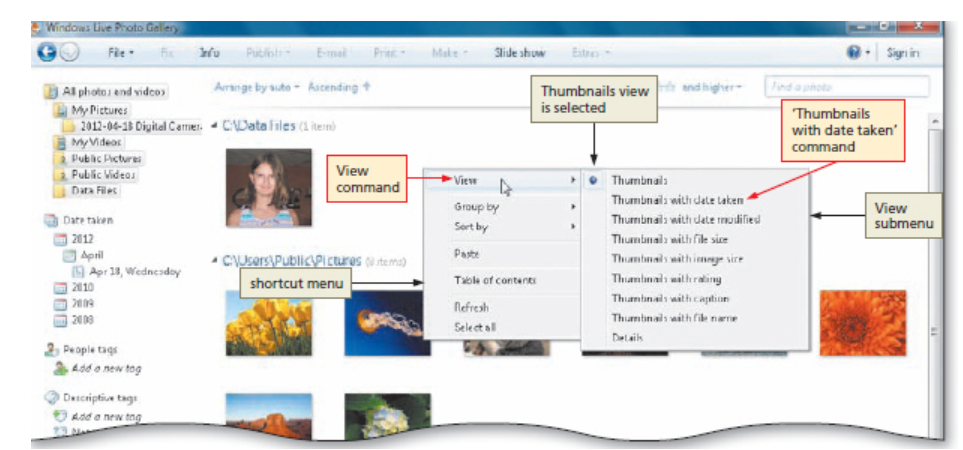 Referring to the accompanying figure, point to the View command to display a list of the available ____.
Referring to the accompanying figure, point to the View command to display a list of the available ____.
|
| property views | |
|
| zoom options | |
|
| views in the gallery | |
|
| thumbnail sizes |
2 points
QUESTION 12
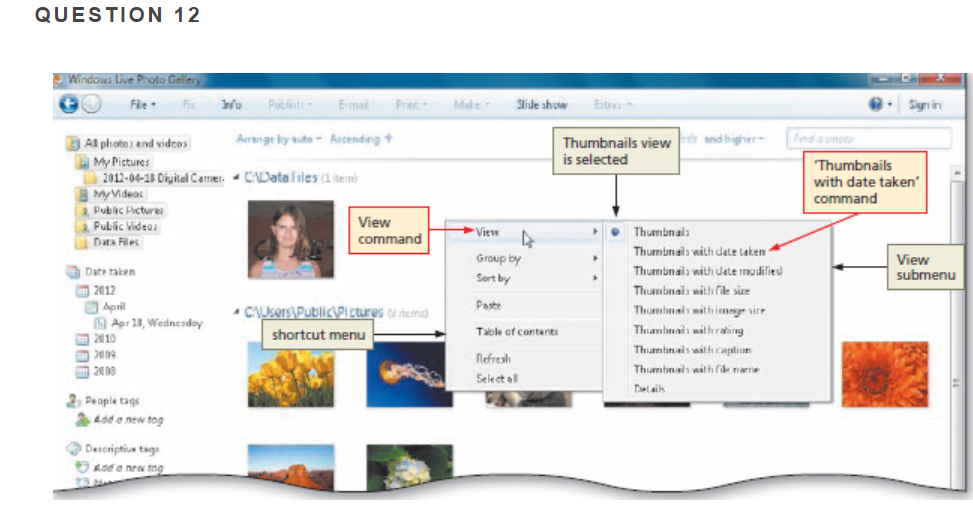 Referring to the accompanying figure, prior to this screen, you displayed all of the pictures and videos in the gallery by clicking the All photos and videos ____ in the Navigation pane.
Referring to the accompanying figure, prior to this screen, you displayed all of the pictures and videos in the gallery by clicking the All photos and videos ____ in the Navigation pane.
|
| option | |
|
| folder | |
|
| link | |
|
| button |
2 points
QUESTION 13
Using the Print Pictures ____, you can select the number of copies, the printing options, and the type of paper to be used, among other options.
|
| status bar | |
|
| wizard | |
|
| dialog box | |
|
| menu |
2 points
QUESTION 14
When Windows Media Player first opens, it displays the ____ category. If you switch to a different category and then close Windows Media Player, the new category will be displayed the next time you open Windows Media Player.
|
| Recorded TV | |
|
| Music | |
|
| Pictures | |
|
| Videos |
2 points
QUESTION 15
For best results when printing a picture, you should use high-quality glossy paper designed specifically for printing pictures and select the ____ setting on the printer.
|
| highest aspect ratio | |
|
| lowest aspect ratio | |
|
| highest resolution | |
|
| lowest resolution |
2 points
QUESTION 16
You can copy (or ____) songs from audio CDs to the computer.
|
| image | |
|
| mirror | |
|
| rip | |
|
| burn |
2 points
QUESTION 17
If your pictures are not displayed in the correct orientation, you can use the shortcut menu or the Rotate counterclockwise and Rotate clockwise buttons ____ of the window to rotate them.
|
| at the bottom | |
|
| at the top | |
|
| on the right-hand side | |
|
| on the left-hand side |
2 points
QUESTION 18
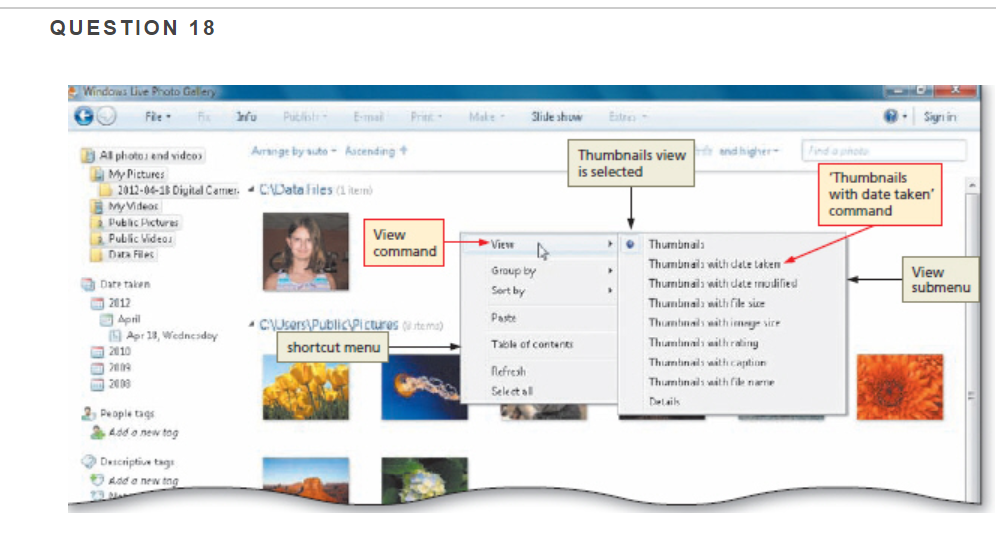 Referring to the accompanying figure, click the Thumbnails with ____ command to display thumbnails with the date and time the picture or video was taken.
Referring to the accompanying figure, click the Thumbnails with ____ command to display thumbnails with the date and time the picture or video was taken.
|
| file size | |
|
| date taken | |
|
| date modified | |
|
| caption |
2 points
QUESTION 19
Deleting a tag from the Navigation pane ____.
|
| removes the tag from the pictures or videos in the gallery that contained the tag | |
|
| deletes the actual pictures or videos | |
|
| both a. and b. | |
|
| neither a. nor b. |
2 points
QUESTION 20
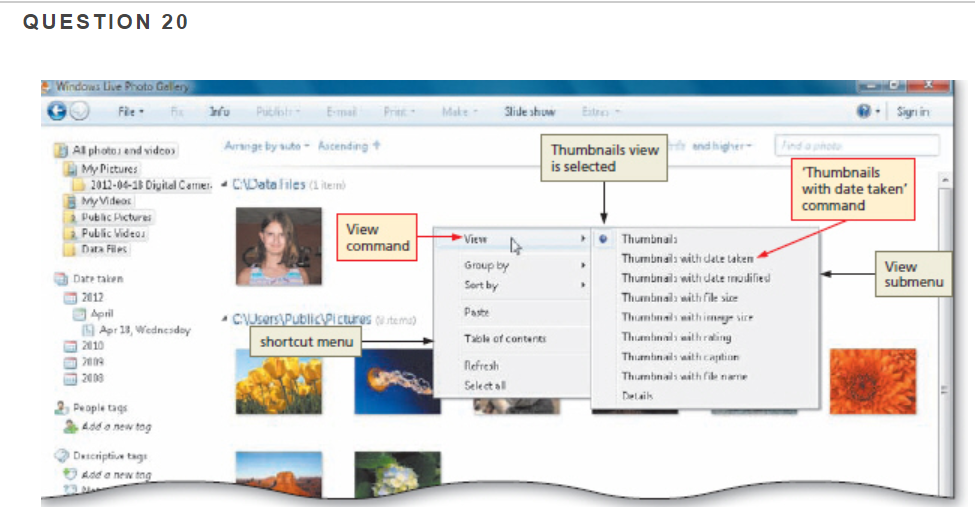 Referring to the accompanying figure, to access the shortcut menu shown you would ____ an open area to the right of the pictures and video.
Referring to the accompanying figure, to access the shortcut menu shown you would ____ an open area to the right of the pictures and video.
|
| right-click | |
|
| double-click | |
|
| triple-click | |
|
| single-click |
2 points
QUESTION 21
If you are viewing the Pictures library and search using the Search ____, Windows offers the option to save the search.
|
| box | |
|
| task bar | |
|
| wizard | |
|
| input form |
2 points
QUESTION 22
To view the title of a video, click the videos icon to select it, and then refer to the ____ pane.
|
| Edit | |
|
| Properties | |
|
| Tags | |
|
| Information |
2 points
QUESTION 23
If your search results are not satisfactory, you can refine your search by changing the search ____, looking in other locations, or changing whether hidden and system files are included in the search.
|
| keywords | |
|
| properties | |
|
| algorithm | |
|
| box |
2 points
QUESTION 24
You can search from the ____ menu to locate your programs and files.
|
| Notification | |
|
| Desktop | |
|
| Start | |
|
| Shut down |
2 points
QUESTION 25
You also can filter files by choosing a date or date range, or by choosing a time frame specified by Windows, such as ____.
|
| today | |
|
| the day after tomorrow | |
|
| the week after next | |
|
| the week of my birthday |
2 points
QUESTION 26
When doing a search using the Start menu, as soon as results begin to appear, you can click the See more results link to open the search in the Search Results window.
True
False
2 points
QUESTION 27
Because files can have multiple tags, Windows 7 places ____ between each tag.
|
| colons | |
|
| semicolons | |
|
| periods | |
|
| commas |
2 points
QUESTION 28
____ are not included as indexed locations.
|
| Program files | |
|
| System files | |
|
| Network locations | |
|
| All of the above |
2 points
QUESTION 29
When using ____ language, Windows 7 analyzes what you have entered using rules that it has constructed for processing this language.
|
| basic | |
|
| comfortable | |
|
| natural | |
|
| easy |
2 points
QUESTION 30
When searching, the keywords can be ____.
|
| any part of the file name | |
|
| located in tags | |
|
| located properties | |
|
| any of the above |
2 points
QUESTION 31
Windows 7 supports natural language searching.
True
False
2 points
QUESTION 32
You can subscribe to an RSS feed in Windows Live Mail using the ____ button that appears in the Navigation pane above Newsgroups.
|
| RSS | |
|
| Feeds | |
|
| Articles | |
|
| Posts |
2 points
QUESTION 33
Windows Live ____ is a program that allows you to communicate by sending and receiving instant messages.
|
| Instant Messenger | |
|
| Messenger | |
|
| Online | |
|
| Chat |
2 points
QUESTION 34
Many newsgroup articles contain ____.
|
| pictures | |
|
| movies | |
|
| sound clips | |
|
| all of the above |
2 points
QUESTION 35
A ____ is a constantly updated commentary on a Web page.
|
| blog | |
|
| wiki | |
|
| group | |
|
| social network |
2 points
QUESTION 36
Which of the following is the most common type of a network interface card (NIC)?
|
| WAP | |
|
| CAT5 | |
|
| Broadband router | |
|
| Ethernet card |
2 points
QUESTION 37
A ______ is a tool that tracks changes to the computer and automatically creates a restore point when it detects the beginning of a change.
|
| System Image | |
|
| Backup Program | |
|
| System Restore | |
|
| Repair Disc |
2 points
QUESTION 38
Performance Information and Tools
Identify the letter of the choice that best matches the phrase or definition.
|
|
2 points
QUESTION 39
A _____ is an expansion card for a desktop computer or a PC card for a notebook computer that connects your computer to a network and provides the doorway for information to flow in and out.
|
| network interface card | |
|
| wireless tether | |
|
| storage card | |
|
| flash memory card |
2 points
QUESTION 40
The _____ cable is a better-constructed version of the phone twisted-pair cable.
|
| USB | |
|
| crossover | |
|
| CAT5 | |
|
| optical fiber |
2 points
QUESTION 41
Which of the following is an example of a wireless communications medium?
|
| Twisted-pair cable | |
|
| Infrared | |
|
| Coaxial cable | |
|
| Optical fiber |
2 points
QUESTION 42
_________ are small files that websites put on your PC to store information about you and your preferences.
|
| Scans | |
|
| Private Browsing | |
|
| Cookies | |
|
| Preferences |
2 points
QUESTION 43
What software and/or hardware device protects a computer or a network from intruders?
|
| Router | |
|
| Firewall | |
|
| Switch | |
|
| Cookie monitor |
2 points
QUESTION 44
A computer __________ copies itself from one computer to another by taking advantage of the features that transport data and information between computers.
|
| Virus | |
|
| Worm | |
|
| BOT | |
|
| Trojan |
2 points
QUESTION 45
Which of the following is an example of a wired communications medium
|
| Infrared | |
|
| Microwave | |
|
| Optical fiber | |
|
| Satellit |
-Sign in Thumbnails viewnd ighr is selected Al photoi and vidco ige by suho- Ascending My Pictures 2012-04-18 Digital CameCData Files ( ite My Videos Thumbnails with date taken command Public Picture Public Video Data Fle View command View Group by Sert by Pate Tablh of contents Refresh Selectal Thumbnas with date taken Thumbnals with date modifie Thumbnal mith file sie View submenu Date take 2012 Apr 13, Wednesdoy shortcut menu 2010 2003 2 People s Thiambnails with caption 4d6 o new tog Descriptic tag
Step by Step Solution
There are 3 Steps involved in it
Step: 1

Get Instant Access to Expert-Tailored Solutions
See step-by-step solutions with expert insights and AI powered tools for academic success
Step: 2

Step: 3

Ace Your Homework with AI
Get the answers you need in no time with our AI-driven, step-by-step assistance
Get Started


