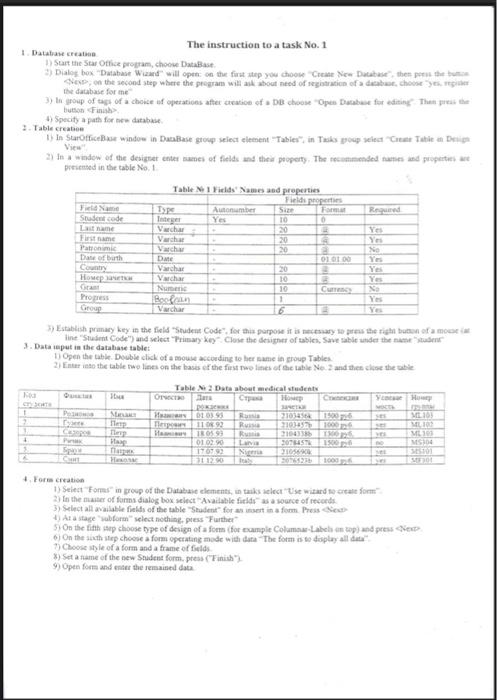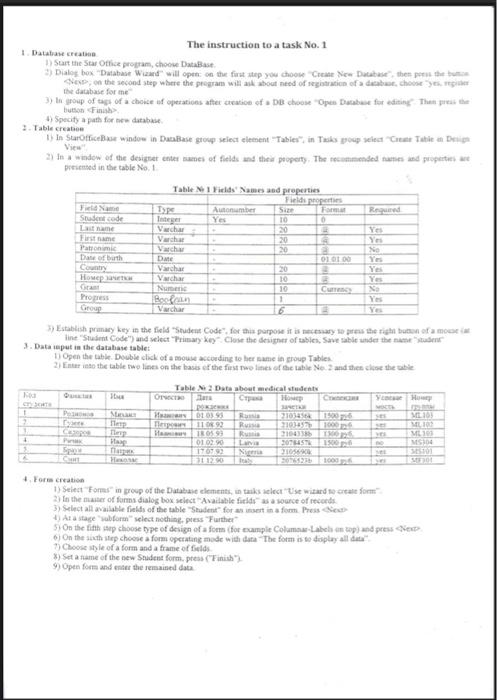please i need help to make this
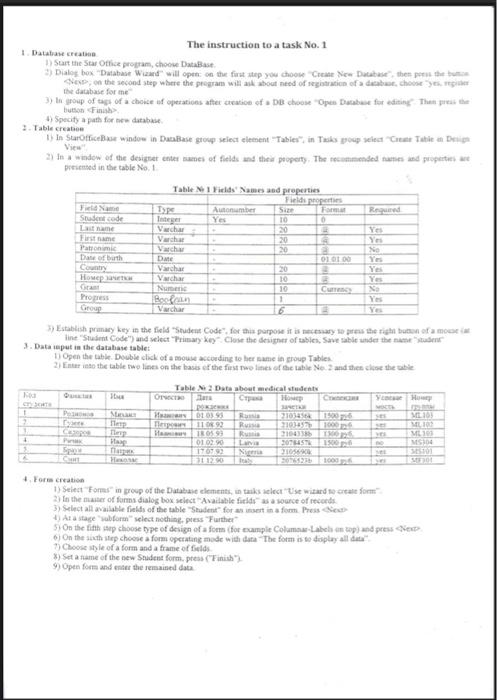
The instruction to a task No. 1 1 Database create 1) Start the Star Office program, choose Database ) Dialog box Database Ward will open on the first step you choose Create New Database, the press the Se on the second step where the program will ask about need of segistration of a databat, choose yes. 3) Isroup of tags of a choice of operations ather creation of choose "Open Database for editing Then press the ) Specity a path for new database 3. Table creation 1) In StrofficeBase window in DucaBase Broup select element "Tabies", in Tais pour la Gent Table a Deipe 2/ nndow of the designet enter names of fields and the property. The recommended names and properties at presented in the table No. 1 Red Set code name First name Patronimic Daneth Country Table N 1 Yids' Names and properties Field open Automber Yes TO Varcha 20 Varch 20 Varcha 20 01 00 Varchar 20 Vurchas 10 Nume 10 Curres Balu 1 6 Da Yes Y No Yes Yes Yes Pro Group Ye ) Establish pray key in the field Student Code for this purpose it is to press the right of a mot Eine Student Code") and select Primary Close the designer of tables, Save able under the 3. Data put in the database tablet 1 Open the table Double click of a mouse according to her name in group Tables 2Enter to the table two lines on the basis of the first two lines of the table No and the close the SE MORE Table N2 Date about medical student Ore HOME YHE WOO 2015 ME10 1011000 MTD BROS Rumia 21 ME 01.02.90 La 2015 Msit 117019 + Hang 4. For creation Select Forms in group of the Database clementin tasks case wird scale for 2) In the name of forms dialog box select Available fields as a source of records 3) Select all available fields of the table Student for an inform Press Ala stage for select nothing, press "Further 5. On the little step choose type of design of a form for example Columns Label an top) and press New On the sixth step choose a form operating mode with data The form is to display all data Choose style of a form and a frame of fields *) Set a name of the new Snident form, press ("Finish 9 Open form and enter the remained data The instruction to a task No. 1 1 Database create 1) Start the Star Office program, choose Database ) Dialog box Database Ward will open on the first step you choose Create New Database, the press the Se on the second step where the program will ask about need of segistration of a databat, choose yes. 3) Isroup of tags of a choice of operations ather creation of choose "Open Database for editing Then press the ) Specity a path for new database 3. Table creation 1) In StrofficeBase window in DucaBase Broup select element "Tabies", in Tais pour la Gent Table a Deipe 2/ nndow of the designet enter names of fields and the property. The recommended names and properties at presented in the table No. 1 Red Set code name First name Patronimic Daneth Country Table N 1 Yids' Names and properties Field open Automber Yes TO Varcha 20 Varch 20 Varcha 20 01 00 Varchar 20 Vurchas 10 Nume 10 Curres Balu 1 6 Da Yes Y No Yes Yes Yes Pro Group Ye ) Establish pray key in the field Student Code for this purpose it is to press the right of a mot Eine Student Code") and select Primary Close the designer of tables, Save able under the 3. Data put in the database tablet 1 Open the table Double click of a mouse according to her name in group Tables 2Enter to the table two lines on the basis of the first two lines of the table No and the close the SE MORE Table N2 Date about medical student Ore HOME YHE WOO 2015 ME10 1011000 MTD BROS Rumia 21 ME 01.02.90 La 2015 Msit 117019 + Hang 4. For creation Select Forms in group of the Database clementin tasks case wird scale for 2) In the name of forms dialog box select Available fields as a source of records 3) Select all available fields of the table Student for an inform Press Ala stage for select nothing, press "Further 5. On the little step choose type of design of a form for example Columns Label an top) and press New On the sixth step choose a form operating mode with data The form is to display all data Choose style of a form and a frame of fields *) Set a name of the new Snident form, press ("Finish 9 Open form and enter the remained data