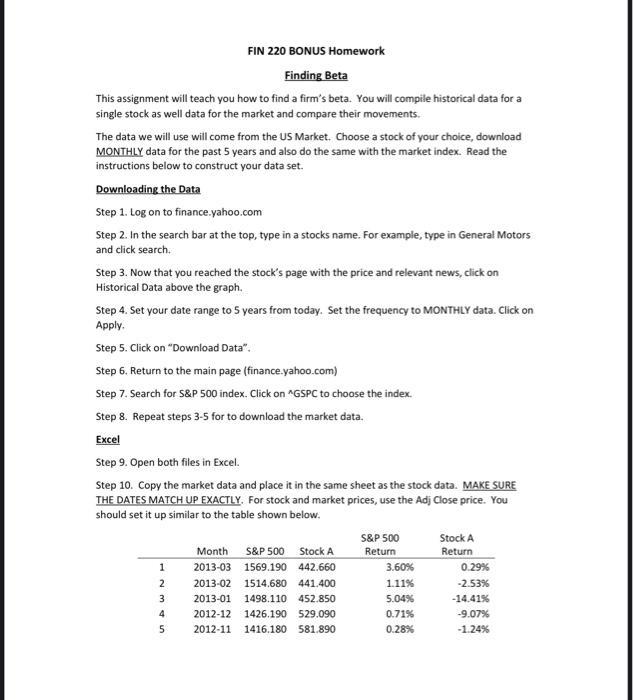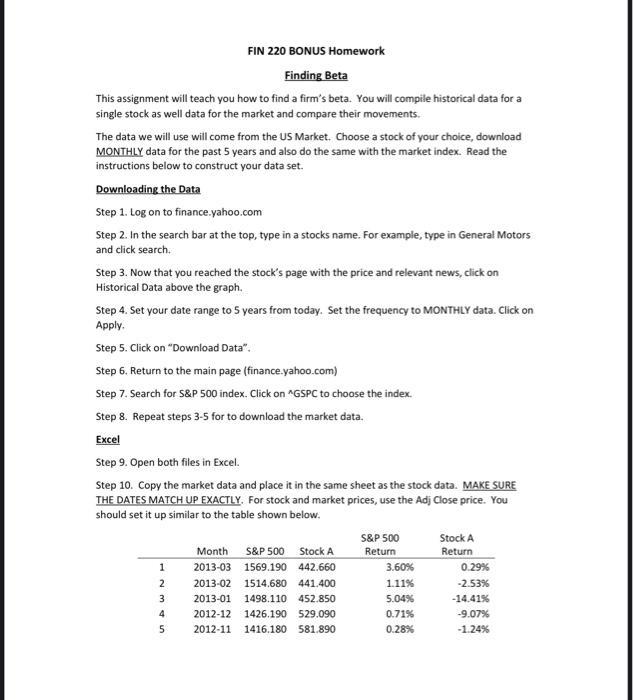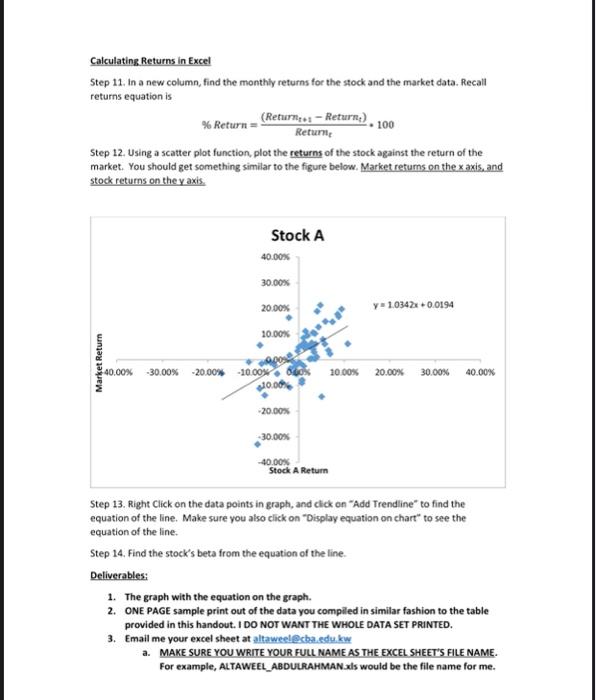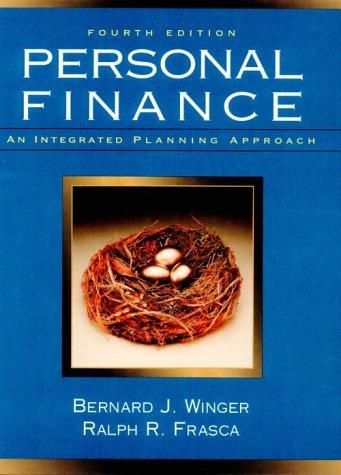Please I need this bonus
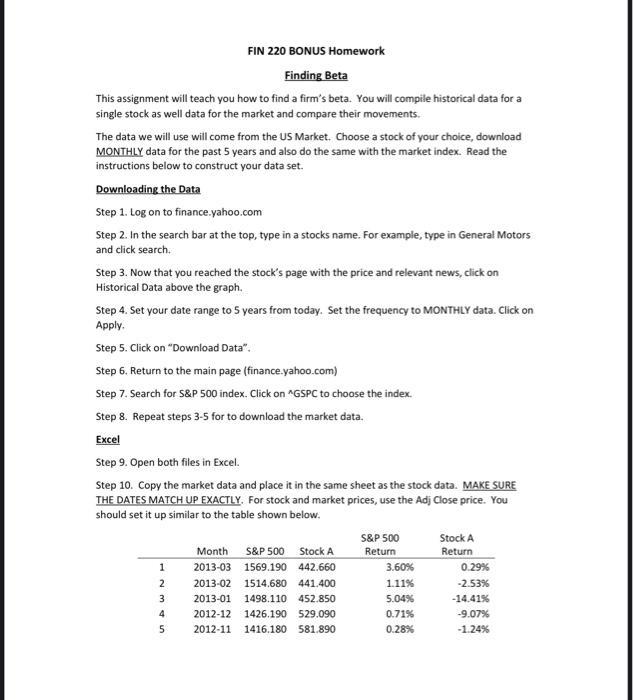
FIN 220 BONUS Homework Finding Beta This assignment will teach you how to find a firm's beta. You will compile historical data for a single stock as well data for the market and compare their movements. The data we will use will come from the US Market. Choose a stock of your choice, download MONTHLY data for the past 5 years and also do the same with the market index. Read the instructions below to construct your data set. Downloading the Data Step 1. Log on to finance.yahoo.com Step 2. In the search bar at the top, type in a stocks name. For example, type in General Motors and click search Step 3. Now that you reached the stock's page with the price and relevant news, click on Historical Data above the graph. Step 4. Set your date range to 5 years from today. Set the frequency to MONTHLY data. Click on Apply. Step 5. Click on "Download Data". Step 6. Return to the main page (finance.yahoo.com) Step 7. Search for S&P 500 index. Click on GSPC to choose the index Step 8. Repeat steps 3-5 for to download the market data. Excel Step 9. Open both files in Excel. Step 10. Copy the market data and place it in the same sheet as the stock data. MAKE SURE THE DATES MATCH UP EXACTLY. For stock and market prices, use the Adj Close price. You should set it up similar to the table shown below. S&P 500 Stock A Month S&P 500 Stock A Return Return 2013-03 1569.190 442.660 3.60% 0.29% 1514.680 441.400 1.11% -2.53% 2013-01 1498.110 452.850 5.04% -14.41% 1426.190 529.090 0.71% 2012-11 0.28% -1.24% 2013-02 1 2 3 4 2012-12 -9.07% 5 1416.180 581.890 Calculating Returns in Excel Step 11. In a new column, find the monthly returns for the stock and the market data. Recall returns equation is % Return (Returnes - Return) . 100 Returne Step 12. Using a scatter plot function, plot the returns of the stock against the return of the market. You should get something similar to the figure below Market returns on the x axis and stock returns on the yaxis Stock A 40.00% 30.00% 20.00% y = 1.0342x +0.0194 20.00% Market Return 40.00% -30.00% -20.00% -10.00%GOX 10.00 20.00% 30.00% 40.00% 10.0 -20.00% 30.00% -40.00% Stock A Return Step 13. Right click on the data points in graph, and click on "Add Trendline" to find the equation of the line. Make sure you also click on "Display equation on chart" to see the equation of the line. Step 14. Find the stock's beta from the equation of the line. Deliverables: 1. The graph with the equation on the graph. 2. ONE PAGE sample print out of the data you compiled in similar fashion to the table provided in this handout. I DO NOT WANT THE WHOLE DATA SET PRINTED. 3. Email me your excel sheet at altaweel@cba.edu.kw a. MAKE SURE YOU WRITE YOUR FULL NAME AS THE EXCEL SHEET'S FILE NAME. For example, ALTAWEEL_ABDULRAHMAN.xls would be the file name for me