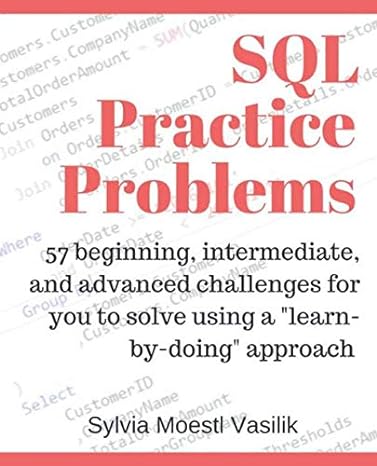Question
Please Identify the Actor and the Use-Case names : Draw the diagram Build the use-case diagram for the following Library system use-case description Use Case
Please Identify the Actor and the Use-Case names :
Draw the diagram
Build the use-case diagram for the following Library system use-case description
Use Case Name: Login
Actors: Basic User, C/heckout Clerk, Librarian
- User accesses login Option
- User enters username/password
- Username/password verified by system
- User logs into the system and is presented with top-level menu
Entry Condition:
None (This is the 1st use case encountered)
Exit Condition:
User is given the 1st page of the system for entering problems
Quality Requirements
Username/password should be verified within 3 seconds
Use Case: IncorrectLogin
Actors: Basic User, C/heckout Clerk, Librarian
Related Use-Case:
Extension-Of: Login. Extension Point occurs at Step 3
- The system accepts the form, determines the username or password invalid, and
requires the user to re-enter the username/password
- The user re-enters the username/password
- System verifies username/password if correct. Otherwise step 2 is repeated.
Exit Condition:
User is given the 1st page of the system for entering problems
Use Case Name: Search for Items by Author
Actors: Basic User, C/heckout Clerk, Librarian
- User accesses Search Option
- User enters author name
- System returns list of all titles associated with the entered author
Entry Condition:
Basic User is logged into the system
Exit Condition:
User is given a list of all titles associated with the entered author
Quality Requirements
Search results should return within 10 seconds
Use Case Name: Check User Information
Actors: Basic User, C/heckout Clerk, Librarian
- User accesses User Account Information Option
- System returns fields pertaining to the users account information along with a list of
all books currently checked out by the user.
- User modifies any of the account information as desired
Entry Condition:
Basic User is logged into the system
Exit Condition:
User has account information displayed with options to change any of the fields
Quality Requirements
User information results should return within 2 seconds
Use Case Name: Check out
Actors: Checkout Clerk, Librarian
- User access Check Out Option
- System displays Check Out Fields
- User enters borrowers information along with items information
- System updates the borrowers account with the item
Entry Condition:
Check Out Clerk is logged into the system
Exit Condition:
The Borrowers account is updated by adding item
Use Case Name: Check in
Actors: Checkout Clerk, Librarian
- User access Check In Option
- System displays Check In Fields
- User enters borrowers information along with items information
- System updates the borrowers account by removing the item
Entry Condition:
Check Out Clerk is logged into the system
Exit Condition:
The Borrowers account is updated by removing the item
Use Case Name: Record that a fine has been paid.
Actors: Checkout Clerk, Librarian
- User access Pay Fine Option
- System displays Pay Fine Fields
- User enters borrowers information along with amount
- System updates the borrowers account by removing the fine
Entry Condition:
Check Out Clerk is logged into the system
Exit Condition:
The Borrowers account is updated by removing the fine
Use Case Name: Add New Borrower
Actors: Librarian
- User access Add New Borrower Option
- System displays Add New Borrower Fields
- User enters borrowers information
- System creates a new borrowers account
Entry Condition:
Librarian is logged into the system
Exit Condition:
A new Borrowers account is created
Use Case Name: Add a new item to the collection
Actors: Librarian
- User access Add New Item Option
- System displays Add New Item Fields
- User enters the new items information
- System stores the new items information
Entry Condition:
Librarian is logged into the system
Exit Condition:
Step by Step Solution
There are 3 Steps involved in it
Step: 1

Get Instant Access to Expert-Tailored Solutions
See step-by-step solutions with expert insights and AI powered tools for academic success
Step: 2

Step: 3

Ace Your Homework with AI
Get the answers you need in no time with our AI-driven, step-by-step assistance
Get Started