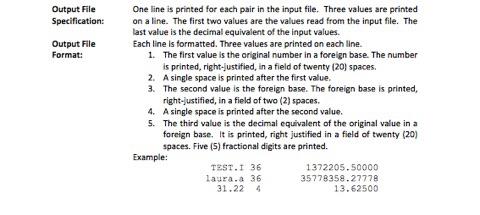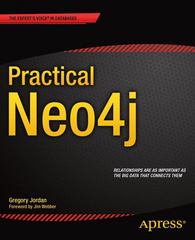please in c++

Project: Program poi converts a positive, rational, number in a foreign base to a corresponding decimal value. A foreign base, f is constrained to the range 2 s/s 86 Submit this project with your partner. Partners submit this project using the p01 Project Template docx for students with partner Partners: If you do not have partner submit this project using the poi Project Template doox for students without a partner, Program Files: Project file directory: Command Line: Project 1 consists of file p01.cpp File Description p01.cpp File p01.cpp contains functions that process command line arguments and direct the process of reading converting and printing original input values together with corresponding output values. Project files must be stored in the root directory of your student account. Failure to store project files in the root directory of your student account will result in a score of zero (0) for this project Project 1 can be invoked with zero, one, or two program parameters. The first program parameter is the input file name. The second parameter is the output file name. Sample command lines together with corresponding actions by program pou are shown below. Boldfaced type indicates data entered at the keyboard by the user. Spoi Enter the input file name: 101.dat Enter the output file name: 001.dat Spol 101.dat Enter the output file name: 001.dat Spoi 101.dat 001 dat The input file contains pairs. The first value in the pair is a rational number in a foreign base. Digits in the first value are case insensitive a lower case s'has the same value as an upper case 'A'. The second value in the pair is an integer specifying the foreign base, where 25 336. As an example, consider the following pairs TEST.136 laura.a 36 31.224 Your project must account for errors in the input file. 1 Your project must detect and report an input file containing an odd number of values. 2. Your project must detect and report an invalid Input value to be converted, 3. Your project must detect and report an invalid foreign base. Input File: Input File Errors: Output File Specification: Output File Format: One line is printed for each pair in the input file. Three values are printed on a line. The first two values are the values read from the input file. The last value is the decimal equivalent of the input values. Each line is formatted. Three values are printed on each line. 1. The first value is the original number in a foreign base. The number is printed, right-justified, in a field of twenty (20) spaces. 2. A single space is printed after the first value. 3. The second value is the foreign base. The foreign base is printed, right-justified, in a field of two (2) spaces. 4. A single space is printed after the second value. 5. The third value is the decimal equivalent of the original value in a foreign base. It is printed, right justified in a field of twenty (20) spaces. Five (5) fractional digits are printed. Example: TEST. 1 36 1372205.50000 laura. a 36 35778358.27778 31.224 13.62500