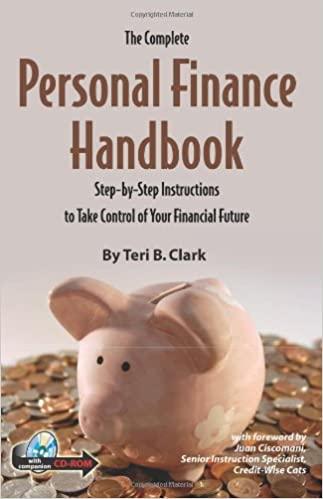Answered step by step
Verified Expert Solution
Question
1 Approved Answer
please include cell referenced formulas. thank youu! 2 7 D 9. 10 11 12 13 14 15 16 17 18 19 20 21 22 23
please include cell referenced formulas.
2 7 D 9. 10 11 12 13 14 15 16 17 18 19 20 21 22 23 24 25 26 27 201 29 30 31 32 33 34 25 36 37 38 39 40 41 42 43 44 45 Problem 10-8 Net present value: Independent projects. Using a 10% cost of capital, calculate the net present value for each of the independent projects shown in the following table, and indicate whether each is acceptable. Important: Do not use cell references to cells in rows 7 to 17. For all required answers, use cell references to values starting in row 22 Year 0 1 NS6rsag 4 CF CF 7 9 Solution 10 Project A Discount rate CFo CF CF CF CF CF CF CF NPV of project A The project will be Project B Discount rate CF CFS CFA -$ CF CF NPV of project B The project will be Praiart A Cash flows (CF,) in thousands B 250 $ 50 90 140 80 Problom 10.8 55555555 375 -$ 45 65 45 35 25 15 10% -$250 $50 $90 $140 $80 10% -$375 $45 $55 $65 $55 $45 $35 $25 $15 $5 550 -S 350 210 165 55 45 10 D 750 -S 200 235 250 265 100 50 E 1,150 80 135 190 255 315 380 275 100 45 25 46 47 48 49 50 51 52 53 54 55 56 57 58 59 60 61 62 63 64 65 66 67 68 69 70 71 72 73 74 75 76 77 78 79 80 81 82 83 84 85 BE Project C Discount rate CFo CF1 CF CF3 CF CF s CF6 NPV of project C The project will be Project D Discount rate CFo CF CF: CF CFA CF CF6 NPV of project D The project will be Project E Discount rate CF CF CF2 CF, CF CF, CF6 CF1 CF CF, CF 10 NPV of project E The project will be 10% -$550 $350 $210 $165 $55 $45 $10 10% -$750 $200 $235 $250 $265 $100 $50 10% -$1,150 $80 $135 $190 $255 $315 $380 $275 $100 $45 $25 385 86 87 Requirements 1 In cell E28, by using cell references to the given data and the function NPV, calculate the net present value of the cash flows for project A 2 In cell E29, type either accepted or rejected based on your calculation of the project A's NPV. 3 In cell E43, by using cell references to the given data and the function NPV, calculate the net present value of the cash flows for project B. 4 In cell E44, type either accepted or rejected based on your calculation of the project B's NPV. 88 89 90 91 92 93 94 95 96 97 98 99 100 101 5 In cell E55, by using cell references to the given data and the function NPV, calculate the net present value of the cash flows for project C. 6 In cell E56, type either accepted or rejected based on your calculation of the project C's NPV. 7 In cell E67, by using cell references to the given data and the function NPV, calculate the net present value of the cash flows for project D. 9 8 In cell E68, type either accepted or rejected based on your calculation of the project D's NPV. In cell E83, by using cell references to the given data and the function NPV, calculate the net present value of the cash flows for project E. 10 In cell E84, type either accepted or rejected based on your calculation of the project E's NPV 11 Save the workbook. Close the workbook and then exit Excel. Submit the workbook as directed. Points 1 1 1 1 1 0 thank youu! 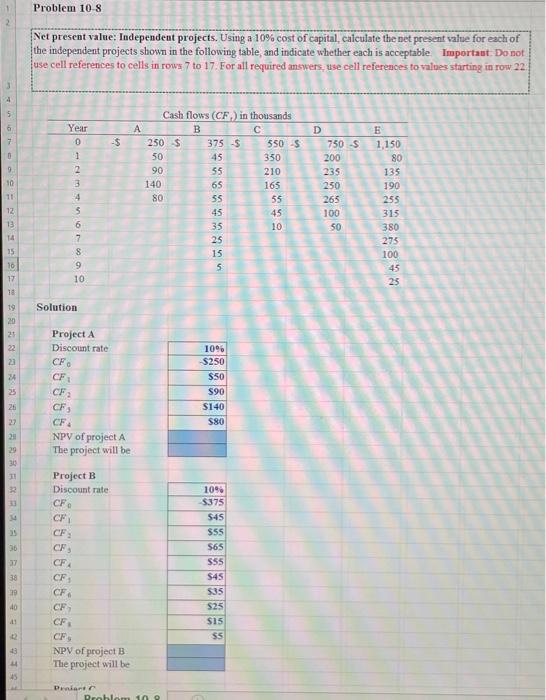
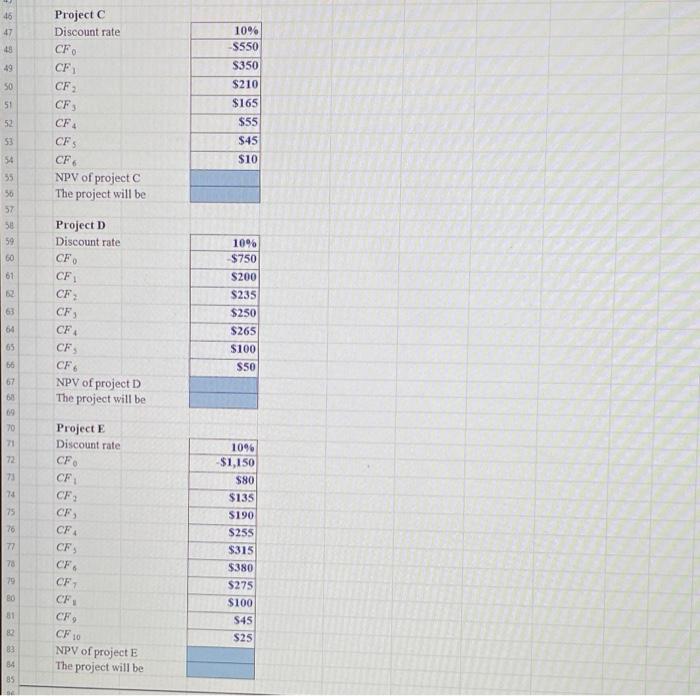
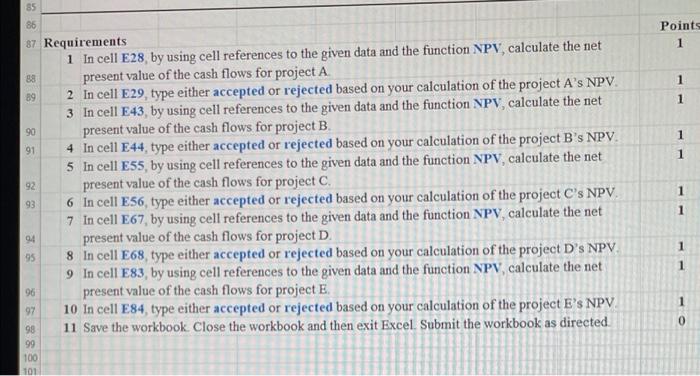
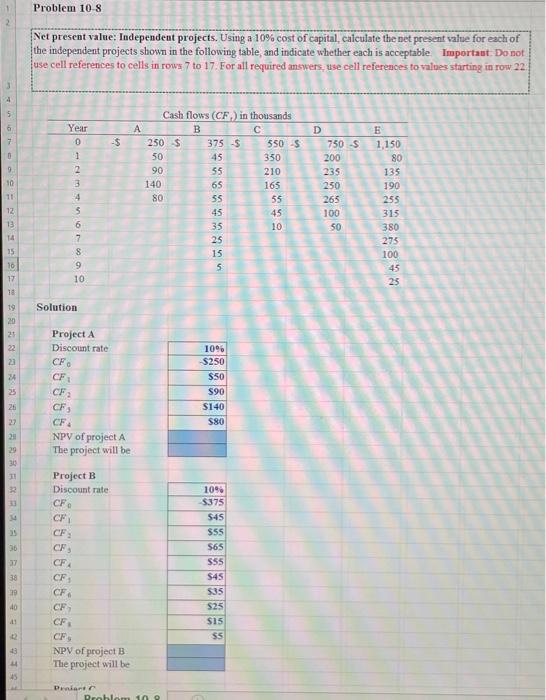
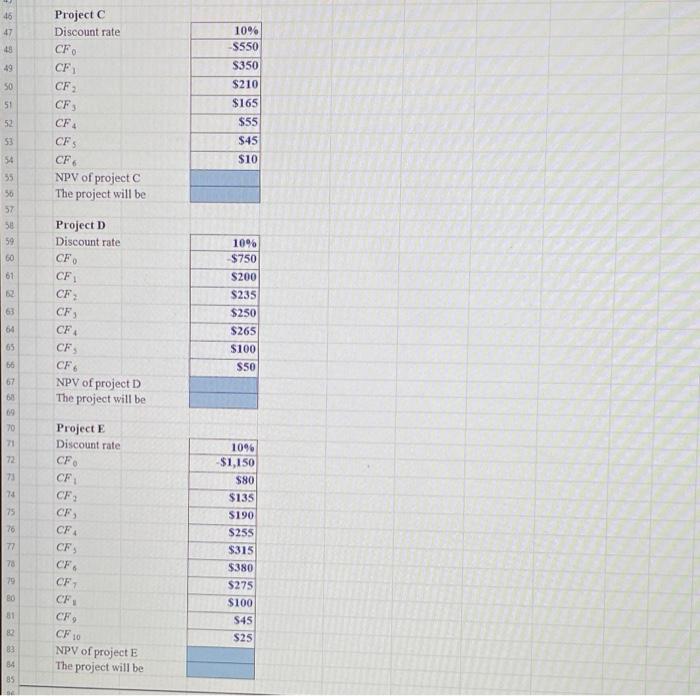
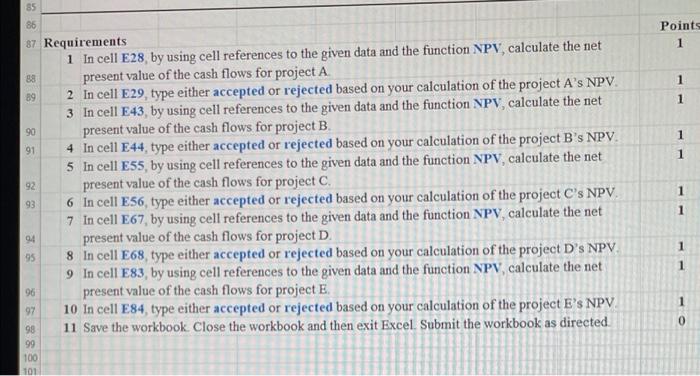
Step by Step Solution
There are 3 Steps involved in it
Step: 1

Get Instant Access to Expert-Tailored Solutions
See step-by-step solutions with expert insights and AI powered tools for academic success
Step: 2

Step: 3

Ace Your Homework with AI
Get the answers you need in no time with our AI-driven, step-by-step assistance
Get Started