Answered step by step
Verified Expert Solution
Question
1 Approved Answer
Please list all steps in detail necessary. Acme Corporation IP Scheme: 192.168.0.0 255.255.255.0 2 4TT Server-PT LAB-Server-01 TGBAR DC DNS DHCP File Server PC-PT LAB-PC-01
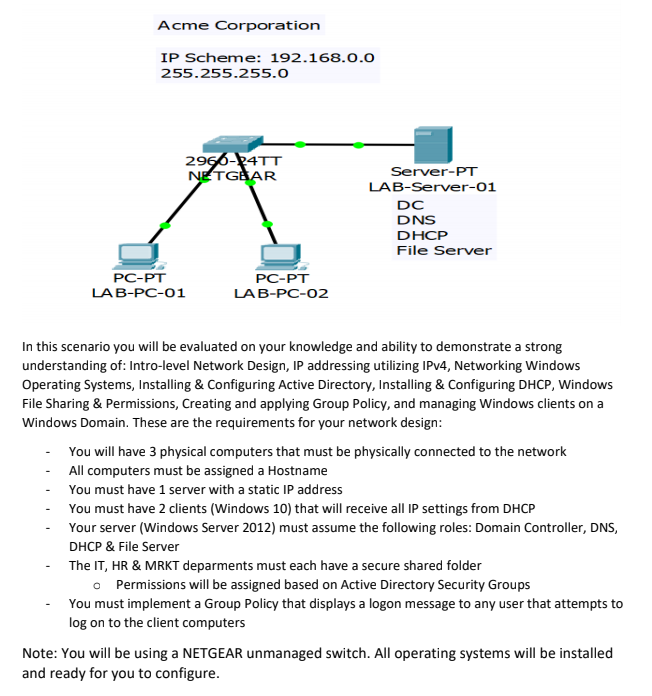
Please list all steps in detail necessary.
Acme Corporation IP Scheme: 192.168.0.0 255.255.255.0 2 4TT Server-PT LAB-Server-01 TGBAR DC DNS DHCP File Server PC-PT LAB-PC-01 PC-PT LAB-PC-O2 In this scenario you will be evaluated on your knowledge and ability to demonstrate a strong understanding of: Intro-level Network Design, IP addressing utilizing IPv4, Networking Windows Operating Systems, Installing & Configuring Active Directory, Installing & Configuring DHCP, Windows File Sharing & Permissions, Creating and applying Group Policy, and managing Windows clients on a Windows Domain. These are the requirements for your network design - You will have 3 physical computers that must be physically connected to the network All computers must be assigned a Hostname - You must have 1 server with a static IP address - You must have 2 clients (Windows 10) that will receive all IP settings from DHCP - Your server (Windows Server 2012) must assume the following roles: Domain Controller, DNS, DHCP & File Server The IT, HR & MRKT deparments must each have a secure shared folder o Permissions will be assigned based on Active Directory Security Groups You must implement a Group Policy that displays a logon message to any user that attempts to log on to the client computers - Note: You will be using a NETGEAR unmanaged switch. All operating systems will be installed and ready for you to configure Acme Corporation IP Scheme: 192.168.0.0 255.255.255.0 2 4TT Server-PT LAB-Server-01 TGBAR DC DNS DHCP File Server PC-PT LAB-PC-01 PC-PT LAB-PC-O2 In this scenario you will be evaluated on your knowledge and ability to demonstrate a strong understanding of: Intro-level Network Design, IP addressing utilizing IPv4, Networking Windows Operating Systems, Installing & Configuring Active Directory, Installing & Configuring DHCP, Windows File Sharing & Permissions, Creating and applying Group Policy, and managing Windows clients on a Windows Domain. These are the requirements for your network design - You will have 3 physical computers that must be physically connected to the network All computers must be assigned a Hostname - You must have 1 server with a static IP address - You must have 2 clients (Windows 10) that will receive all IP settings from DHCP - Your server (Windows Server 2012) must assume the following roles: Domain Controller, DNS, DHCP & File Server The IT, HR & MRKT deparments must each have a secure shared folder o Permissions will be assigned based on Active Directory Security Groups You must implement a Group Policy that displays a logon message to any user that attempts to log on to the client computers - Note: You will be using a NETGEAR unmanaged switch. All operating systems will be installed and ready for you to configureStep by Step Solution
There are 3 Steps involved in it
Step: 1

Get Instant Access to Expert-Tailored Solutions
See step-by-step solutions with expert insights and AI powered tools for academic success
Step: 2

Step: 3

Ace Your Homework with AI
Get the answers you need in no time with our AI-driven, step-by-step assistance
Get Started


