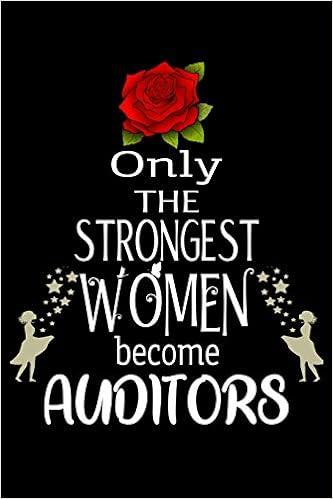Answered step by step
Verified Expert Solution
Question
1 Approved Answer
please provide day's late, time worked and earnings a - - X Comments Page Layout Tell me what you want to do Share AutoSave of

please provide day's late, time worked and earnings
a - - X Comments Page Layout Tell me what you want to do Share AutoSave of File Home Insert Draw X Arial C . B I Formulas 10 A Data = 3 Review = = 3 3 View ab 3 Excel Help Foxit PDF General $ - % # Conditional Formatting Format as Table 2 Insert 2X Delete Format Editing Paste A- Cell Styles Clipboard Font Alignment Number Styles Cells A18 X fic Date Math F B Number Formatting Time: 13:39 ==> The colon tells Excel that this 2 is time (13 hours, 39 minutes) Dates show the number of days since December 31st 1899, where December 31st 1899 is day zero (O). January 1st, 1900 is day one (1), January 2nd, 1990 is day two (2), etc. Date: 10/25/2005 ==> the slashes tell Excel 3 that this is a date (Oct. 25, 2005) 4 Accounting: $ 10.00 5 Currency: $10.00 6 Percentage: 3.00% 7 Nothing. Type in: 768 8 Positive numbers = Rad. Type in: 768 What is actually there is a proportion of one day What is there is the number of days since December 31st 1899 What is actually there is 10 What is actually there is 10 What is actually there is .03 What is actually there is 768 What is actually there is 768 10 Accounting 11 Currency 12 Percentage 13 Date (Type Date in cell using forward slash) 14 Time (Type time using colon and AMIPM) 15 Date (Tupe in as integer and then format 16 Time (Type in as a proportion and then format) 17 18 Date Math 19 Invoice Due Date Today Apply General Number Format = Ctrl + Shift + Today's Date = Ctrl+; Later Date - Earlier Date = Diff Between 2 dates 21 Day's Late Time Math 24 Time IN Time OUT Later Time - Earlier Time = Diff between 2 times 26 Time worked Wage 28 Earnings Formatting (3) IF(0) IF(2) V V (2) HW(3) HW(4) Count: 14 J - + + 75% a - - X Comments Page Layout Tell me what you want to do Share AutoSave of File Home Insert Draw X Arial C . B I Formulas 10 A Data = 3 Review = = 3 3 View ab 3 Excel Help Foxit PDF General $ - % # Conditional Formatting Format as Table 2 Insert 2X Delete Format Editing Paste A- Cell Styles Clipboard Font Alignment Number Styles Cells A18 X fic Date Math F B Number Formatting Time: 13:39 ==> The colon tells Excel that this 2 is time (13 hours, 39 minutes) Dates show the number of days since December 31st 1899, where December 31st 1899 is day zero (O). January 1st, 1900 is day one (1), January 2nd, 1990 is day two (2), etc. Date: 10/25/2005 ==> the slashes tell Excel 3 that this is a date (Oct. 25, 2005) 4 Accounting: $ 10.00 5 Currency: $10.00 6 Percentage: 3.00% 7 Nothing. Type in: 768 8 Positive numbers = Rad. Type in: 768 What is actually there is a proportion of one day What is there is the number of days since December 31st 1899 What is actually there is 10 What is actually there is 10 What is actually there is .03 What is actually there is 768 What is actually there is 768 10 Accounting 11 Currency 12 Percentage 13 Date (Type Date in cell using forward slash) 14 Time (Type time using colon and AMIPM) 15 Date (Tupe in as integer and then format 16 Time (Type in as a proportion and then format) 17 18 Date Math 19 Invoice Due Date Today Apply General Number Format = Ctrl + Shift + Today's Date = Ctrl+; Later Date - Earlier Date = Diff Between 2 dates 21 Day's Late Time Math 24 Time IN Time OUT Later Time - Earlier Time = Diff between 2 times 26 Time worked Wage 28 Earnings Formatting (3) IF(0) IF(2) V V (2) HW(3) HW(4) Count: 14 J - + + 75%Step by Step Solution
There are 3 Steps involved in it
Step: 1

Get Instant Access to Expert-Tailored Solutions
See step-by-step solutions with expert insights and AI powered tools for academic success
Step: 2

Step: 3

Ace Your Homework with AI
Get the answers you need in no time with our AI-driven, step-by-step assistance
Get Started