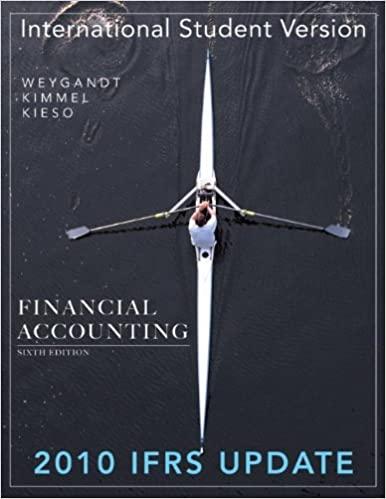Answered step by step
Verified Expert Solution
Question
1 Approved Answer
Please provide formulas Thanks A B D E F G Donaldson Company Data Inputs: Unit sales Selling price per unit Variable expense per unit Total


Please provide formulas
Thanks
A B D E F G Donaldson Company Data Inputs: Unit sales Selling price per unit Variable expense per unit Total fixed expenses $ $ $ 41,000 12.50 7.50 180,000 % Contribution Format Income Statement Total Per Unit $ 512,500 $ 12.50 307,500 7.50 205,000 $ 5.00 180,000 100% 60% Margin of Safety Actual sales (a) Break-even sales (b) Margin of safety in dollars (a) (b) Margin of safety percentage $ $ $ Sales Variable expenses Contribution margin Fixed expenses Net operating income 512,500 450,000 62,500 40% 12.20% $ 25,000 Net profit margin percentage 4.88% Profit Graph Information Profit Data Points 50,000 CVP Graph Information Fixed Expenses Total Expenses Sales Dollars $ Data Points 50,000 Required information (The following information applies to the questions displayed below.) Donaldson Company's contribution format income statement for the most recent month is shown below: 7.58 Sales Variable expenses Contribution margin Fixed expenses Net operating income Total Per Unit $500,000 $12.50 300,000 200,000 $ 5.00 180,000 $ 29,000 The company sold 40,000 units in its most recent month and its relevant range of production is 30,000 to 50,000 units. Click here to download the Excel template, which you will use to answer the questions that follow. Click here for a brief tutorial on Goal Seek in Excel. Click here for a a brief tutorial on Charts in Excel. 3. Using Charts: Prepare a CVP graph for Donaldson Company. To prepare your graph, use sales volumes of zero units and 50,000 units as shown in cells B29 and B30. As a first step, create formulas in cells C29. D29, and E29 that compute the total sales dollars, total fixed expenses, and total expenses when unit sales are zero. Your formulas should reference data from the contribution format income statement provided in rows 4 through 18 of the worksheet. As a second step. copy your formulas from cells C29, D29, and E29, to cells C30, D30, and E30. The information shown in rows 29 and 30 provide the data points that you need to create a CVP graph. Save your completed worksheet to your computer and then upload it here by clicking "Browse." Next, click SaveStep by Step Solution
There are 3 Steps involved in it
Step: 1

Get Instant Access to Expert-Tailored Solutions
See step-by-step solutions with expert insights and AI powered tools for academic success
Step: 2

Step: 3

Ace Your Homework with AI
Get the answers you need in no time with our AI-driven, step-by-step assistance
Get Started