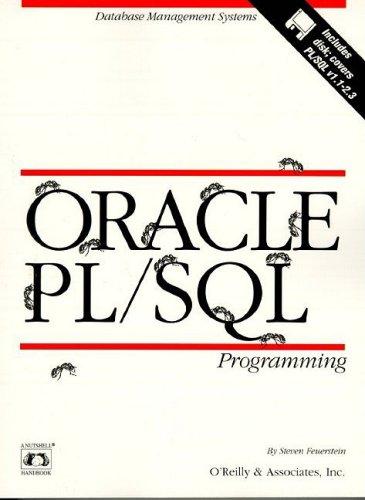Answered step by step
Verified Expert Solution
Question
1 Approved Answer
Please provide screenshots for the following so, I may see how the commands work thank you. Use the linux command to show your current group
Please provide screenshots for the following so, I may see how the commands work thank you.
- Use the linux command to show your current group membership
- Create a new file called "Assign3-1.txt". Remove the read permissions using the octal notation method so that only the Owner has read permission.
- Create a new file called "Assign3-2.txt". Same as above, but use the symbolic notation
- Create three new groups called "engr", "sales", and "engr-sales"
- Create two new users called "bob" and "sue"
- Put bob in the engr and engr-sales groups and put sue in the sales and engr-sales groups. Use the linux command to verity their group memberships
- Create a new folder called "SharedEngrSales". Configure it so that users from the engr-sales group can share documents for both read and write among themselves
- Start the following long-running process: "tree / > tree.out". Quickly, before it finishes, pause the process and put it in the background. Type a command (perhaps "ls") and then bring the background process to the foreground
- Start another long-running process (same as above). Pause the process and then kill it
- Display the list of environmental variables (without showing aliases and functions)
- Display a list of systemd services that are currently configured
Step by Step Solution
There are 3 Steps involved in it
Step: 1

Get Instant Access to Expert-Tailored Solutions
See step-by-step solutions with expert insights and AI powered tools for academic success
Step: 2

Step: 3

Ace Your Homework with AI
Get the answers you need in no time with our AI-driven, step-by-step assistance
Get Started