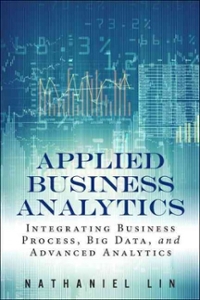Question
please read below Case study and provide a detailed breakdown/ explanation of this. Provide a Visual Work Breakdown Structure with Three layer. 1. Project Management
please read below Case study and provide a detailed breakdown/ explanation of this.
Provide a Visual Work Breakdown Structure with Three layer.
1. Project Management
1.1 Planning and Scheduling 1.2 Budget Allocation 1.3 Resource Allocation 1.4 Risk Management
2. Migration to Google Workspace
2.1 Pre-Migration Planning 2.1.1 Inventory of Current Assets 2.1.2 Selection of Data for Migration 2.2 Execution of Migration 2.2.1 Data Transfer 2.2.2 Email Migration 2.2.3 Application Integration 2.3 Post-Migration Support 2.3.1 Troubleshooting 2.3.2 User Feedback Collection
3. Email and Account Management
3.1 Audit of Current Email and Account Setup 3.2 Strategy for Consolidation/Organization 3.3 Implementation of Email System Reorganization 3.4 Verification and Optimization
4. Cybersecurity Assessment and Implementation
4.1 Current Security Measures Evaluation 4.2 Cybersecurity Solutions Research and Selection 4.3 Implementation of Security Measures 4.4 Continuous Monitoring and Update Plan
5. Data Cleanup and Organization
5.1 Identification of Duplicate Data 5.2 Strategy for Data Cleanup 5.3 Execution of Cleanup Process 5.4 Verification and Maintenance Plan
6. Efficiency Improvement
6.1 Workflow and Processes Analysis 6.2 Identification of Improvement Opportunities 6.3 Implementation of Efficiency Strategies 6.4 Evaluation and Adjustment
7. Training and Documentation
7.1 Development of Training Material 7.2 Conducting Training Sessions 7.3 Creation of Documentation/Guides 7.4 Follow-up Support and Feedback Collection
What to do
1. Project Management
1.1 Planning and Scheduling
Create a detailed project plan outlining each phase of the migration and optimization process. Establish a timeline with milestones for critical tasks such as migration to Google Workspace, cybersecurity assessment, and data cleanup. Use project management tools like Trello or Asana for tracking progress and deadlines.
1.2 Budget Allocation
With a budget range of $5000-$8000, allocate funds strategically across essential components. Prioritize expenses such as Google Workspace subscription fees, cybersecurity software, and any necessary hardware or software upgrades. Set aside a portion of the budget for unforeseen expenses and professional consulting services if needed.
1.3 Resource Allocation
Identify the human resources required for the project, including IT professionals for migration and cybersecurity, a project manager, and trainers for post-migration support. If the in-house team lacks specific expertise, consider outsourcing or hiring temporary consultants.
1.4 Risk Management
Conduct a risk assessment to identify potential challenges during the transition, such as data loss, downtime, and security vulnerabilities. Develop contingency plans for each identified risk, including regular data backups and a clear communication strategy for minimizing operational disruption.
2. Migration to Google Workspace
2.1 Pre-Migration Planning
2.1.1 Inventory of Current Assets
Catalog all digital assets, including documents, email accounts, and applications used by BEing U Coaching. This inventory will help in determining what needs to be migrated and any redundancies.
2.1.2 Selection of Data for Migration
Prioritize critical data and applications for migration to Google Workspace. Consider the necessity and compatibility of each asset within the new ecosystem.
2.2 Execution of Migration
2.2.1 Data Transfer
Utilize Google Workspace migration tools to transfer files and documents from Microsoft 365 to Google Drive. Ensure data integrity by verifying the successful transfer of all files.
2.2.2 Email Migration
Migrate email accounts using Google Workspace's migration tools, ensuring that historical emails are preserved and that there are no disruptions to email service during the transition.
2.2.3 Application Integration
Integrate existing business applications (Calendly, Wave, Slack, Zendesk) with Google Workspace to ensure seamless operation and data flow between platforms.
2.3 Post-Migration Support
2.3.1 Troubleshooting
Provide immediate technical support to address any issues arising from the migration, ensuring minimal downtime.
2.3.2 User Feedback Collection
Gather feedback from the coaching firm's staff to identify any challenges faced and areas for further optimization or training.
3. Email and Account Management
3.1 Audit of Current Email and Account Setup
Review and document the existing email and account setup to identify any redundancies or inefficiencies.
3.2 Strategy for Consolidation/Organization
Develop a strategy for consolidating multiple email accounts and domains, aiming for a streamlined, efficient setup.
3.3 Implementation of Email System Reorganization
Execute the consolidation strategy, ensuring that all relevant stakeholders have access to necessary accounts and information.
3.4 Verification and Optimization
Verify the successful reorganization of the email system and make further adjustments based on performance and feedback.
4. Cybersecurity Assessment and Implementation
4.1 Current Security Measures Evaluation
Assess current cybersecurity measures to identify vulnerabilities or areas lacking protection.
4.2 Cybersecurity Solutions Research and Selection
Research and select appropriate cybersecurity solutions that fit the coaching firm's needs and budget, considering factors like ease of use, compatibility, and level of protection.
4.3 Implementation of Security Measures
Implement selected cybersecurity solutions, including software installation, configuration, and integration with the existing digital ecosystem.
4.4 Continuous Monitoring and Update Plan
Establish a routine for monitoring the firm's digital security posture and plan for regular updates to security software and protocols.
5. Data Cleanup and Organization
5.1 Identification of Duplicate Data
Use tools to scan for and identify duplicate data across storage platforms.
5.2 Strategy for Data Cleanup
Develop a cleanup strategy that includes deleting unnecessary duplicates, organizing files into logical directories, and archiving old data.
5.3 Execution of Cleanup Process
Carry out the cleanup process according to the developed strategy, ensuring data integrity and accessibility.
5.4 Verification and Maintenance Plan
Verify the effectiveness of the cleanup and establish a routine for regular data review and organization to prevent future accumulation of duplicates.
6. Efficiency Improvement
6.1 Workflow and Processes Analysis
Analyze current workflows and processes to identify bottlenecks or inefficiencies.
6.2 Identification of Improvement Opportunities
Identify opportunities for improvement, such as automating repetitive tasks or reorganizing team collaboration methods.
6.3 Implementation of Efficiency Strategies
Implement identified strategies for improving efficiency, leveraging Google Workspace tools and other technologies to enhance collaboration and productivity.
6.4 Evaluation and Adjustment
Evaluate the impact of implemented strategies on workflow efficiency and make necessary adjustments based on outcomes and feedback.
7. Training and Documentation
7.1 Development of Training Material
Develop comprehensive training materials covering Google Workspace usage, cybersecurity best practices, and data management techniques.
7.2 Conducting Training Sessions
Conduct training sessions for BEing U Coaching staff to ensure they are proficient in using the new systems and understand cybersecurity and data management best practices.
7.3 Creation of Documentation/Guides
Create user-friendly documentation and guides for reference and troubleshooting.
7.4 Follow-up Support and Feedback Collection
Provide ongoing support and collect feedback to continuously refine and improve the training and documentation based on user experience. C
Human resources & recruitment, Individual & family services
BEing U Coaching, led by Martina, is a professional career and entrepreneurial coaching service centered around empowering individuals through personalized 1-1 and group coaching experiences. Embracing a reciprocal commitment model, Martina guides career change and entrepreneurial clients through a journey of self-discovery and transformation: empowering them to make clear and life-affirming career and self-employment decisions. Her process emphasizes alignment of mind, heart, and physical habits and allyship in supporting diverse, inclusive, and equitable work and workplaces.
project MAIN GOAL
The main goal of this project is to streamline BEing U Coaching's digital ecosystem by transitioning from Microsoft 365 to Google Workspace, organizing and aligning multiple email accounts and domains, aligning multiple apps associated with business operations (Calendly, Wave, Slack, Zendesk etc.), and mobile/laptop data flow, optimizing cybersecurity measures, resolving data duplication issues, and improving overall system efficiencies. The aim is to create a more efficient, secure, and well-organized IT infrastructure that supports the coaching hrms operations across multiple organizations.
TASKS TO COMPLETE TO ACHIEVE THE PROJECT GOAL
1. Migration from Msso to Google Workspace: students can nelo pian and execute the migration process from Microsort 36. to Google Workspace. This involves transferring emails, files, and other data while ensuring a smooth transition without significant disruptions to the coaching firm's operations. (includes mobile/laptop cloud and hardware data storage
2. Email and Account Management: They can assist in aligning multiple emails, domains, account-related emails, and apps, and possibly consolidating or organizing them for better efficiency and clarity. Reducing redundancy to maximize efficient workflow is key.
3. Cybersecurity Assessment: Students can evaluate the necessity of security software like Norton, assess the existing security measures, and recommend suitable cybersecurity solutions to protect the coaching firm's digital ecosystem
4. Data Cleanup and Organization: Addressing duplication issues in cloud storage, hard drives, and other data repositories.
Iney can nelo identiry and resolve duplicate dara to streamiine and organize the digital intrastructure errectivelv
5. Efficiency Improvement: Analyzing the workflows and processes across multiple organizations the coach works with, the
students can suggest and implement strategies to ennance system emciencies, possibly leveraging tools or technologies To improved collaboration and productivity.
6. Training and Documentation: Provide training to the owner on the newly implemented Google Workspace, cybersecurity best practices, and efficient data management techniques. Additionally, creating documentation or guides for future.
Step by Step Solution
There are 3 Steps involved in it
Step: 1

Get Instant Access to Expert-Tailored Solutions
See step-by-step solutions with expert insights and AI powered tools for academic success
Step: 2

Step: 3

Ace Your Homework with AI
Get the answers you need in no time with our AI-driven, step-by-step assistance
Get Started