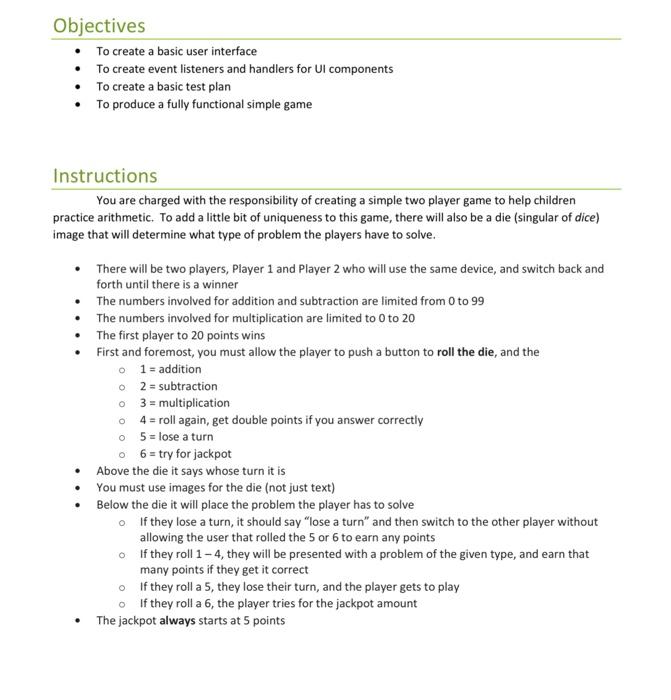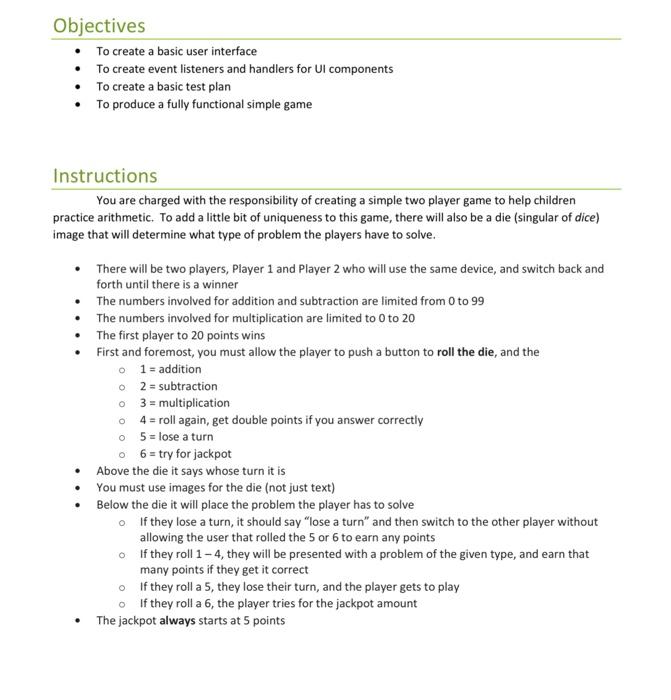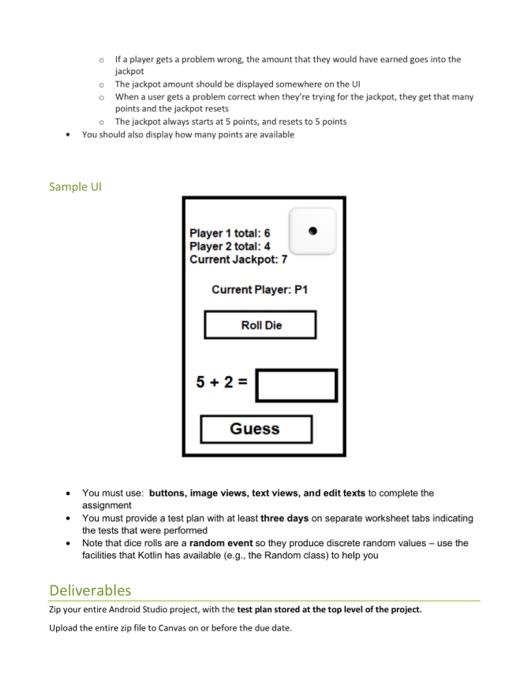please refer to the attached document to build this project using Android studio and Kotlin
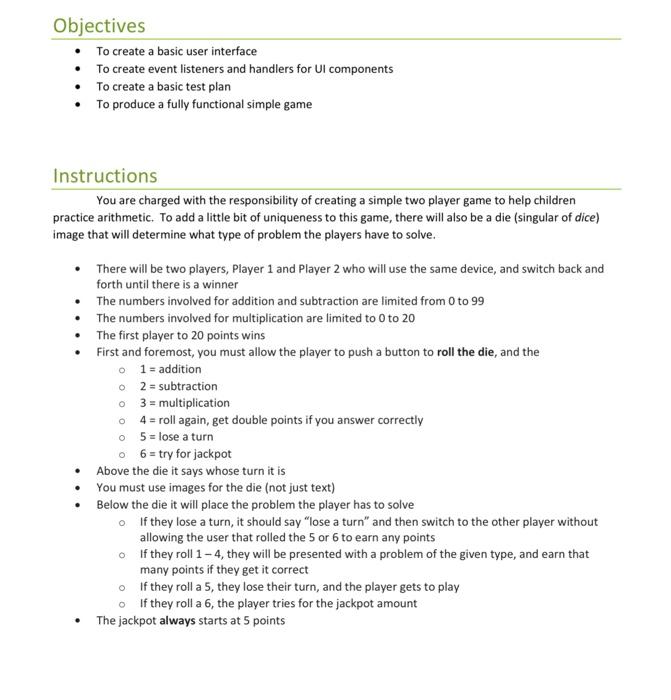
Objectives - To create a basic user interface - To create event listeners and handlers for UI components - To create a basic test plan - To produce a fully functional simple game Instructions You are charged with the responsibility of creating a simple two player game to help children practice arithmetic. To add a little bit of uniqueness to this game, there will also be a die (singular of dice) image that will determine what type of problem the players have to solve. - There will be two players, Player 1 and Player 2 who will use the same device, and switch back and forth until there is a winner - The numbers involved for addition and subtraction are limited from 0 to 99 - The numbers involved for multiplication are limited to 0 to 20 - The first player to 20 points wins - First and foremost, you must allow the player to push a button to roll the die, and the 1= addition 2= subtraction 3= multiplication 4= roll again, get double points if you answer correctly 5= lose a turn 6= try for jackpot - Above the die it says whose turn it is - You must use images for the die (not just text) - Below the die it will place the problem the player has to solve If they lose a turn, it should say "lose a turn" and then switch to the other player without allowing the user that rolled the 5 or 6 to earn any points If they roll 14, they will be presented with a problem of the given type, and earn that many points if they get it correct If they roll a 5 , they lose their turn, and the player gets to play If they roll a 6 , the player tries for the jackpot amount - The jackpot always starts at 5 points If a player gets a problem wrong, the amount that they would have earned goes into the jackpot. The jackpot amount should be displayed somewhere on the UI When a user gets a problem correct when they're trying for the jackpot, they get that many points and the jackpot resets The jackpot always starts at 5 points, and resets to 5 points - You should also display how many points are available Sample UI - You must use: buttons, image views, text views, and edit texts to complete the assignment - You must provide a test plan with at least three days on separate worksheet tabs indicating the tests that were performed - Note that dice rolls are a random event so they produce discrete random values - use the facilities that Kotlin has available (e.g, the Random class) to help you Deliverables Zip your entire Android Studio project, with the test plan stored at the top level of the project. Upload the entire zip file to Canvas on or before the due date