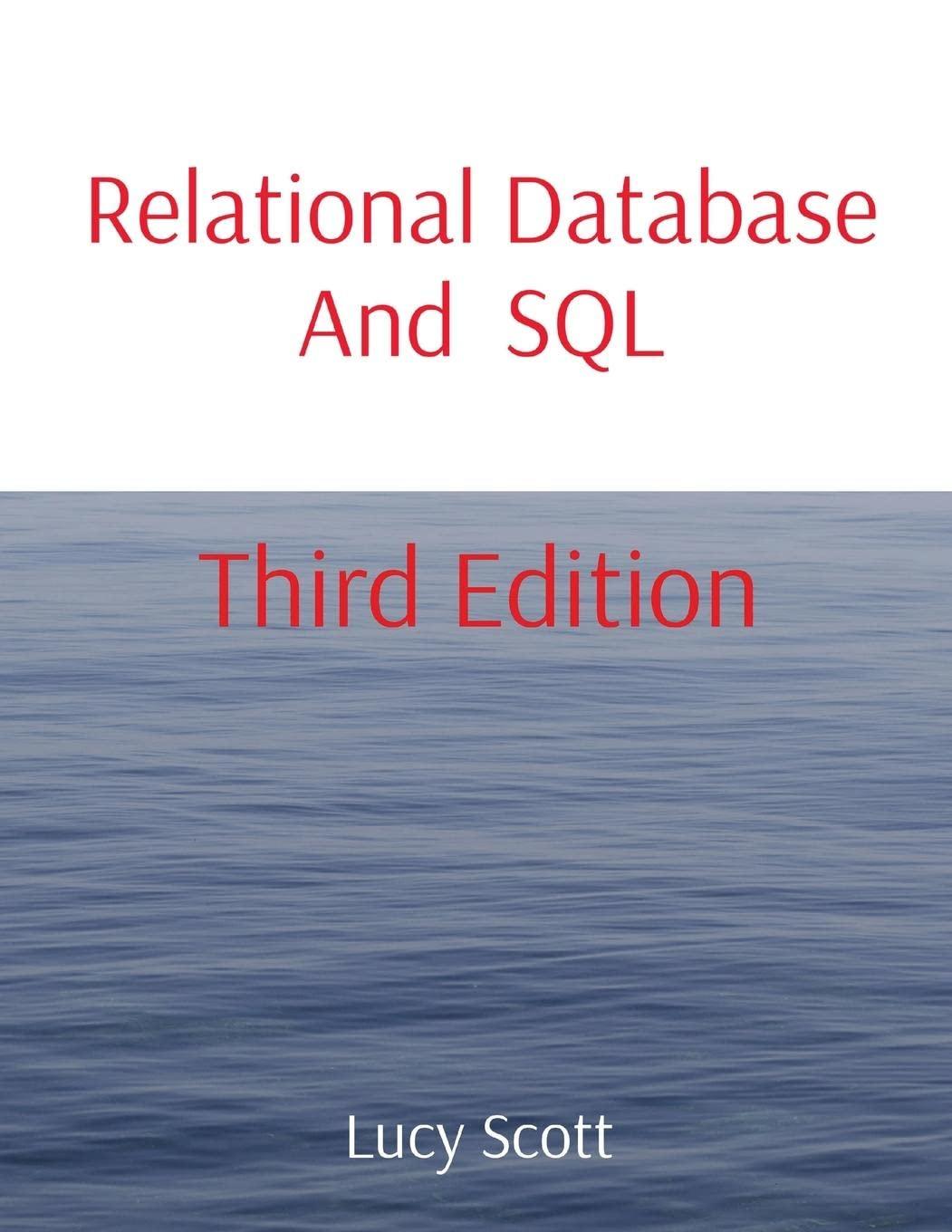Question
Please run the software Wireshark to answer all the questions of two parts blew by typed(with snapshoot), thank you very much! Part I 1. What
Please run the software Wireshark to answer all the questions of two parts blew by typed(with snapshoot), thank you very much!
Part I 1. What is the IP Address of the computing device that are using for this experiment? __________________ 2. What is the IP address of the default gateway? (See instructions below for how to find this information.) ____________________
Part II DATA ANALYSIS Open the .pcap file that saved and perform the following steps 1. Filter the file to show only those frames whose source or destination IP address is the address of the computing device.
ip.addr == your IP address, ip.addr____________________________ e.g. ip.addr == 192.168.1.147 2. List all the Protocol names that appear in the Protocol column of the display. (only need to list a protocol one time, not every time you see it.) ________________________ Internet Protocol (IP) In the Statistics menu for Wireshark, select the Conversations report. In the top menu bar of the Conversations report, select IPv4. Select the option Limit to display filter. 3. What is the IP address of the computer that you exchanged the most bytes with? ____________ a) Use a command such as dig or nslookup (in command prompt) to try to discover the name of the computer that has that address. If you find the name, enter it here. _____________
They may not be accurate. b) How many bytes did it send to you? ______________ c) How many bytes did you send to it? ______________ 4. What is the IP address of the computer that you exchanged the next most bytes with? (The second highest number of bytes) ______________ a) Use a command such as dig or nslookup to try to discover the name of the computer that has that address. If you find the name, enter it here. ______________ b) How many bytes did it send to you? ______________ c) How many bytes did you send to it? ______________ User Datagram Protocol (UDP) In the Statistics menu for Wireshark, select the Conversations report. In the top menu bar of the Conversations report, select UDP. Select the option Limit to display filter. 5.How many different UDP conversations did your computer have? _________________________________ 6. List the different UDP ports that are identified in the Port B column of the display. ______________________________ (The same port may appear many times. Only list it once.)
Transmission Control Protocol (TCP) In the Statistics menu for Wireshark, select the Conversations report. In the top menu bar of the Conversations report, select TCP. Select the option Limit to display filter. 7. How many TCP conversations did your computer have?____________________ 8. List the different TCP ports that are identified in the Port B column of the display. _________________________________ (The same port may appear many times. Only list it once.)
Step by Step Solution
There are 3 Steps involved in it
Step: 1

Get Instant Access to Expert-Tailored Solutions
See step-by-step solutions with expert insights and AI powered tools for academic success
Step: 2

Step: 3

Ace Your Homework with AI
Get the answers you need in no time with our AI-driven, step-by-step assistance
Get Started