Answered step by step
Verified Expert Solution
Question
1 Approved Answer
Please show a snapshot of the code and a snapshot of the output. Example. The user input is shown on lines with the > symbol.
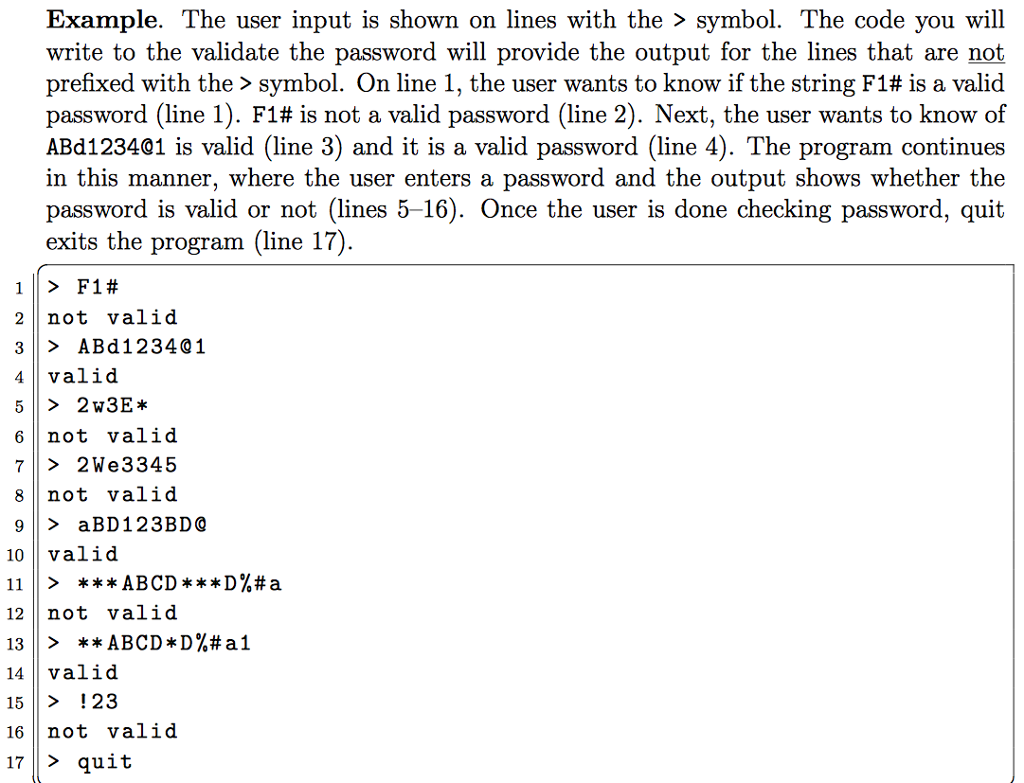 Please show a snapshot of the code and a snapshot of the output.
Please show a snapshot of the code and a snapshot of the output.
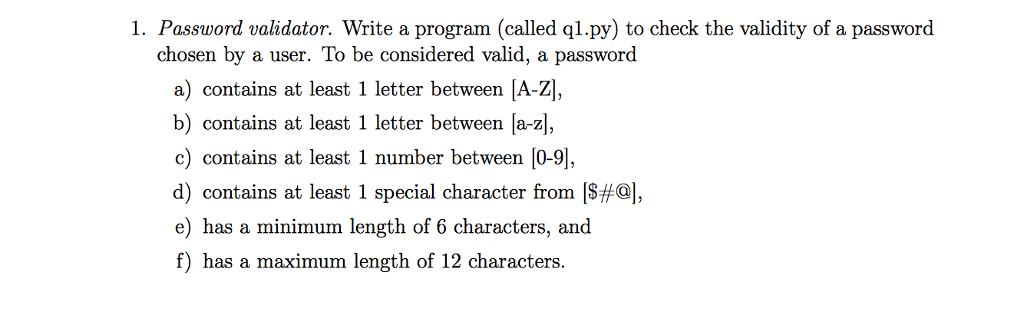
Example. The user input is shown on lines with the > symbol. The code you will write to the validate the password will provide the output for the lines that are not prefixed with the > symbol. On line 1, the user wants to know if the string F14 is a valid password (line 1). F1# is not a valid password (line 2). Next, the user wants to know of ABd123401 is valid (line 3) and it is a valid password (line 4). The program continues in this manner, where the user enters a password and the output shows whether the password is valid or not (lines 5-16). Once the user is done checking password, quit exits the program (line 17 2 not valid 4 valid 6not valid 7>2 We3345 8 not valid 10 valid 12not valid 131> ** ABCD+D%#a1 14 valid 15> !23 16 not valid 17 > quit
Step by Step Solution
There are 3 Steps involved in it
Step: 1

Get Instant Access to Expert-Tailored Solutions
See step-by-step solutions with expert insights and AI powered tools for academic success
Step: 2

Step: 3

Ace Your Homework with AI
Get the answers you need in no time with our AI-driven, step-by-step assistance
Get Started


