Answered step by step
Verified Expert Solution
Question
1 Approved Answer
Please show all formulas used for each calculation in text form as well. CS&E 2111 PRE LAB 4 Download from SimNet: FV2010. SKILL REVIEW-5-2.xlsx and
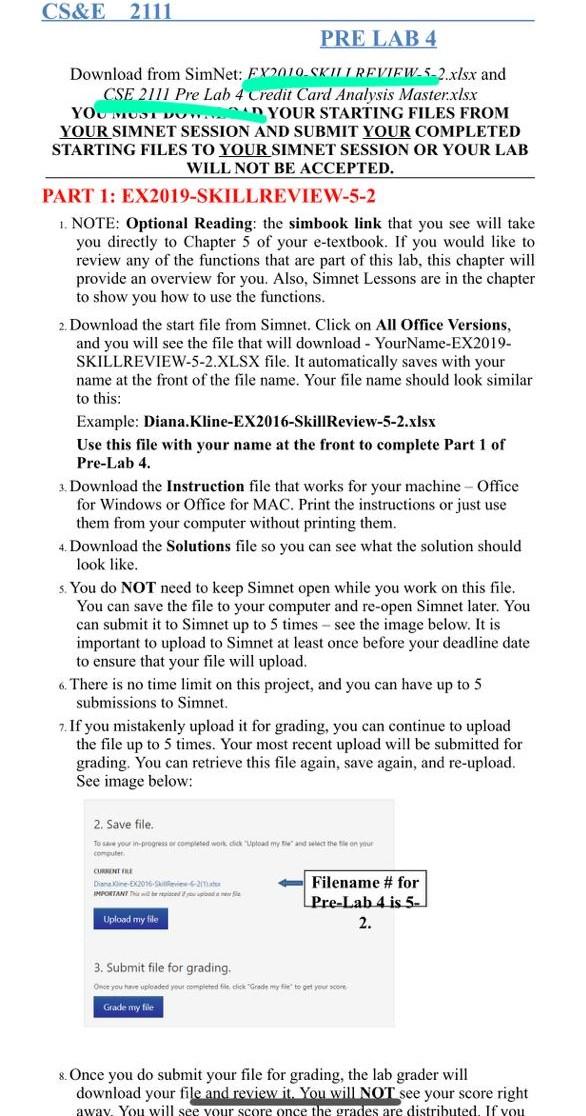
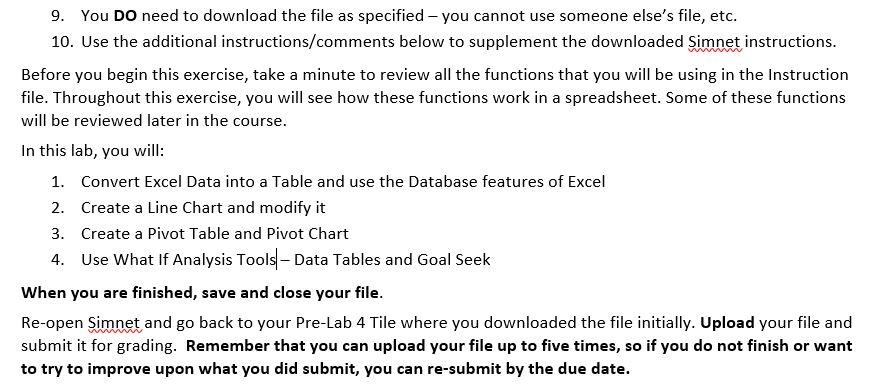
Please show all formulas used for each calculation in text form as well.
CS&E 2111 PRE LAB 4 Download from SimNet: FV2010. SKILL REVIEW-5-2.xlsx and CSE 2111 Pre Lab 4 Credit Card Analysis Master.xlsx YOU MUST ON YOUR STARTING FILES FROM YOUR SIMNET SESSION AND SUBMIT YOUR COMPLETED STARTING FILES TO YOUR SIMNET SESSION OR YOUR LAB WILL NOT BE ACCEPTED. PART 1: EX2019-SKILLREVIEW-5-2 1. NOTE: Optional Reading: the simbook link that you see will take you directly to Chapter 5 of your e-textbook. If you would like to review any of the functions that are part of this lab, this chapter will provide an overview for you. Also, Simnet Lessons are in the chapter to show you how to use the functions. 2. Download the start file from Simnet. Click on All Office Versions, and you will see the file that will download - Your Name-EX2019- SKILLREVIEW-5-2.XLSX file. It automatically saves with your name at the front of the file name. Your file name should look similar to this: Example: Diana.Kline-EX2016-SkillReview-5-2.xlsx Use this file with your name at the front to complete Part 1 of re-Lab 4. Download the Instruction file that works for your machine - Office for Windows or Office for MAC. Print the instructions or just use them from your computer without printing them. 4. Download the Solutions file so you can see what the solution should look like. You do NOT need to keep Simnet open while you work on this file. You can save the file to your computer and re-open Simnet later. You can submit it to Simnet up to 5 times - see the image below. It is important to upload to Simnet at least once before your deadline date to ensure that your file will upload. 6. There is no time limit on this project, and you can have up to 5 submissions to Simnet. 7. If you mistakenly upload it for grading, you can continue to upload the file up to 5 times. Your most recent upload will be submitted for grading. You can retrieve this file again, save again, and re-upload. See image below: 2. Save file. To save your in-progress.com work and when you computer CURRENT Die EX2016- IMPORTANT Filename # for Pre-Lab 4 is 5 2. Upload my file 3. Submit file for grading, Once you uploaded your completed fie dickade me to get your com Grade my file 8. Once you do submit your file for grading, the lab grader will download your file and review it. You will NOT see your score right away. You will see your score once the grades are distributed. If you 9. You Do need to download the file as specified - you cannot use someone else's file, etc. 10. Use the additional instructions/comments below to supplement the downloaded Simnet instructions. Before you begin this exercise, take a minute to review all the functions that you will be using in the Instruction file. Throughout this exercise, you will see how these functions work in a spreadsheet. Some of these functions will be reviewed later in the course. In this lab, you will: 1. Convert Excel Data into a Table and use the Database features of Excel 2. Create a Line Chart and modify it 3. Create a Pivot Table and Pivot Chart 4. Use What If Analysis Tools - Data Tables and Goal Seek When you are finished, save and close your file. Re-open Simnet and go back to your Pre-Lab 4 Tile where you downloaded the file initially. Upload your file and submit it for grading. Remember that you can upload your file up to five times, so if you do not finish or want to try to improve upon what you did submit, you can re-submit by the due dateStep by Step Solution
There are 3 Steps involved in it
Step: 1

Get Instant Access to Expert-Tailored Solutions
See step-by-step solutions with expert insights and AI powered tools for academic success
Step: 2

Step: 3

Ace Your Homework with AI
Get the answers you need in no time with our AI-driven, step-by-step assistance
Get Started


