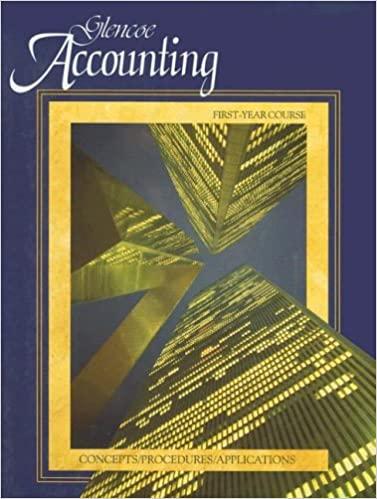Answered step by step
Verified Expert Solution
Question
1 Approved Answer
Please show how Fixed expenses are cslculated in the contrbution margin income statement please! Your small retail shop specializes in high-end mountain bikes. At this



Please show how Fixed expenses are cslculated in the contrbution margin income statement please!
Your small retail shop specializes in high-end mountain bikes. At this time your store does not have any other products. You buy them from the distributors and stock them in your shop. You have one employee beside yourself to help assemble and sell these bicycles. You need to develop a simple spreadsheet model to help you monitor the operations of this business and to help you track your projected profit (or loss) for the coming year. You would like to know which bikes are the most profitable, and you need to be able to see how other costs such as rent and utilities might affect your overall net profit or loss within that time frame. You have decided to develop a model using an MS Excel spreadsheet. It is intended that this model will become a part of your Decision Support System (DSS). It should provide an instant answer as to the profitability of a given product at a given cost or selling price. It must also allow you to examine different scenarios when manipulating the product line offered and the set of key variables such as markup, rent, and utilities. The selling price is based on a percentage markup over the cost and is derived by a formula. Your task is to put all of that information into a DSS model using MS Excel. Projected Data: Your Tasks and the Expected Outcome: Spreadsheet: Develop a model that will determine the results indicated based on the data provided above. This must be done by using formulas and ell references (variable or absolute location "s") in the MS Excel spreadsheet. All of the items shown as $??? must be calculated using a formula or obtained by inserting a cell reference that provides a link to another cell. (Note: do not use the Table feature in Excel) The model must recalculate the results when any of the input values (i.e., projected sales, markup, cost per The model must recalculate the results when any of the input values (i.e., projected sales, markup, cost per unit) that were provided are changed. This is required in order to illustrate the principle of "What-If" analysis. (Note: It is not necessary to use the What-If utility of Excel) Sales Income Chart: Develop a chart to graphically illustrate the total Sales Income for each bicycle model. A change in the input parameters must impact the chart. Scenario Analysis (do not use the excel provided what if tool): Use the model you created (the excel spreadsheet with formulas) to help the Bike Shop decide on a strategy that would make them profitable. In coming up with possible actions to take, use the Decision Making Model illustrated at the end of this document to come up with three options that the Bike Shop could take to increase profits and use the Excel model to test the options. When done with your analysis, write a description in Sheet 3 of the following: Bike's Shop problem, the three possible course of action to increase profit, and the one option that you would recommend as the most effective in making the Bike Shop profitable. Be specific on the changes that would result in the Excel model if each option was implemented (i.e., test each one using the model). Remember, in providing a recommendation on what is the best option be critical and ensure the recommendation is feasible and will bring about the desired results. Further Instructions (Complete tables, Data Visuals, \& Final Analysis): This assignment has three components - Total value 75pts @ 25pts per Phase 1. You must upload a "working" Excel file (.xlsx) through the appropriate Assignments link in Canvas. Be creative and use the capabilities of Excel to develop an informative and user friendly model that can really help a decision maker. 2. The complete project will be divided into 3 Phases. a. Phase 1 (Sheet 1): "Complete Tables" will display all "Projected Data" tables with appropriate, live solutions. A single change in any value will reflect throughout the complete lab. b. Phase 2 (Sheet 2): Create "Data Visuals" identifying all tables and solutions from Sheet 1 with various charts. c. "Data visuals" can NOT include the following chart styles i. Pie charts ii. Donut charts iii. Plot charts iv. 3D charts d. Phase 3 (Sheet 3 ): "Final Analysis" Create a text area and complete your analysis in detail Your small retail shop specializes in high-end mountain bikes. At this time your store does not have any other products. You buy them from the distributors and stock them in your shop. You have one employee beside yourself to help assemble and sell these bicycles. You need to develop a simple spreadsheet model to help you monitor the operations of this business and to help you track your projected profit (or loss) for the coming year. You would like to know which bikes are the most profitable, and you need to be able to see how other costs such as rent and utilities might affect your overall net profit or loss within that time frame. You have decided to develop a model using an MS Excel spreadsheet. It is intended that this model will become a part of your Decision Support System (DSS). It should provide an instant answer as to the profitability of a given product at a given cost or selling price. It must also allow you to examine different scenarios when manipulating the product line offered and the set of key variables such as markup, rent, and utilities. The selling price is based on a percentage markup over the cost and is derived by a formula. Your task is to put all of that information into a DSS model using MS Excel. Projected Data: Your Tasks and the Expected Outcome: Spreadsheet: Develop a model that will determine the results indicated based on the data provided above. This must be done by using formulas and ell references (variable or absolute location "s") in the MS Excel spreadsheet. All of the items shown as $??? must be calculated using a formula or obtained by inserting a cell reference that provides a link to another cell. (Note: do not use the Table feature in Excel) The model must recalculate the results when any of the input values (i.e., projected sales, markup, cost per The model must recalculate the results when any of the input values (i.e., projected sales, markup, cost per unit) that were provided are changed. This is required in order to illustrate the principle of "What-If" analysis. (Note: It is not necessary to use the What-If utility of Excel) Sales Income Chart: Develop a chart to graphically illustrate the total Sales Income for each bicycle model. A change in the input parameters must impact the chart. Scenario Analysis (do not use the excel provided what if tool): Use the model you created (the excel spreadsheet with formulas) to help the Bike Shop decide on a strategy that would make them profitable. In coming up with possible actions to take, use the Decision Making Model illustrated at the end of this document to come up with three options that the Bike Shop could take to increase profits and use the Excel model to test the options. When done with your analysis, write a description in Sheet 3 of the following: Bike's Shop problem, the three possible course of action to increase profit, and the one option that you would recommend as the most effective in making the Bike Shop profitable. Be specific on the changes that would result in the Excel model if each option was implemented (i.e., test each one using the model). Remember, in providing a recommendation on what is the best option be critical and ensure the recommendation is feasible and will bring about the desired results. Further Instructions (Complete tables, Data Visuals, \& Final Analysis): This assignment has three components - Total value 75pts @ 25pts per Phase 1. You must upload a "working" Excel file (.xlsx) through the appropriate Assignments link in Canvas. Be creative and use the capabilities of Excel to develop an informative and user friendly model that can really help a decision maker. 2. The complete project will be divided into 3 Phases. a. Phase 1 (Sheet 1): "Complete Tables" will display all "Projected Data" tables with appropriate, live solutions. A single change in any value will reflect throughout the complete lab. b. Phase 2 (Sheet 2): Create "Data Visuals" identifying all tables and solutions from Sheet 1 with various charts. c. "Data visuals" can NOT include the following chart styles i. Pie charts ii. Donut charts iii. Plot charts iv. 3D charts d. Phase 3 (Sheet 3 ): "Final Analysis" Create a text area and complete your analysis in detailStep by Step Solution
There are 3 Steps involved in it
Step: 1

Get Instant Access to Expert-Tailored Solutions
See step-by-step solutions with expert insights and AI powered tools for academic success
Step: 2

Step: 3

Ace Your Homework with AI
Get the answers you need in no time with our AI-driven, step-by-step assistance
Get Started