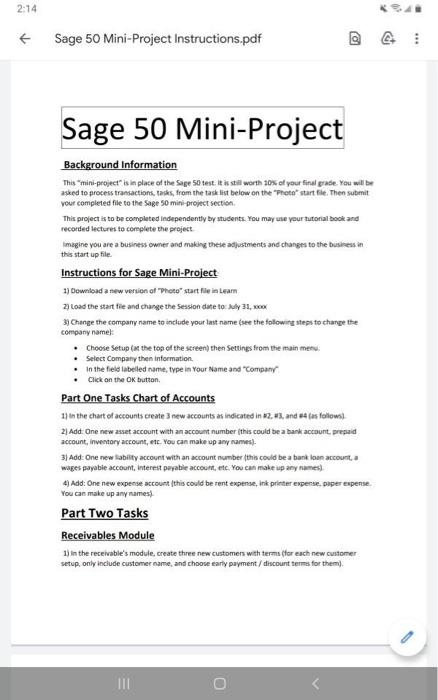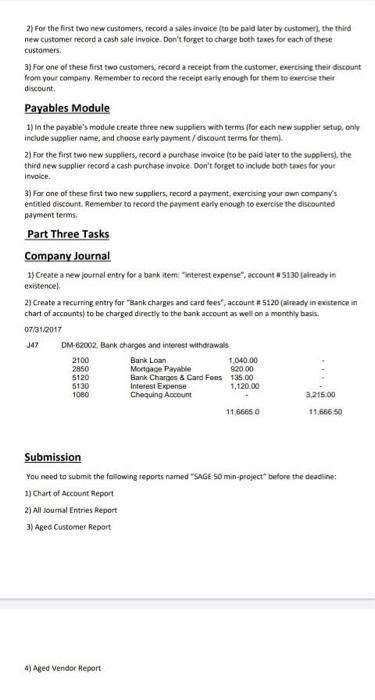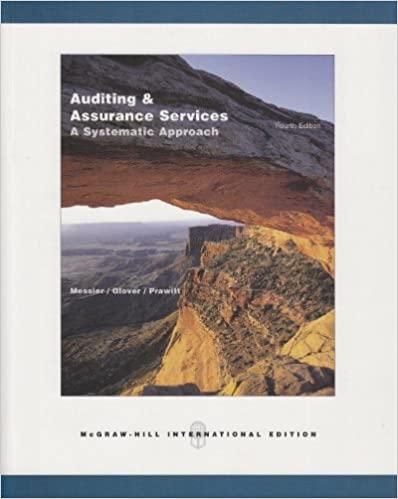please show me the stepsor finish the task and submit the file which I can open to see.
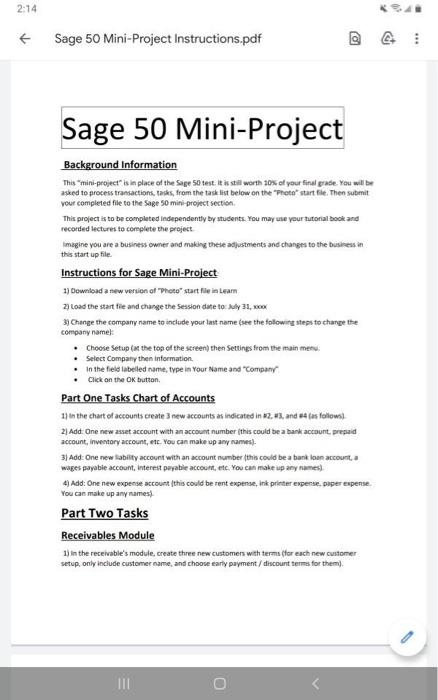
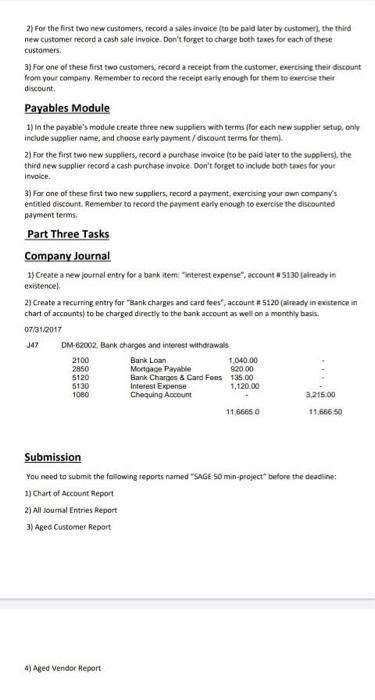
Background Information This "mini-project" is in place of the Sage 50 test. it is still worth tosk ol your finel erabe. Yeu will be asked to process tramactions, takks, from the task list below on the "Proto" start fie. Then submit vour completed file to the Sage 50min-project sectisn. This project is to be completed independently by students. You may use your tutorial book and recorded iectures to complete the project. imagine you are a business owerer and making these adjustments and changes to the busiress in this start up file. Instructions for Sage Mini-Project 1) Deweload a new verion of "Phoge" start fle in Leam 2) Load the atart fie and change the Session date to kuly 31, woo 3) Chinge the company name to include your last name (see the followitg steps to change the company namel: - Choose setup (ar the tos of the streen) then Setsings from the main thetiv. - Select Company then information. - In the field labelied name, type in Your Name and "Company" - Clikk on the OK button, Part One Tasks Chart of Accounts 1) in the chart of accounts create 3 new accounts as indicated in 82 . 13 , and as (as followi). 2) Add One new asset account wath an account number (this could be a bank account, prepaid account, invemory account, ete. You can make up any sames). 3) Add: One new labilty account with an account number (this could be a bank laan account, a wages payable accoont, intered peyabie accourt, efc. You can make up any namest 4) Add: One new expense accourt (this could be rent expense, ink pricter expense, aiper expense. You can make up any namest. Part Two Tasks Receivables Module 1) in the receivable's module, create three new customers with terms (for each new customer setup, only include customer name, and choove early payment/ discount terms for themy. 2) For the first two new customers, record a sales invoice (to be paid later by customet), the third new customer record a cash sale invoice. Don't forget to charge both taxes for each of these customers. 3) For one of these firs two customers, record a receipt from the customer, exercising their diccount from your company. Remember to record the receipt early enough for them to exertise their discount, Payables Module 1) In the payable's module create three new suppless with terms (for each new supplier setup, only include supplier name, and choose early payment/discoum terms for themi 2) For the first two new suppliess, record a purchase invoice (to be paid later to the suppless), the third new supplier record a cash purchase invoice. Don't forget to include both taes for your invaice. 3) For one of these first two new suppliers, record a payment, exerowing your own company's entitled discount. Remember to record the payment earfy enough to exercise the discounted payment terms. Part Three Tasks Company Journal 1) Create a new joumal entry for a bank item "interest expense", account in 5130 falready in existencel. 2) Create a recurring entry for "Bank charges and card tees", account is 5120 (alieady in ewitence in chart of accounts) to be charged directyy to the bank account as well on a monthly bash. 07/31/2017 147 DM.63ma. Rank tharans and internet withotrawale. Submission You need to submit the following reports named "SAGE 50 min-project" betore the deadline: 1) Chart of Account fleport 2) All loumal Entries Report 3) Aged Custamer Report 4) Aged Vendor Report: Background Information This "mini-project" is in place of the Sage 50 test. it is still worth tosk ol your finel erabe. Yeu will be asked to process tramactions, takks, from the task list below on the "Proto" start fie. Then submit vour completed file to the Sage 50min-project sectisn. This project is to be completed independently by students. You may use your tutorial book and recorded iectures to complete the project. imagine you are a business owerer and making these adjustments and changes to the busiress in this start up file. Instructions for Sage Mini-Project 1) Deweload a new verion of "Phoge" start fle in Leam 2) Load the atart fie and change the Session date to kuly 31, woo 3) Chinge the company name to include your last name (see the followitg steps to change the company namel: - Choose setup (ar the tos of the streen) then Setsings from the main thetiv. - Select Company then information. - In the field labelied name, type in Your Name and "Company" - Clikk on the OK button, Part One Tasks Chart of Accounts 1) in the chart of accounts create 3 new accounts as indicated in 82 . 13 , and as (as followi). 2) Add One new asset account wath an account number (this could be a bank account, prepaid account, invemory account, ete. You can make up any sames). 3) Add: One new labilty account with an account number (this could be a bank laan account, a wages payable accoont, intered peyabie accourt, efc. You can make up any namest 4) Add: One new expense accourt (this could be rent expense, ink pricter expense, aiper expense. You can make up any namest. Part Two Tasks Receivables Module 1) in the receivable's module, create three new customers with terms (for each new customer setup, only include customer name, and choove early payment/ discount terms for themy. 2) For the first two new customers, record a sales invoice (to be paid later by customet), the third new customer record a cash sale invoice. Don't forget to charge both taxes for each of these customers. 3) For one of these firs two customers, record a receipt from the customer, exercising their diccount from your company. Remember to record the receipt early enough for them to exertise their discount, Payables Module 1) In the payable's module create three new suppless with terms (for each new supplier setup, only include supplier name, and choose early payment/discoum terms for themi 2) For the first two new suppliess, record a purchase invoice (to be paid later to the suppless), the third new supplier record a cash purchase invoice. Don't forget to include both taes for your invaice. 3) For one of these first two new suppliers, record a payment, exerowing your own company's entitled discount. Remember to record the payment earfy enough to exercise the discounted payment terms. Part Three Tasks Company Journal 1) Create a new joumal entry for a bank item "interest expense", account in 5130 falready in existencel. 2) Create a recurring entry for "Bank charges and card tees", account is 5120 (alieady in ewitence in chart of accounts) to be charged directyy to the bank account as well on a monthly bash. 07/31/2017 147 DM.63ma. Rank tharans and internet withotrawale. Submission You need to submit the following reports named "SAGE 50 min-project" betore the deadline: 1) Chart of Account fleport 2) All loumal Entries Report 3) Aged Custamer Report 4) Aged Vendor Report