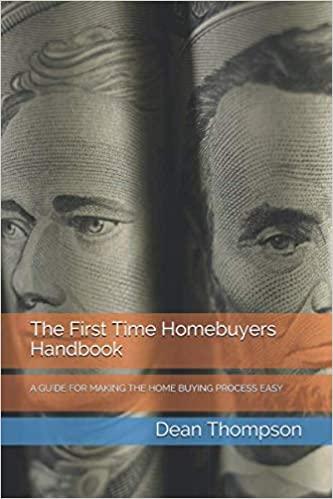Question
Please show the equations. 1. Enter =The interest rate is in cell B34. Use the & function and the offset function to output the
Please show the equations.
1. Enter ="The interest rate is " in cell B34.
Use the "&" function and the offset function to output the following in cell D34.
The interest rate is 10%. (or whatever the value of the interest rate is).
The output in cell B34 should update based on the current value in cell C32.
You will need to use the OFFSET function to reference the interest rate. The row entry will be constant but the OFFSET function will need to use the output from C31.
2. Enter ="The number of years is " in cell B35.
Use the "&" function and the offset function to output the following in cell D35.
The number of years is 3. (or whatever the number of years is).
The output in cell B35 should update based on the current value in cell C31.
You will need to use the OFFSET function to reference the interest rate. The column entry will be constant but the OFFSET function will need to use the output from C32.
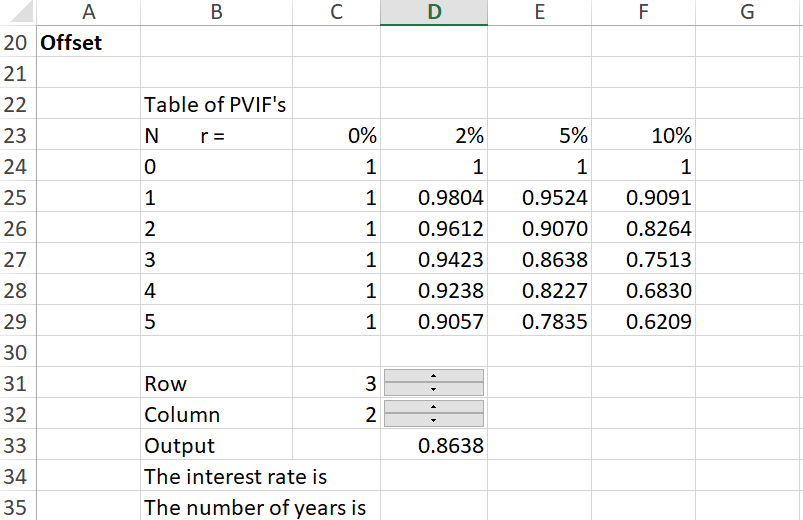
Step by Step Solution
There are 3 Steps involved in it
Step: 1

Get Instant Access to Expert-Tailored Solutions
See step-by-step solutions with expert insights and AI powered tools for academic success
Step: 2

Step: 3

Ace Your Homework with AI
Get the answers you need in no time with our AI-driven, step-by-step assistance
Get Started