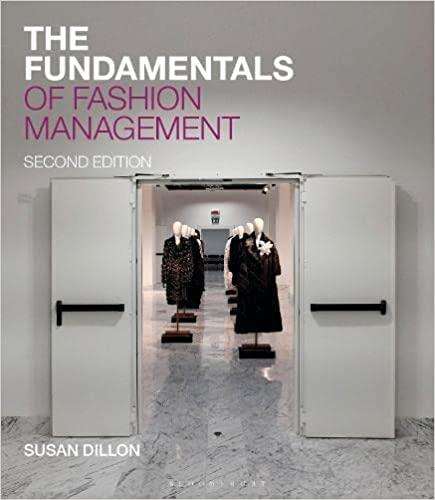Answered step by step
Verified Expert Solution
Question
1 Approved Answer
please show the full code and submit an example i will change it to mine 1. Write the CSS for an id with the following
please show the full code and submit an example i will change it to mine 


1. Write the CSS for an id with the following attributes: float to the left of the page, light tan background, Verdana or sans-serif large font, and 20 pixels of padding. 2. Write the CSS to configure a class that will produce a headline with a dotted line underneath it. Choose a color that you like for the text and dotted line. 3. Write the CSS for an id that will be absolutely positioned on a page 20 pixels from the top and 40 pixels from the right. This area should have a light gray background and a solid border. 4. Write the CSS for a class that is relatively positioned. This class should appear 15 pixels in from the left. Configure the class to have a light green background. 5. Write the CSS for an id with the following characteristics: fixed position at the top of the browser viewport, light gray background color, bold font weight, and 10 pixels of padding. 6. Write the CSS to configure an image file named myimage.gif as the list marker in an unordered list. 7. Write the CSS to configure an unordered list to display a square list marker. 8. Write the HTML to create a fragment identifier at the beginning of a web page designated by "top". 9. Write the HTML to create a hyperlink to the named fragment designated by "top". 10. Write the HTML to associate a web page with an external style sheet named myprint.css to configure a printout. 11. Write the CSS to configure a graphic named mysprite.gif to display as a background image on the left side of a hyperlink. Note that mysprite.gif contains two different images. Configure the image that is located 67 pixels from the top of the mysprite.gif graphic to display. 12. Configure a web page with a list of hyperlinks to your favorite sites. Use an unordered list without any list markers to organize the hyperlinks. Refer to Chapter 5 for color scheme resources. Choose a background color for the web page and a background color for the following states: unvisited hyperlink, hyperlink with a mouse pointer passing over it, and visited hyperlink. Use embedded CSS to configure the background and text colors. Also use CSS to configure the hyperlink's underline to not display when the mouse pointer is passing over it. Save the file as mylinks.html. 13. Use the mylinks.html file you created in 8 as a starting point. Modify the web page to use external rather than tembedded CSS. Save the CSS file as links.css. 14. Create a single page website about a favorite location-it could be somewhere you have gone on vacation or somewhere you would like to visit. Use the coding techniques in Hands-On Practice 6.11 and 6.12 as a guide. Make a list of things to do (activities) at this location. Make a list of things to see or famous places (sights) to visit at this location. The single page website should include three "pages"-Home, Activities, and Sights. Either use your own vacation photos or select relevant royalty-free photos from the Web (refer to Chapter 4 ). Use one photo for each "page". If yous use photos from the Web, be sure to provide appropriate credit in the footer area. Include your name in an e-mail address in the page footer area. Save the file as location.html 


Step by Step Solution
There are 3 Steps involved in it
Step: 1

Get Instant Access to Expert-Tailored Solutions
See step-by-step solutions with expert insights and AI powered tools for academic success
Step: 2

Step: 3

Ace Your Homework with AI
Get the answers you need in no time with our AI-driven, step-by-step assistance
Get Started