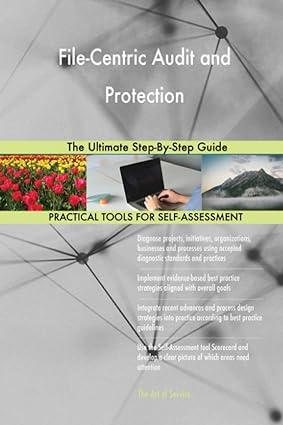Answered step by step
Verified Expert Solution
Question
1 Approved Answer
Please show work for functions and macros thanks NOTE: For BOTH problems 1 and 2 you may use the PMT function inside VBA, you will
Please show work for functions and macros thanks
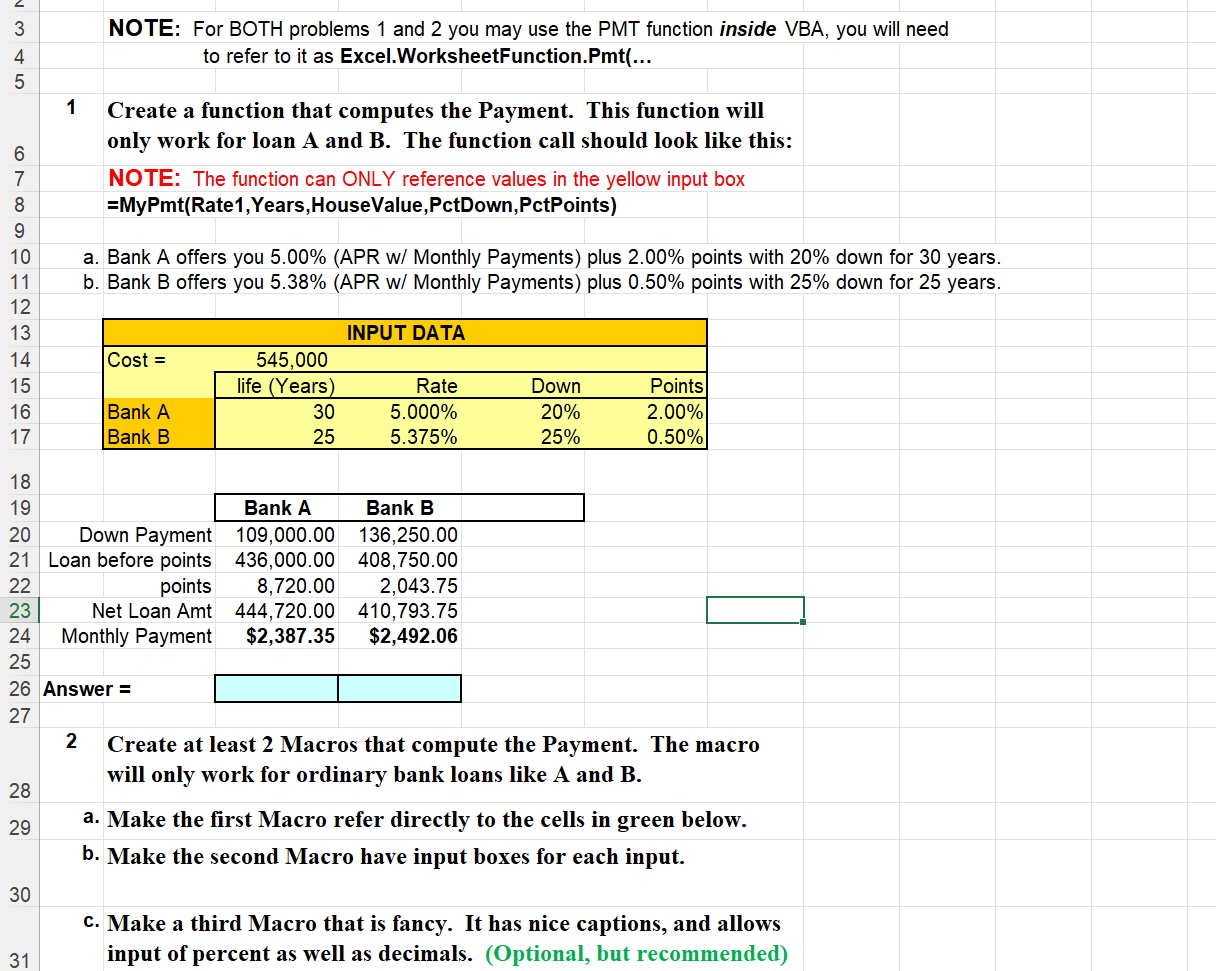
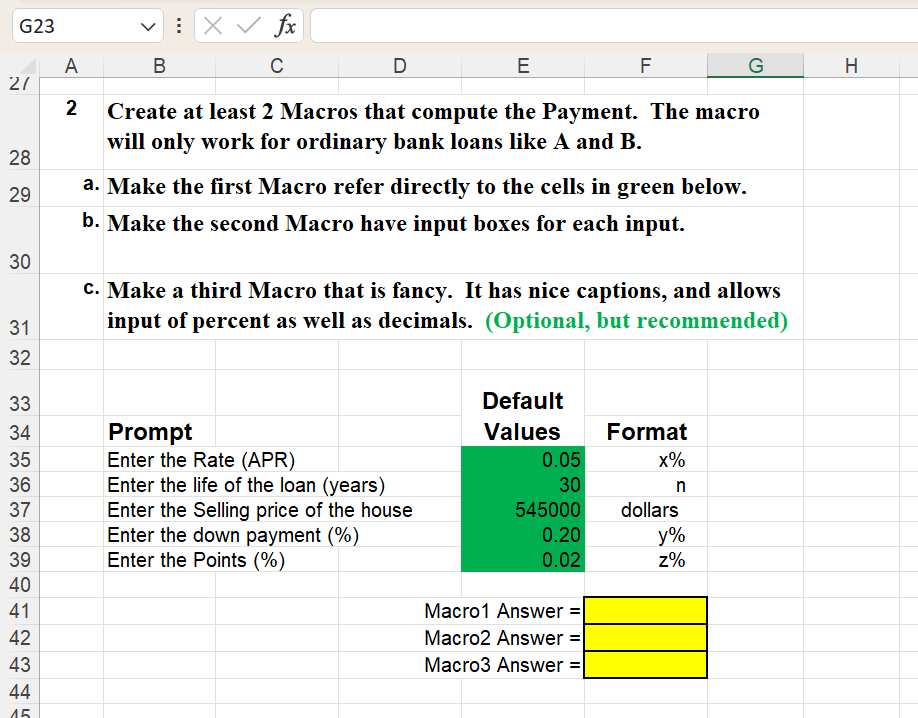 NOTE: For BOTH problems 1 and 2 you may use the PMT function inside VBA, you will need to refer to it as Excel.WorksheetFunction.Pmt(... 1 Create a function that computes the Payment. This function will only work for loan A and B. The function call should look like this: NOTE: The function can ONLY reference values in the yellow input box =MyPmt(Rate1,Years,HouseValue,PctDown,PctPoints) a. Bank A offers you 5.00% (APR w/ Monthly Payments) plus 2.00% points with 20% down for 30 years. b. Bank B offers you 5.38\% (APR w/ Monthly Payments) plus 0.50% points with 25% down for 25 years. 2 Create at least 2 Macros that compute the Payment. The macro will only work for ordinary bank loans like A and B. a. Make the first Macro refer directly to the cells in green below. b. Make the second Macro have input boxes for each input. c. Make a third Macro that is fancy. It has nice captions, and allows input of percent as well as decimals. (Optional, but recommended) Make a third Macro that is fancy. It has nice captions, and allows input of percent as well as decimals. (Optional, but recommended) NOTE: For BOTH problems 1 and 2 you may use the PMT function inside VBA, you will need to refer to it as Excel.WorksheetFunction.Pmt(... 1 Create a function that computes the Payment. This function will only work for loan A and B. The function call should look like this: NOTE: The function can ONLY reference values in the yellow input box =MyPmt(Rate1,Years,HouseValue,PctDown,PctPoints) a. Bank A offers you 5.00% (APR w/ Monthly Payments) plus 2.00% points with 20% down for 30 years. b. Bank B offers you 5.38\% (APR w/ Monthly Payments) plus 0.50% points with 25% down for 25 years. 2 Create at least 2 Macros that compute the Payment. The macro will only work for ordinary bank loans like A and B. a. Make the first Macro refer directly to the cells in green below. b. Make the second Macro have input boxes for each input. c. Make a third Macro that is fancy. It has nice captions, and allows input of percent as well as decimals. (Optional, but recommended) Make a third Macro that is fancy. It has nice captions, and allows input of percent as well as decimals. (Optional, but recommended)
NOTE: For BOTH problems 1 and 2 you may use the PMT function inside VBA, you will need to refer to it as Excel.WorksheetFunction.Pmt(... 1 Create a function that computes the Payment. This function will only work for loan A and B. The function call should look like this: NOTE: The function can ONLY reference values in the yellow input box =MyPmt(Rate1,Years,HouseValue,PctDown,PctPoints) a. Bank A offers you 5.00% (APR w/ Monthly Payments) plus 2.00% points with 20% down for 30 years. b. Bank B offers you 5.38\% (APR w/ Monthly Payments) plus 0.50% points with 25% down for 25 years. 2 Create at least 2 Macros that compute the Payment. The macro will only work for ordinary bank loans like A and B. a. Make the first Macro refer directly to the cells in green below. b. Make the second Macro have input boxes for each input. c. Make a third Macro that is fancy. It has nice captions, and allows input of percent as well as decimals. (Optional, but recommended) Make a third Macro that is fancy. It has nice captions, and allows input of percent as well as decimals. (Optional, but recommended) NOTE: For BOTH problems 1 and 2 you may use the PMT function inside VBA, you will need to refer to it as Excel.WorksheetFunction.Pmt(... 1 Create a function that computes the Payment. This function will only work for loan A and B. The function call should look like this: NOTE: The function can ONLY reference values in the yellow input box =MyPmt(Rate1,Years,HouseValue,PctDown,PctPoints) a. Bank A offers you 5.00% (APR w/ Monthly Payments) plus 2.00% points with 20% down for 30 years. b. Bank B offers you 5.38\% (APR w/ Monthly Payments) plus 0.50% points with 25% down for 25 years. 2 Create at least 2 Macros that compute the Payment. The macro will only work for ordinary bank loans like A and B. a. Make the first Macro refer directly to the cells in green below. b. Make the second Macro have input boxes for each input. c. Make a third Macro that is fancy. It has nice captions, and allows input of percent as well as decimals. (Optional, but recommended) Make a third Macro that is fancy. It has nice captions, and allows input of percent as well as decimals. (Optional, but recommended) Step by Step Solution
There are 3 Steps involved in it
Step: 1

Get Instant Access to Expert-Tailored Solutions
See step-by-step solutions with expert insights and AI powered tools for academic success
Step: 2

Step: 3

Ace Your Homework with AI
Get the answers you need in no time with our AI-driven, step-by-step assistance
Get Started