Question: PLEASE SOLVE ALL THE PARTS Part One: Question 1: Create Database (25 pts): a 1. Using phpmyadmin, create a database named YourName&ID (for example, Fadi21930345).
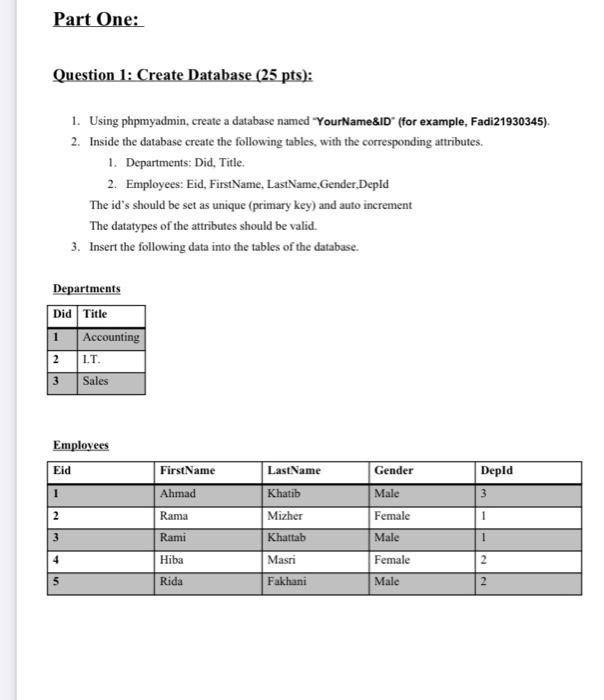
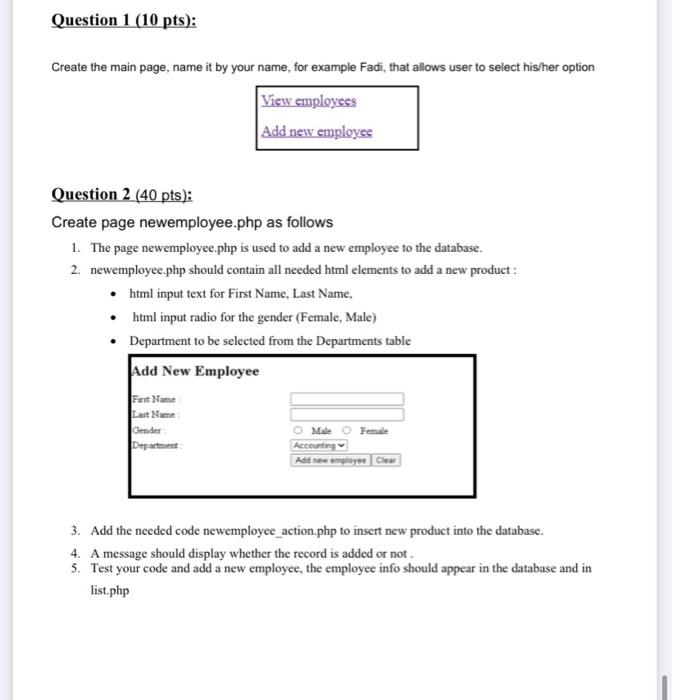
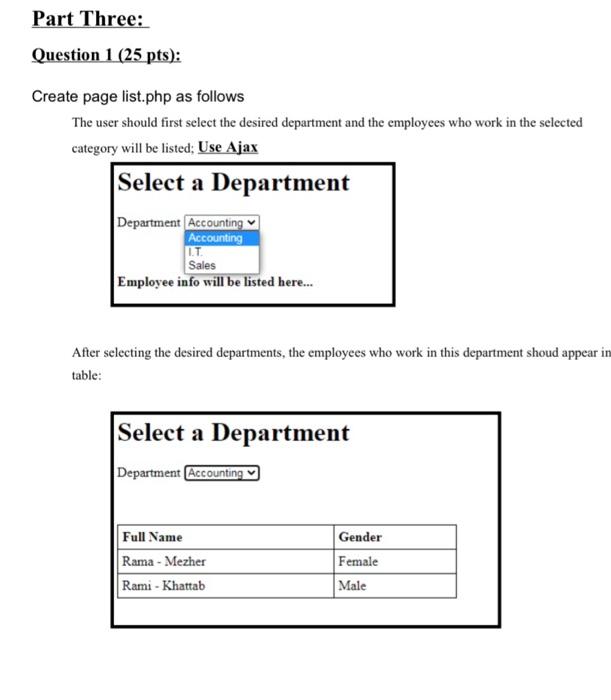
Part One: Question 1: Create Database (25 pts): a 1. Using phpmyadmin, create a database named "YourName&ID" (for example, Fadi21930345). 2. Inside the database create the following tables, with the corresponding attributes. 1. Departments: Did, Title 2. Employees: Eid, FirstName, LastName Gender Depld The id's should be set as unique (primary key) and auto increment The datatypes of the attributes should be valid. 3. Insert the following data into the tables of the database. Departments Did Title 1 Accounting 2 LT. 3 Sales Employees Eid Gender Depid 1 Male 3 FirstName Ahmad Rama Rami 2 LastName Khatib Mizher Khattab Masri Fakhani Female Male Female Malc Hiba 2 Rida Question 1 (10 pts): Create the main page, name it by your name, for example Fadi, that allows user to select his/her option View employees Add new employee Question 2 (40 pts): Create page newemployee.php as follows 1. The page newemployee.php is used to add a new employee to the database. 2. newemployee.php should contain all needed html elements to add a new product: html input text for First Name, Last Name, html input radio for the gender (Female, Male) Department to be selected from the Departments table Add New Employee Fast Name Last Name: Gender Department Add new employee Clear Female Male Accounting 3. Add the needed code newemployee_action.php to insert new product into the database. 4. A message should display whether the record is added or not. 5. Test your code and add a new employee, the employee info should appear in the database and in list.php Part Three: Question 1 (25 pts): Create page list.php as follows The user should first select the desired department and the employees who work in the selected category will be listed: Use Ajax Select a Department Department Accounting Accounting LT Sales Employee info will be listed here... After selecting the desired departments, the employees who work in this department shoud appear in table: Select a Department Department Accounting Full Name Rama - Mezher Rami - Khattab Gender Female Male
Step by Step Solution
There are 3 Steps involved in it

Get step-by-step solutions from verified subject matter experts


