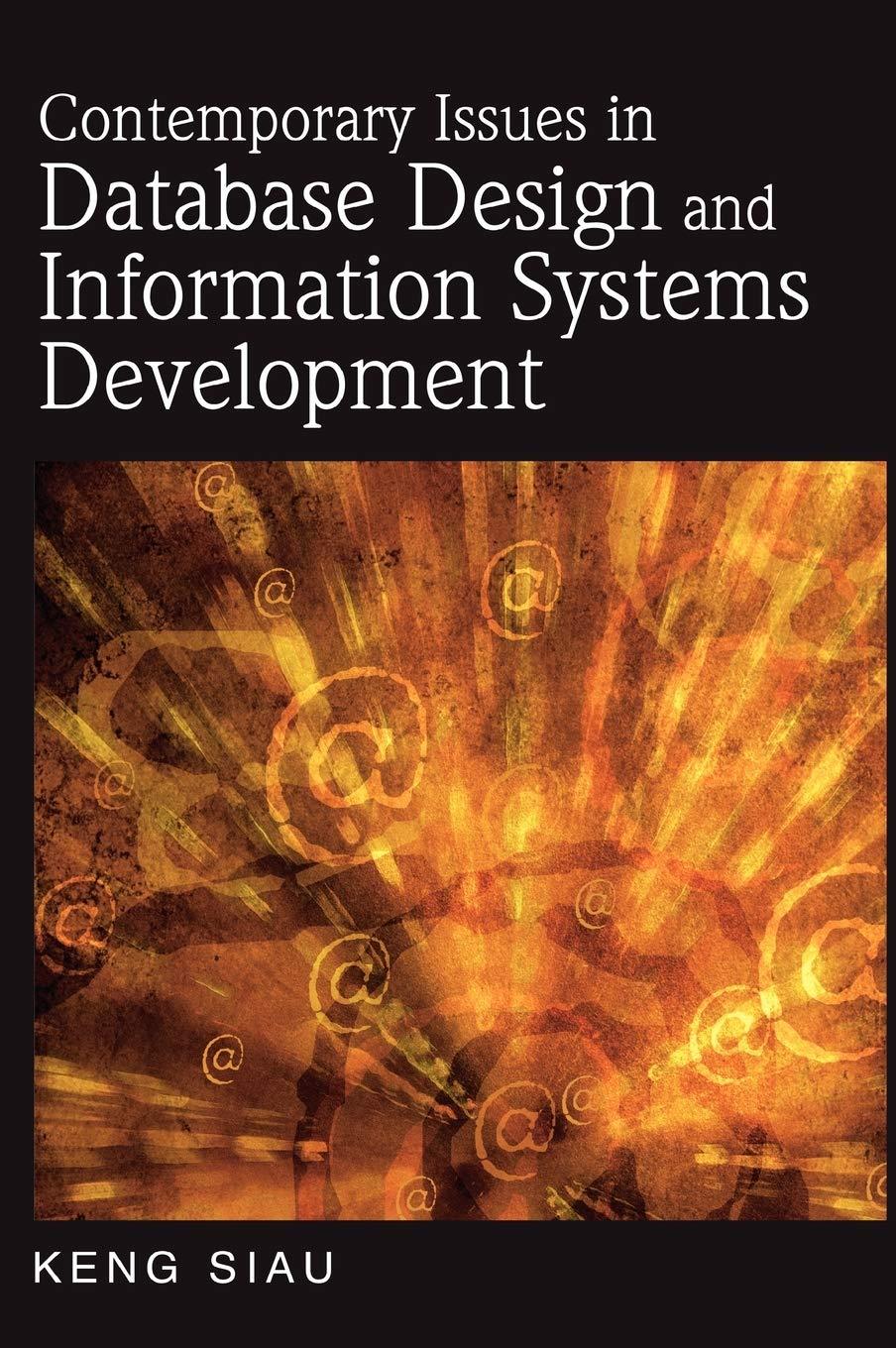Answered step by step
Verified Expert Solution
Question
1 Approved Answer
please solve in ubuntu Q1/1 2) Archive only the files in directory x2 that have an extension .txt into an archive file named: object.cpio. 3)
please solve in ubuntu 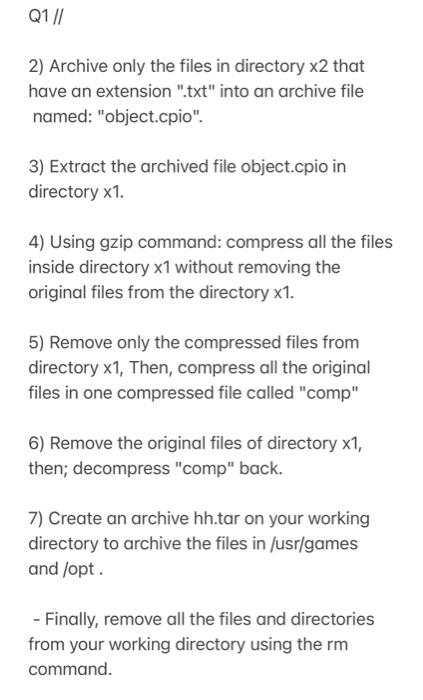
Q1/1 2) Archive only the files in directory x2 that have an extension ".txt" into an archive file named: "object.cpio". 3) Extract the archived file object.cpio in directory x1. 4) Using gzip command: compress all the files inside directory x1 without removing the original files from the directory x1. 5) Remove only the compressed files from directory x1, Then, compress all the original files in one compressed file called "comp" 6) Remove the original files of directory x1, then; decompress "comp" back. 7) Create an archive hh.tar on your working directory to archive the files in /usr/games and /opt. - Finally, remove all the files and directories from your working directory using the rm command 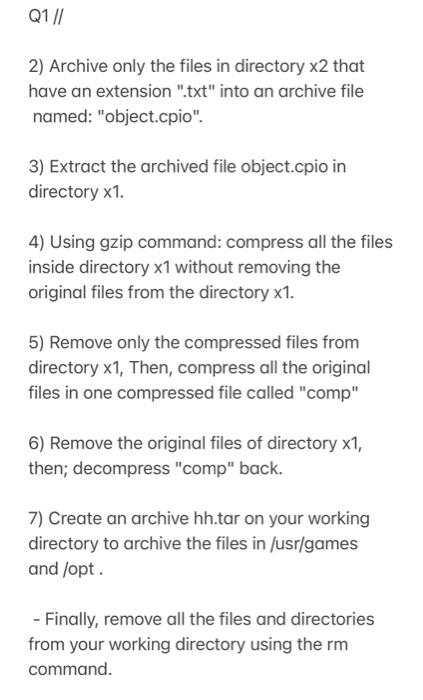
Step by Step Solution
There are 3 Steps involved in it
Step: 1

Get Instant Access to Expert-Tailored Solutions
See step-by-step solutions with expert insights and AI powered tools for academic success
Step: 2

Step: 3

Ace Your Homework with AI
Get the answers you need in no time with our AI-driven, step-by-step assistance
Get Started