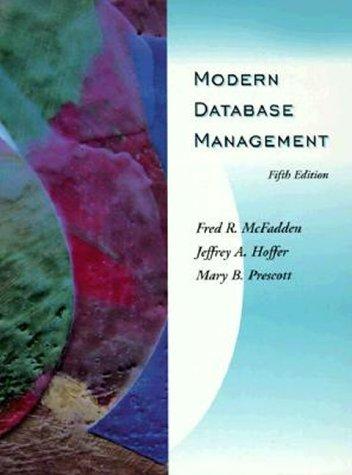Question
Please solve it by Python 3 Write a function sort_records(csv_filename, new_filename)that sorts the records of a CSV file and writes the results as a new
Please solve it by Python 3
Write a function sort_records(csv_filename, new_filename)that sorts the records of a CSV file and writes the results as a new CSV file. The first column of the CSV file will be the city name. The rest of the columns will be months of the year. The first row of the CSV file will take the form of the column headings. Here is an example file fragment:
max_temp.csv
city/month,Jan,Feb,Mar,Apr
Melbourne,41.2,35.5,37.4,29.3
Brisbane,31.3,40.2,37.9,29
Darwin,34,34,33.2,34.5
Note that your code will be tested over different CSV files, with different ranges of months in them. Irrespective of the exact months contained in the file, you may assume that the city name will always be in the first column, and the months in the remaining columns.
You must sort the data in alphabetical order according to the city name (stored in the first column). Your program should write the sorted records to a new file with the name given by the argument new_filename.
Here is an example of how sort_records should work:
sort_records('max_temp.csv', 'sorted.csv') result = open('sorted.csv') print(result.read())
result.close()
city/month,Jan,Feb,Mar,Apr
Brisbane,31.3,40.2,37.9,29
Darwin,34,34,33.2,34.5
Melbourne,41.2,35.5,37.4,29.3
?
Note that the row for Melbourne has been sorted below the rows for Brisbane and Darwin because Melbourne comes later than Brisbane and Darwin, based on alphabetical ordering.
Test File
So you can test your answer, we have provided a full year of data for many Australian cities in a file called max_temp.csv. The data was obtained from the Bureau of Meteorology website.
max_temp.csv
city/month,Jan,Feb,Mar,Apr,May,Jun,Jul,Aug,Sep,Oct,Nov,Dec Melbourne,41.2,35.5,37.4,29.3,23.9,16.8,18.2,25.7,22.3,33.5,36.9,41.1 Brisbane,31.3,40.2,37.9,29,30,26.7,26.7,28.8,31.2,34.1,31.1,31.2 Darwin,34,34,33.2,34.5,34.8,33.9,32,34.3,36.1,35.4,37,35.5 Perth,41.9,41.5,42.4,36,26.9,24.5,23.8,24.3,27.6,30.7,39.8,44.2 Adelaide,42.1,38.1,39.7,33.5,26.3,16.5,21.4,30.4,30.2,34.9,37.1,42.2 Canberra,35.8,29.6,35.1,26.5,22.4,15.3,15.7,21.9,22.1,30.8,33.4,35 Hobart,35.5,34.1,30.7,26,20.9,15.1,17.5,21.7,20.9,24.2,30.1,33.4 Sydney,30.6,29,35.1,27.1,28.6,20.7,23.4,27.7,28.6,34.8,26.4,30.2
Step by Step Solution
There are 3 Steps involved in it
Step: 1

Get Instant Access to Expert-Tailored Solutions
See step-by-step solutions with expert insights and AI powered tools for academic success
Step: 2

Step: 3

Ace Your Homework with AI
Get the answers you need in no time with our AI-driven, step-by-step assistance
Get Started