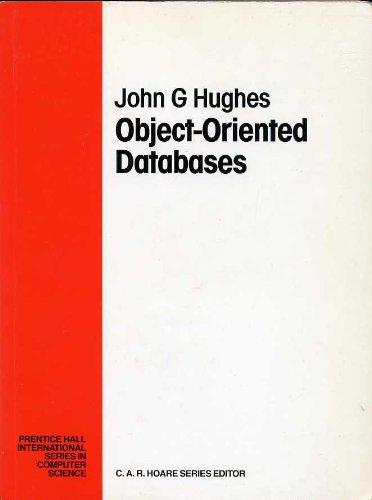Answered step by step
Verified Expert Solution
Question
1 Approved Answer
-please solve this simple Python question asap, and I'll give thumbs up directly. -the excel links are not accesible here, but i have screenshots along
-please solve this simple Python question asap, and I'll give thumbs up directly. 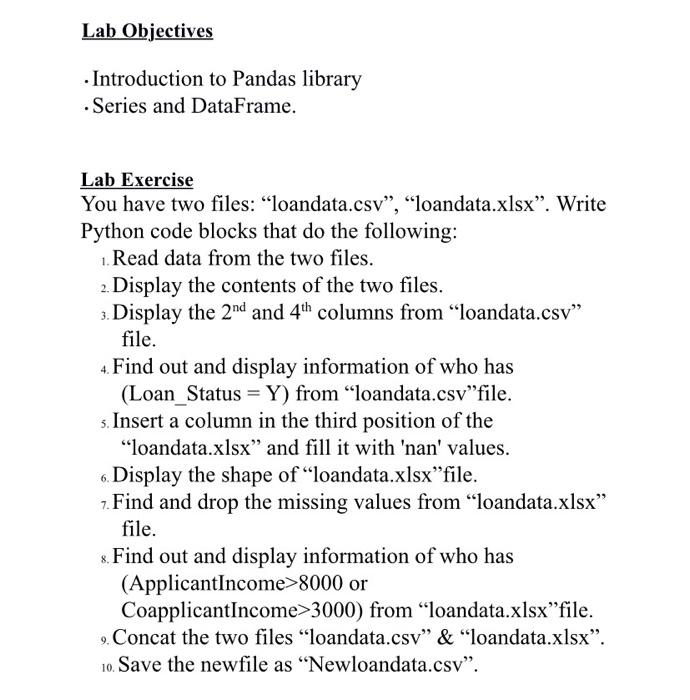
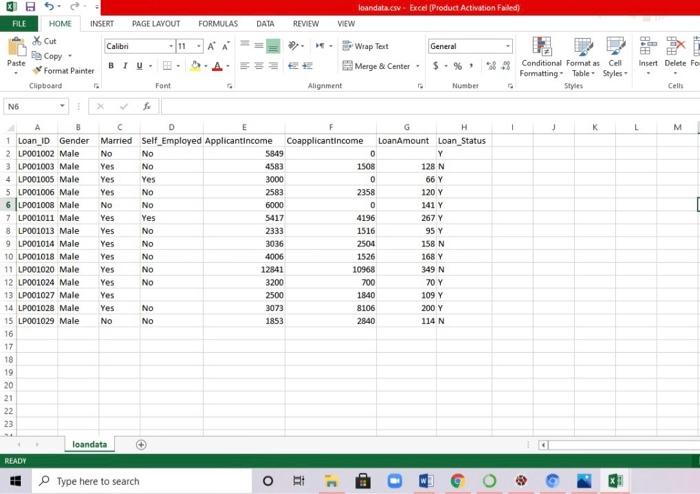
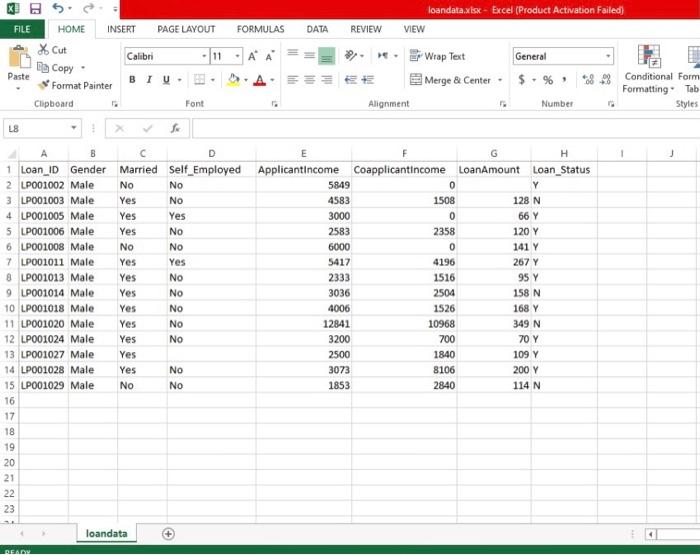
Lab Objectives Introduction to Pandas library Series and DataFrame. Lab Exercise You have two files: "loandata.csv","loandata.xlsx". Write Python code blocks that do the following: Read data from the two files. 2. Display the contents of the two files. 3. Display the 2nd and 4th columns from loandata.csv" file. Find out and display information of who has (Loan Status = Y) from "loandata.csv"file. s. Insert a column in the third position of the "loandata.xlsx" and fill it with 'nan' values. Display the shape of loandata.xlsx"file. 7. Find and drop the missing values from loandata.xlsx file. 8. Find out and display information of who has (ApplicantIncome>8000 or CoapplicantIncome>3000) from loandata.xlsx"file. Concat the two files "loandata.csv" & "loandata.xlsx". 10. Save the newfile as "Newloandata.csv". 3 loandata.csv - Excel Product Activation Failed) FILE HOME INSERT PAGE LAYOUT FORMULAS DATA REVIEW VIEW Calibri -AA NEWrap Text General Paste X Cut ReCopy Format Painter Clipboard BTV A- Merge & Center $. % 299 Insert Delete Fe Conditional Format as Cell Formatting Table Styles Styles Font Alignment Number Cell N6 K L M B C D 1 Loan_ID Gender Married Self Employed Applicantincome Coapplicantincome Loan Amount Loan Status 2 LP001002 Male No No 5849 0 Y 3 LPO01003 Male Yes NO 4583 1508 128 N 4 LPO01005 Male Yes Yes 3000 0 66 Y 5 LP001006 Male Yes No 2583 2358 120 Y 6 LPO01008 Male No No 6000 0 141 Y 7 LP001011 Male Yes Yes 5417 4196 267 Y 8 LP001013 Male Yes No 2333 1516 95 Y 9 LPO01014 Male Yes No 3036 2504 158 N TO LPO01018 Male Yes No 4006 1526 168 Y 11 LP001020 Male Yes No 12841 10968 349 N 12 LP001024 Male Yes No 3200 700 70 Y 13 LP001027 Male Yes 2500 1840 109 Y 14 LP001028 Male Yes No 3073 8106 200 Y 15 LP001029 Male No No 1853 2840 114 N 16 17 18 19 20 21 22 23 loandata READY o Type here to search BP M G O 2 31 loandata.xlsx - Excel (Product Activation Failed FORMULAS DATA REVIEW VIEW A A General FILE HOME INSERT PAGE LAYOUT X Cut Calibri 11 Copy - Paste Format Painter Clipboard Font Wrap Text Merge & Center $ % *8.99 Conditional Form Formatting Tab Styles Alignment Number LS 8 1 Loan_ID Gender 2 LP001002 Male 3 LPO01003 Male 4 LP001005 Male 5 LP001006 Male 6 LPO01008 Male 7 LPO01011 Male 8 LP001013 Male 9 LP001014 Male 10 LPO01018 Male 11 LP001020 Male 12 LPO01024 Male 13 LP001027 Male 14 LP001028 Male 15 LP001029 Male 16 17 18 19 20 21 22 23 D Married Self Employed No No Yes No Yes Yes Yes No No No Yes Yes Yes No Yes No Yes No Yes No No Yes Yes No No No E F G H Applicantincome Coapplicantincome LoanAmount Loan Status 5849 0 Y 4583 1508 128 N 3000 0 66 Y 2583 2358 120 Y 6000 0 141 Y 5417 4196 267 Y 2333 1516 95 Y 3036 2504 158 N 4006 1526 168 Y 12841 10968 349 N 700 70 Y 2500 1840 109 Y 3073 8106 200 Y 1853 2840 114 N Yes 3200 loandata READY 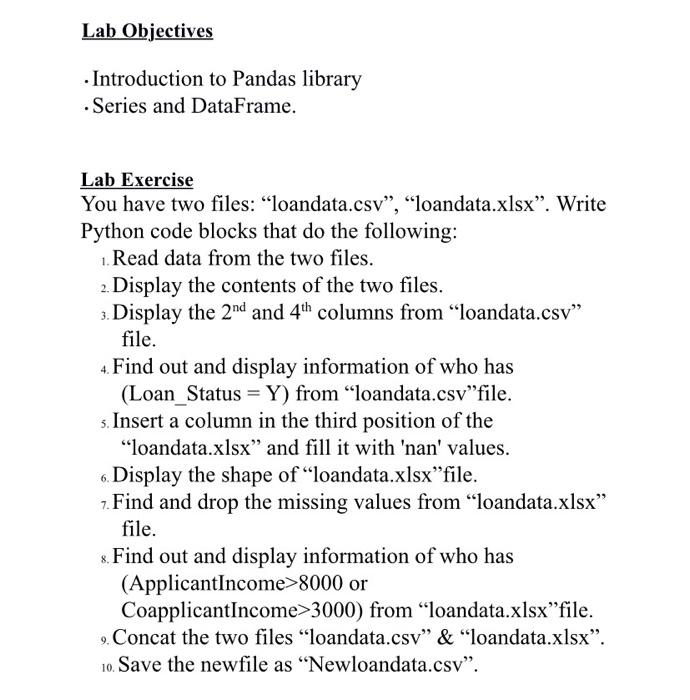
-the excel links are not accesible here, but i have screenshots along with the links (to copy the adress).
link 1:
loandata.csv
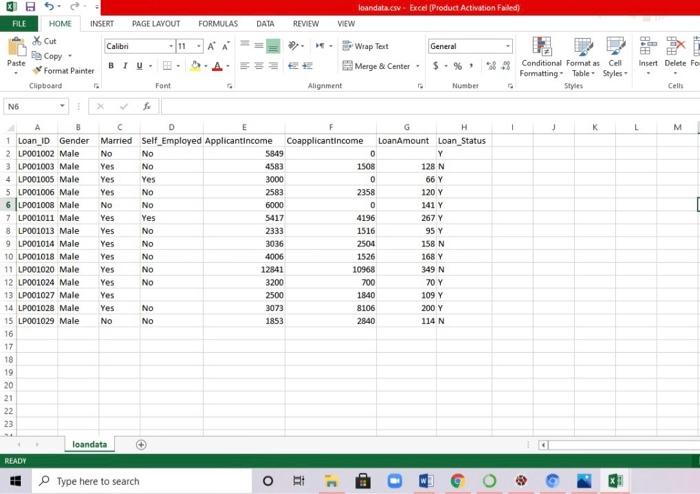
link 2:
loandata.xlsx
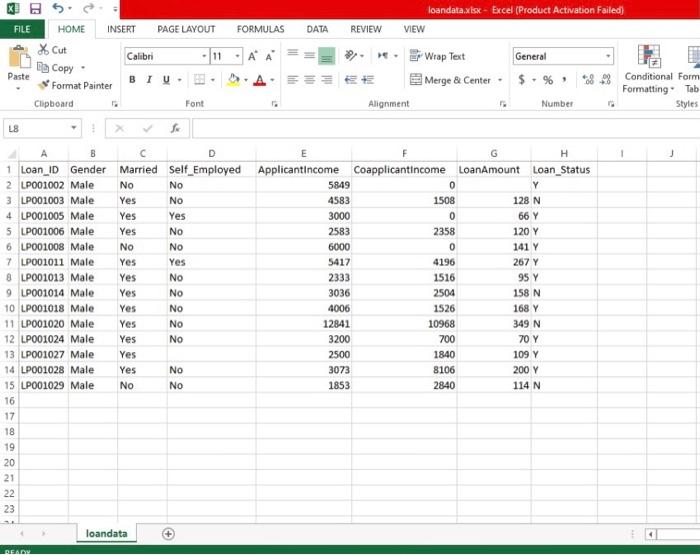
Step by Step Solution
There are 3 Steps involved in it
Step: 1

Get Instant Access to Expert-Tailored Solutions
See step-by-step solutions with expert insights and AI powered tools for academic success
Step: 2

Step: 3

Ace Your Homework with AI
Get the answers you need in no time with our AI-driven, step-by-step assistance
Get Started