Question
***************** PLEASE SOVLE IT WITH ANDROID STUDIO ADD THE LAYOUT CODES************* Your app should display a list of two potential companies you would like to
***************** PLEASE SOVLE IT WITH ANDROID STUDIO ADD THE LAYOUT CODES*************
Your app should display a list of two potential companies you would like to work in. (1 point)
In addition, it should display two buttons as follows.
First, a button that when clicked, another activity should start which mainly shows the logo of the selected company with an overview (e.g., general information about the company). (2 points)
Second, a button that when clicked, another activity should start which mainly display information about why you would like to work in that company and a URL link to the company (e.g., when clicked it should open the company website). (2 points)
Note that: the app must present the choices using a Spinner. It must have 3 activities, including the main activity and two activities for the 2 types of information. Also, it must include at least one image per choice available.
You may use either a Linear or Relative layout in your app.
***************** PLEASE SOVLE IT WITH ANDROID STUDIO ADD THE LAYOUT CODES *************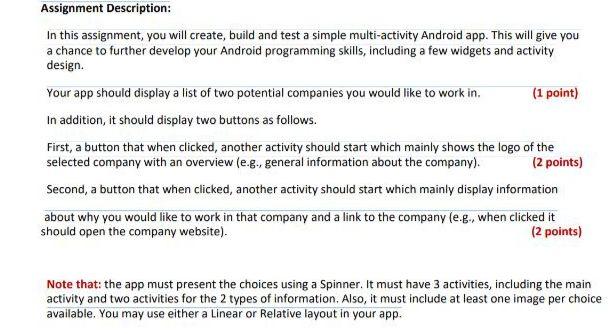
Assignment Description: In this assignment, you will create, build and test a simple multi-activity Android app. This will give you a chance to further develop your Android programming skills, including a few widgets and activity design. Your app should display a list of two potential companies you would like to work in. (1 point) In addition, it should display two buttons as follows. First, a button that when clicked, another activity should start which mainly shows the logo of the selected company with an overview (e.g., general information about the company). (2 points) Second, a button that when clicked, another activity should start which mainly display information about why you would like to work in that company and a link to the company (e.g., when clicked it should open the company website). (2 points) Note that: the app must present the choices using a Spinner. It must have 3 activities, including the main activity and two activities for the 2 types of information. Also, it must include at least one image per choice available. You may use either a Linear or Relative layout in your app
Step by Step Solution
There are 3 Steps involved in it
Step: 1

Get Instant Access to Expert-Tailored Solutions
See step-by-step solutions with expert insights and AI powered tools for academic success
Step: 2

Step: 3

Ace Your Homework with AI
Get the answers you need in no time with our AI-driven, step-by-step assistance
Get Started


