Answered step by step
Verified Expert Solution
Question
1 Approved Answer
Please upload the input file as well. Thank you! In this program you will be reading numbers from a file. You will validate the numbers
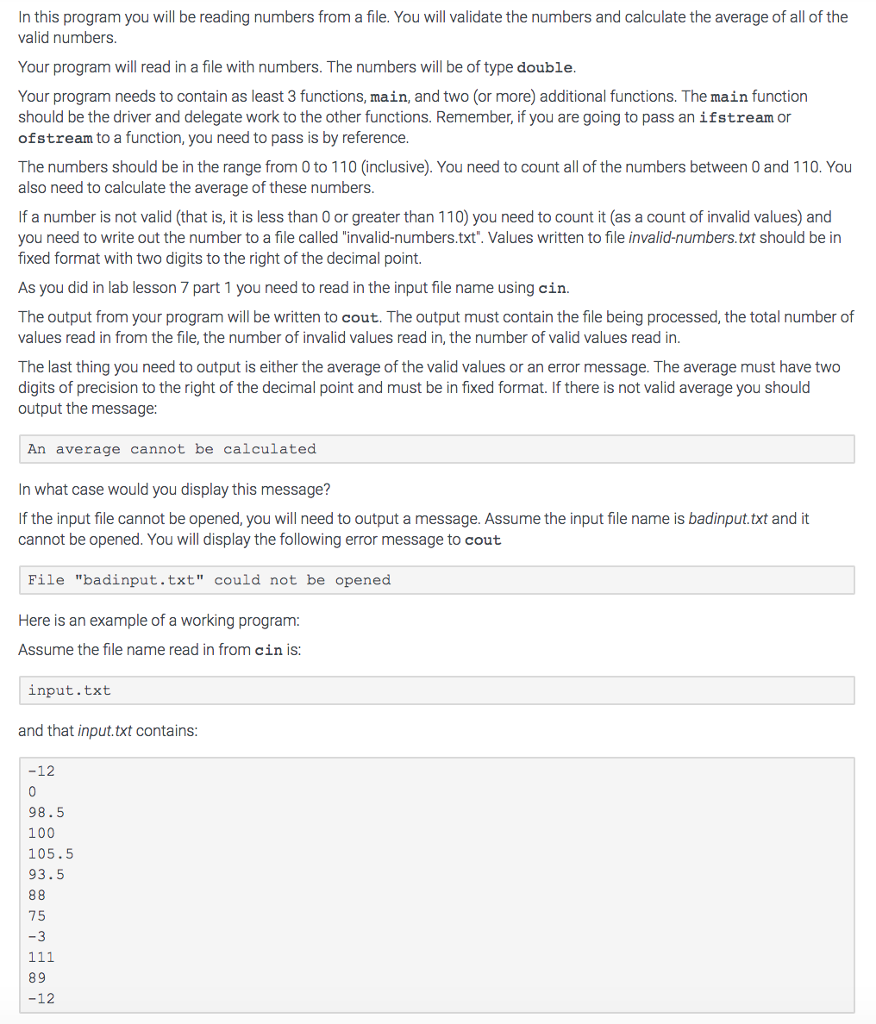
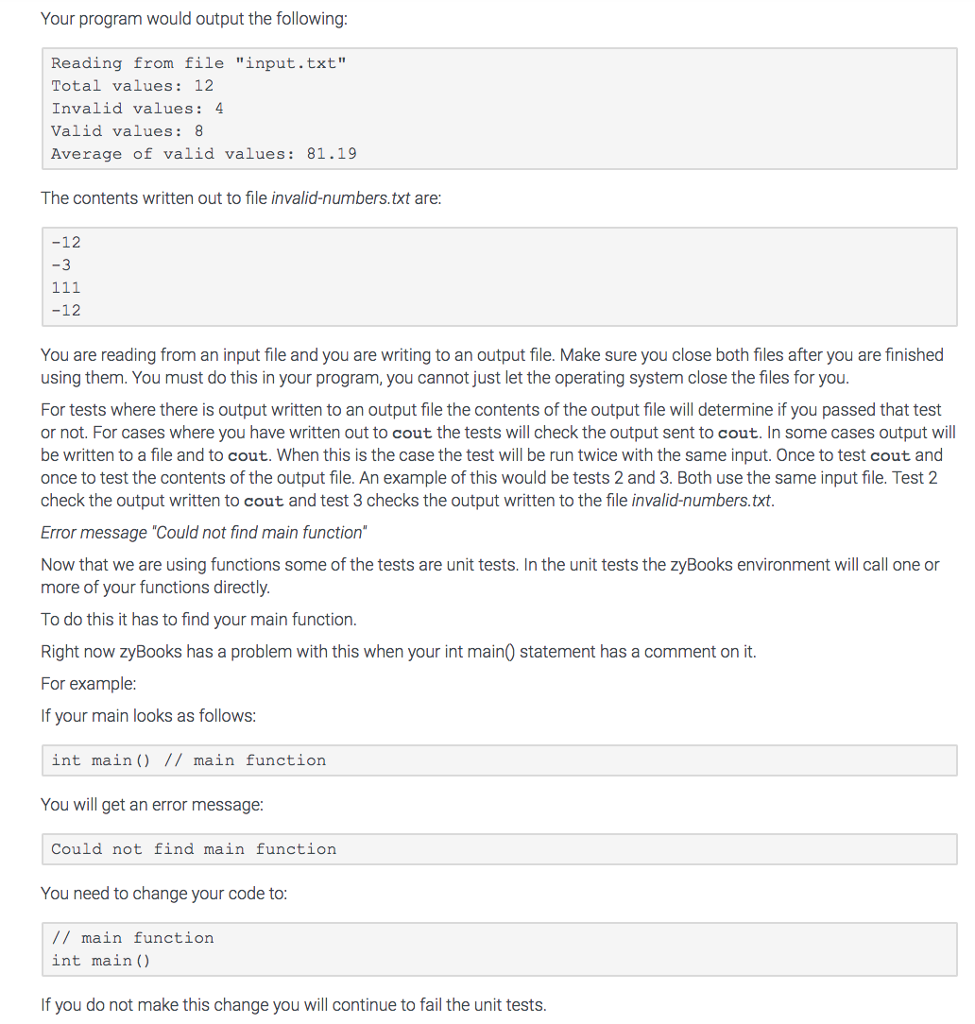
Please upload the input file as well.
Thank you!
In this program you will be reading numbers from a file. You will validate the numbers and calculate the average of all of the valid numbers Your program will read in a file with numbers. The numbers will be of type double Your program needs to contain as least 3 functions, main, and two (or more) additional functions. The main function should be the driver and delegate work to the other functions. Remember, if you are going to pass an ifstream or ofstream to a function, you need to pass is by reference The numbers should be in the range from 0 to 110 (inclusive). You need to count all of the numbers between 0 and 110. You also need to calculate the average of these numbers If a number is not valid (that is, it is less than 0 or greater than 110) you need to count it (as a count of invalid values) and you need to write out the number to a file called "invalid-numbers.txt". Values written to file invalid-numbers.txt should be in fixed format with two digits to the right of the decimal point. As you did in lab lesson 7 part 1 you need to read in the input file name using cin. The output from your program will be written to cout. The output must contain the file being processed, the total number of values read in from the file, the number of invalid values read in, the number of valid values read in. The last thing you need to output is either the average of the valid values or an error message. The average must have two digits of precision to the right of the decimal point and must be in fixed format. If there is not valid average you should output the message: An average cannot be calculated In what case would you display this message? If the input file cannot be opened, you will need to output a message. Assume the input file name is badinput.txt and it cannot be opened. You will display the following error message to cout File "badinput.txt" could not be opened Here is an example of a working program: Assume the file name read in from cin is: input.txt and that input.txt contains 12 98.5 100 105.5 93.5 75 89 12Step by Step Solution
There are 3 Steps involved in it
Step: 1

Get Instant Access to Expert-Tailored Solutions
See step-by-step solutions with expert insights and AI powered tools for academic success
Step: 2

Step: 3

Ace Your Homework with AI
Get the answers you need in no time with our AI-driven, step-by-step assistance
Get Started


