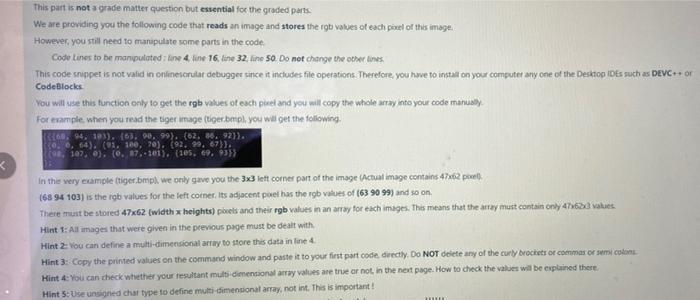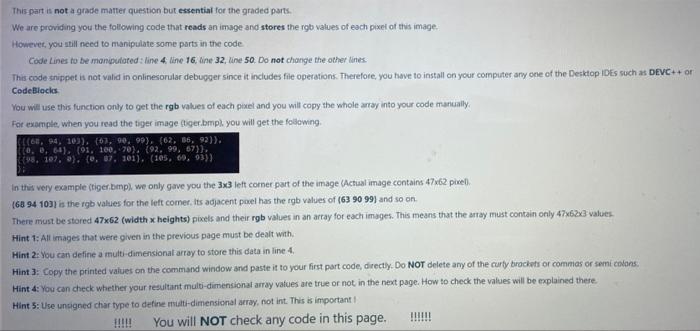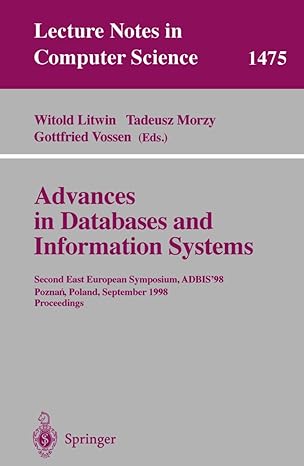please use C language
This part is not a grade matter question but essential for the graded parts We are providing you the following code that reads an image and stores the rgb values of each poet of this image. However, you still need to manipulate some parts in the code Code Lines to be manipulated : tine 4 line 16. line 32. line 50. Do not change the other dines, This code snippet is not valid in onlinesorular debugger since it includes file operations. Therefore you have to install on your computer any one of the Desktop Des such as DEVC++ or CodeBlocks You will see this tunction only to get the rgb values of each piel and you will copy the whole array into your code manually For example when you read the tiger image (tiger.beol, you will get the following {{63. 94. 103). (63.00. 99). (62. 36. 92). 30., 64), (01. 100, 70). 92. 99, 67)). (1070)(, 87.-101), (105. 9.93% In the very example tiger.bmp), we only gave you the 3x3 left comer part of the image (Actual image contains 47x62 port, 168 94 103) is the rgb values for the left comer. Its adjacent poel has the rgb values of (6) 90 99) and so on. There must be stored 47x62 (width x heights) povels and their eyb values in an array for each images. This means that the tray must contain only 4716.30 values Hint 1: All images that were given in the previous page must be dealt with Hint 2: Vou can define a multi-dimensional array to store this data in line Hint 3: Copy the printed values on the command window and paste it to your first part code directly, Do NOT delete any of the curly brochets or commas or semicon Hint 4: You can check whether your resultant multi-dimensional array values are true or not in the next page. How to check the values will be explained there Hint 5: Use unsigned chat type to define multidimensional array, not int. This is important! This part is not a grade matter question but essential for the graded parts. We are providing you the following code that reads an image and stores the rgb values of each pixel of this image. However, you still need to manipulate some parts in the code Code Lines to be manipulated : line 4. line 16, line 32. line 50. Do not change the other lines. This code snippet is not valid in onlinesorular debugger since it includes file operations. Therefore, you have to install on your computer any one of the Desktop IDEs such as DEVC++ or CodeBlocks You will use this function only to get the rgb values of each piwet and you will copy the whole artay into your code manually, For example, when you read the tiger image (tiger.bmp, you will get the following (6, 94, 103). (63. 90. 99). (62. 36. 93)) (0.0, 64), (91, 100, 70). 192, 99, 67)). 9. 107, 8). (, 87, 101). (105, 69.93) In this very example (tiger,bmp), we only gave you the 3x3 left comer part of the image (Actual image contains 47x62 pire, (68 94 103) is the rgb values for the left comer. Its adjacent poel has the rgb values of (63 90 99) and so on There must be stored 47x62 (width x heights) pixels and their rgb values in an array for each images. This means that the array must contain only 47x62x3 values Hint 1: All images that were given in the previous page must be dealt with Hint 2: You can detine a multi-dimensional array to store this data in line 4 Hint): Copy the printed values on the command window and paste it to your first part code, directly. Do NOT delete any of the curty brackets or commas or semicolons. Hint 4: You can check whether your resultant multi-dimensional array values are true or not in the next page. How to check the values will be explained there Hint 5: Use unsigned char type to define multi-dimensional array, not int. This is importanti You will NOT check any code in this page. !!!!!! This part is not a grade matter question but essential for the graded parts We are providing you the following code that reads an image and stores the rgb values of each poet of this image. However, you still need to manipulate some parts in the code Code Lines to be manipulated : tine 4 line 16. line 32. line 50. Do not change the other dines, This code snippet is not valid in onlinesorular debugger since it includes file operations. Therefore you have to install on your computer any one of the Desktop Des such as DEVC++ or CodeBlocks You will see this tunction only to get the rgb values of each piel and you will copy the whole array into your code manually For example when you read the tiger image (tiger.beol, you will get the following {{63. 94. 103). (63.00. 99). (62. 36. 92). 30., 64), (01. 100, 70). 92. 99, 67)). (1070)(, 87.-101), (105. 9.93% In the very example tiger.bmp), we only gave you the 3x3 left comer part of the image (Actual image contains 47x62 port, 168 94 103) is the rgb values for the left comer. Its adjacent poel has the rgb values of (6) 90 99) and so on. There must be stored 47x62 (width x heights) povels and their eyb values in an array for each images. This means that the tray must contain only 4716.30 values Hint 1: All images that were given in the previous page must be dealt with Hint 2: Vou can define a multi-dimensional array to store this data in line Hint 3: Copy the printed values on the command window and paste it to your first part code directly, Do NOT delete any of the curly brochets or commas or semicon Hint 4: You can check whether your resultant multi-dimensional array values are true or not in the next page. How to check the values will be explained there Hint 5: Use unsigned chat type to define multidimensional array, not int. This is important! This part is not a grade matter question but essential for the graded parts. We are providing you the following code that reads an image and stores the rgb values of each pixel of this image. However, you still need to manipulate some parts in the code Code Lines to be manipulated : line 4. line 16, line 32. line 50. Do not change the other lines. This code snippet is not valid in onlinesorular debugger since it includes file operations. Therefore, you have to install on your computer any one of the Desktop IDEs such as DEVC++ or CodeBlocks You will use this function only to get the rgb values of each piwet and you will copy the whole artay into your code manually, For example, when you read the tiger image (tiger.bmp, you will get the following (6, 94, 103). (63. 90. 99). (62. 36. 93)) (0.0, 64), (91, 100, 70). 192, 99, 67)). 9. 107, 8). (, 87, 101). (105, 69.93) In this very example (tiger,bmp), we only gave you the 3x3 left comer part of the image (Actual image contains 47x62 pire, (68 94 103) is the rgb values for the left comer. Its adjacent poel has the rgb values of (63 90 99) and so on There must be stored 47x62 (width x heights) pixels and their rgb values in an array for each images. This means that the array must contain only 47x62x3 values Hint 1: All images that were given in the previous page must be dealt with Hint 2: You can detine a multi-dimensional array to store this data in line 4 Hint): Copy the printed values on the command window and paste it to your first part code, directly. Do NOT delete any of the curty brackets or commas or semicolons. Hint 4: You can check whether your resultant multi-dimensional array values are true or not in the next page. How to check the values will be explained there Hint 5: Use unsigned char type to define multi-dimensional array, not int. This is importanti You will NOT check any code in this page