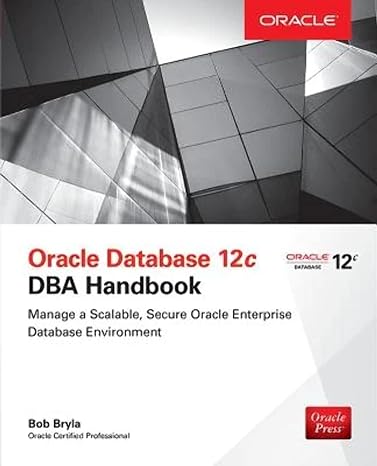Question
please use HTML and Css and JS help me to do it , thanks Create the following files in the appropriate folders: You will need
please use HTML and Css and JS
help me to do it , thanks
Create the following files in the appropriate folders: You will need a total of 5 html views: index.html, mainmenu.html, setup.html, trail.html and topten.html all in the views folder. You should already have index.html there. You will need a total of 6 client side JavaScript files, 1 global.js and 1 for each of your views (index.js, mainmenu.js, topten.js, setup.js, trail.js) Each of your views should have a link to your global.js and the corresponding JS file for that html view (game.html will have links to global.js and game.js). You will need a total of 6 css files, 1 global.css and 1 for each of your views (index.css, mainmenu.css, topten.css, setup.css, trail.css) Each of your views should have a link to your global.css and the corresponding CSS file for that html view (setup.html will have links to global.js and setup.js). You will need some images and an mp3 file for game music Make sure to search for royalty free images and music! Note:::: You will have to create routes in oregonTrail.js for each of the .html files you created to used them! These will be just like the one we created earlier for / going to index.html. Create routes for the following urls: /mainmenu -> mainmenu.html /topten -> topten.html /setup -> setup.html /trail -> trail.html Now that the files and routes exist, build out your html files using the following requirements (you can add css styling at your own discretion) There are screen shots at the end of this document to help guide you. 1. index.html: This screen is a splash screen, that you created earlier to test with. You can now change out the contents, it should have the following: a. Basic components i. A large image ii. A title iii. A message fading in and out that says Press the spacebar to continue 2. mainmenu.html a. Basic Components i. A title image ii. A menu consisting of the following options: 1. Travel the trail 2. Learn about the trail 3. See the Oregon top 10 4. Turn Sound (Off / On) 3. topten.html a. Basic Components i. Title image (can be the same as the one on the mainmenu.html page). ii. A top ten score list with fields including: Name, Score and Date iii. The ability to return to the main menu by pressing spacebar (or clicking the message) 4. setup.html a. Basic Components i. Title image (can be the same as the one on the mainmenu.html page). ii. A menu of items from the first game question: 1. Be a banker from Boston 2. Be a carpenter from Ohio 3. Be a farmer from Illinois 4. Find out the differences between the choices iii. Text to allow the user to press space bar to go back to the main menu. 5. trail.html a. This will be where we play the game, for now we are just going to create the major areas including: i. Title image (can be the same as the one on the mainmenu.html page). ii. An area for a background image showing terrain types and wagon progress. For now it should show 1 image as a placeholder iii. An area for game information to be displayed. While we do not have the information to populate yet, you can create the titles and areas for data once we have it using
Step by Step Solution
There are 3 Steps involved in it
Step: 1

Get Instant Access to Expert-Tailored Solutions
See step-by-step solutions with expert insights and AI powered tools for academic success
Step: 2

Step: 3

Ace Your Homework with AI
Get the answers you need in no time with our AI-driven, step-by-step assistance
Get Started