Question
Please use html and css to develop the following small interface for this screenshot. When the screen is minimized, it should look like this. And
Please use html and css to develop the following small interface for this screenshot. When the screen is minimized, it should look like this. 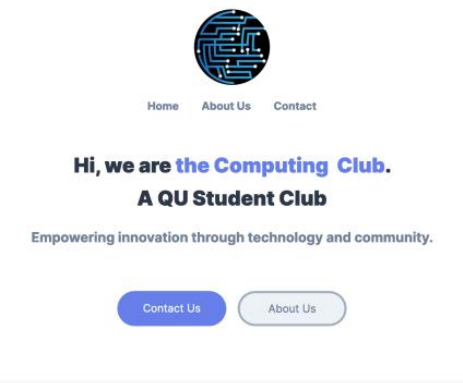 And when we maximize it a little, it becomes like this.
And when we maximize it a little, it becomes like this. 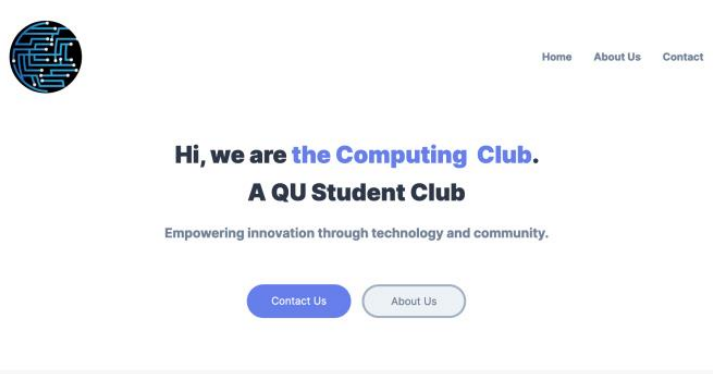
2. You may use any font, images, or background of your choice, as long as the page produced closely resembles the provided design. 3. Use flexbox to define the layout of activity cards and the page navigation and wherever you see it appropriate. 4. Use grid and media queries for the overall page layout and wherever you see it appropriate. 5. Use the RAM technique to display the Tags.
Empowering innovation through technology and community. Empowering innovation through technology and communityStep by Step Solution
There are 3 Steps involved in it
Step: 1

Get Instant Access to Expert-Tailored Solutions
See step-by-step solutions with expert insights and AI powered tools for academic success
Step: 2

Step: 3

Ace Your Homework with AI
Get the answers you need in no time with our AI-driven, step-by-step assistance
Get Started


