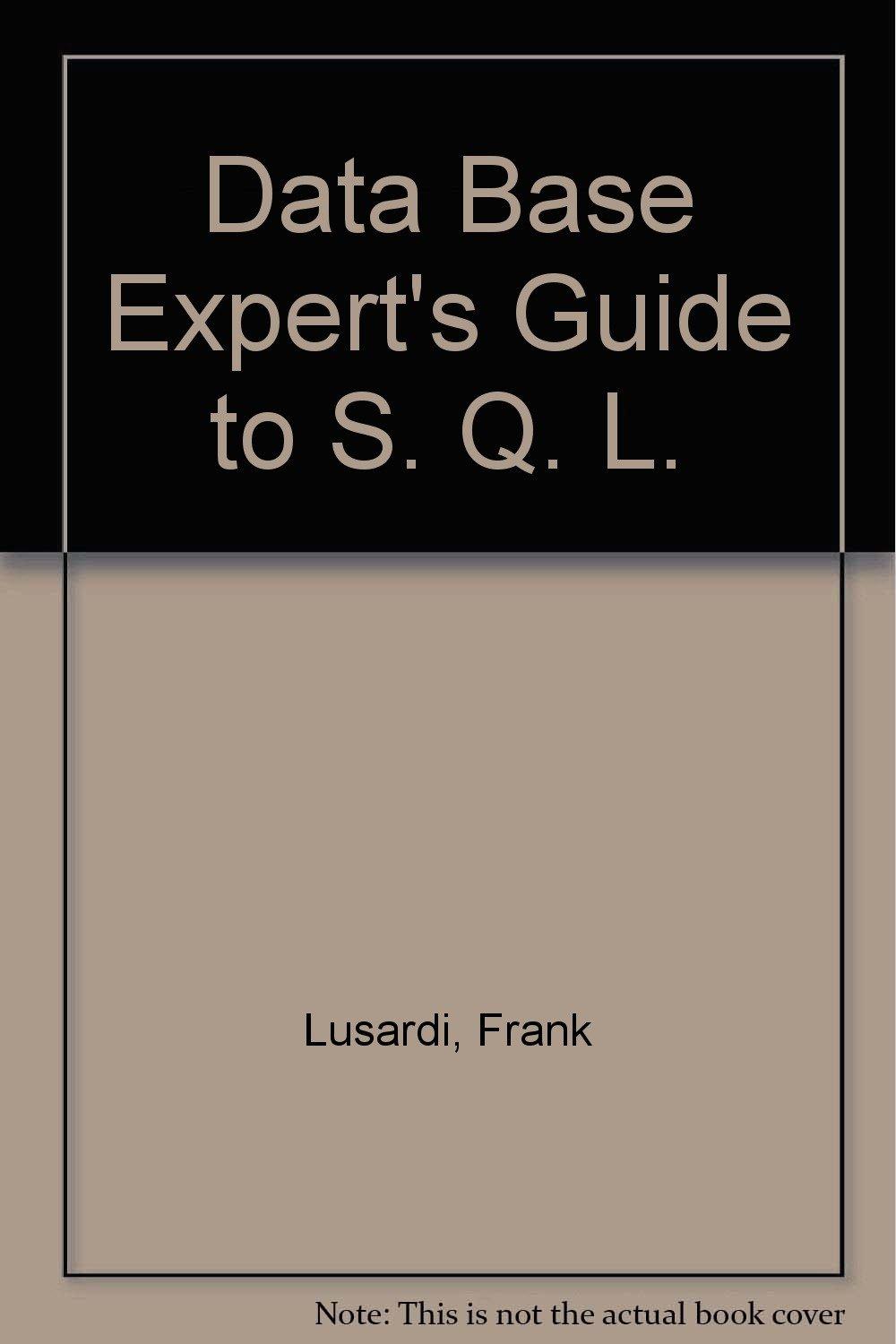Answered step by step
Verified Expert Solution
Question
1 Approved Answer
Please use JAVA IN ANDROID STUDIO. thanks so much its really appreciated. i really need help with the driver and postal code part. thanks so
Please use JAVA IN ANDROID STUDIO. thanks so much its really appreciated.
i really need help with the driver and postal code part. thanks so much for your time

6.1.1 Steps to Follow 1. Add a Jaea library to the Android project created in Step #1. For more details about how 2 In the Java libeary you just created, you are required to implement the classas that are 3. You ean implement additional Java elaes if you judge noccssry to ereate a Java Library in Androd Studio, refer to Lab 3 that you did in class depicted in Figure 1 Make sure you implement the test methods in the Driver class PostalCode -id country postalCode province atitude tude + getters +setters Driver PCController postalCodes: HashMap
Step by Step Solution
There are 3 Steps involved in it
Step: 1

Get Instant Access to Expert-Tailored Solutions
See step-by-step solutions with expert insights and AI powered tools for academic success
Step: 2

Step: 3

Ace Your Homework with AI
Get the answers you need in no time with our AI-driven, step-by-step assistance
Get Started