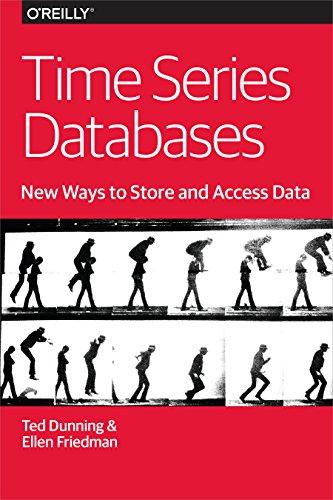Question
PLEASE use MATLAB Banned Function: if, while PLEASE read instruction carefully! Function Name: blender( ) Inputs: 1. (char) An incorrectly formatted list of ingredients 2.
PLEASE use MATLAB
Banned Function: if, while
PLEASE read instruction carefully!
Function Name: blender( )
Inputs: 1. (char) An incorrectly formatted list of ingredients
2. (char) The single ingredient you are looking for
Outputs: 1. (char) A sentence outputting how much of the specified ingredient you need
Topics: (char strings), (sprintf), (LHS/RHS indexing)
Function Description: Given a 1xN char vector with a jumbled list of ingredients and a 1xM char vector of a single ingredient, use the following instructions to determine how much of the ingredient you need:
1. You realize the list is written backwards, so first you must reverse the entire list such that the last letter becomes the first letter, the second-to-last letter becomes the second letter, and so on.
2. Next, you notice that there are random exclamation marks throughout the list. Delete every exclamation mark that appears.
3. Now, find the starting index of the desired ingredient (input 2) in the list. The starting index of the ingredient in the list represents the amount of that ingredient that you need.
4. Lastly, output a sentence summarizing what you need with the following format: 'I need to buy (s).' Be sure to print the specified ingredient exactly as it was given to you (all lowercase).
Example: list = '!!!IwIk!N!o!M!e!L!'
ingredient = 'kiwi'
[str] = blender(list, ingredient)
str 'I need to buy 6 kiwi(s).'
Notes: The incorrectly formatted list may contain both upper and lowercase letters. The list will not contain any spaces or special characters other than '!'.
The ingredient you are searching for (input 2) will always be one word. It will always be lowercase and will not contain any spaces or special characters.
The ingredient you are searching for may contain both upper and lowercase letters when it appears in the list.
The ingredient you are searching for is guaranteed to appear only once in the list.
When outputting the final sentence, print the ingredient exactly as it was given to you.
Hints: Consider ways you can account for case-sensitivity (i.e. mAtLaB is not the same as MATLAB)
Step by Step Solution
There are 3 Steps involved in it
Step: 1

Get Instant Access to Expert-Tailored Solutions
See step-by-step solutions with expert insights and AI powered tools for academic success
Step: 2

Step: 3

Ace Your Homework with AI
Get the answers you need in no time with our AI-driven, step-by-step assistance
Get Started