Answered step by step
Verified Expert Solution
Question
1 Approved Answer
------------------------------ Please Use PYTHON 2,7 ----------------------------------- Please DONT POST ANYTHING if you can't do it FULLY and if you are not 100% SURE FROM YOUR
------------------------------ Please Use PYTHON 2,7 -----------------------------------
Please DONT POST ANYTHING if you can't do it FULLY and if you are not 100% SURE FROM YOUR WORK because I do not want to post same question again and again for to get full answer !!!
Also, All neccessary codes which are mentioned in the questions are given at the end of the questions !!!!
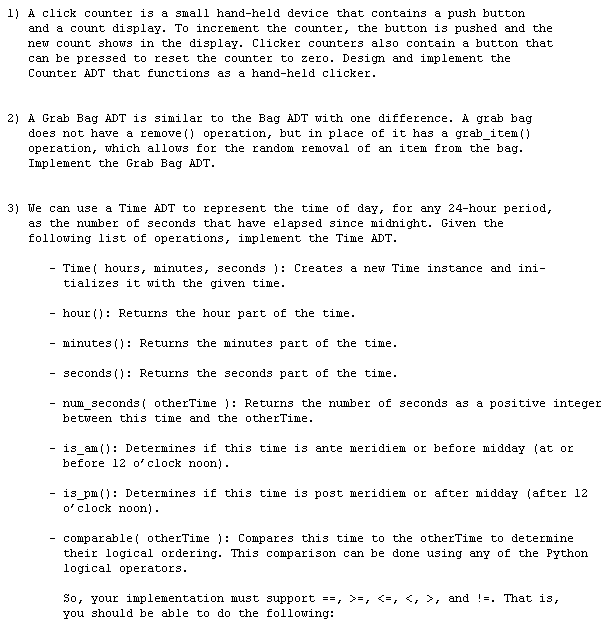
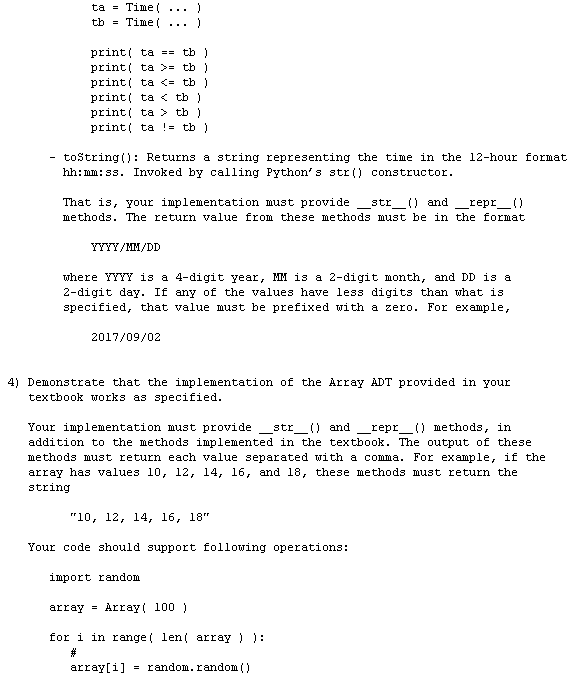
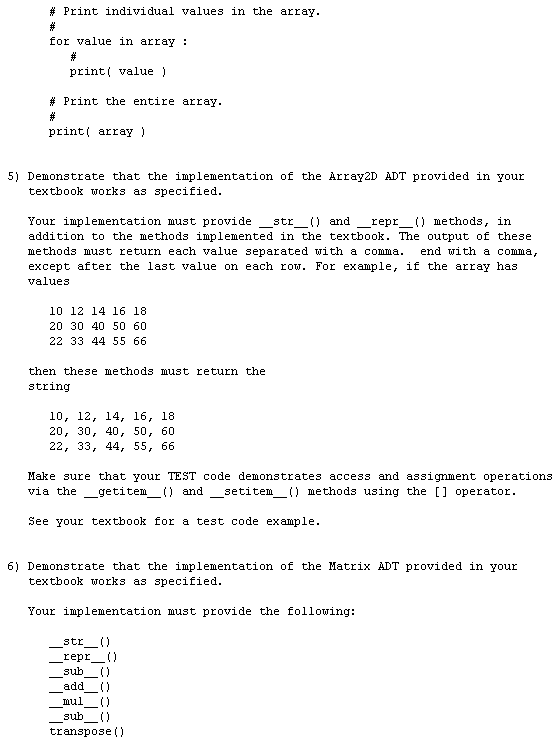
Array Adt which is mentioned in the question 4
# Implement the Array ADT using array capabilities of the ctype module import ctypes class Array: # Create an array with 'size' elements def __init__( self, size ): assert size > 0, "Array size must be > 0" self._size = size # Create the array structure using the ctypes module self._elements = [None for i in range(size)] # Initialize each element self.clear( None ) # Return the size of the array def __len__( self ): return self._size # Get the content of the indexed element def __getitem__( self, index ): assert index >=0 and index =0 and index
Array2D Adt which is mentioned in the question 5:
# Implementation of the Array2D ADT using an array of arrays class Array2D: # Create a 2-D array of size num_rows X num_cols def __init__( self, num_rows, num_cols ): # Create a 1-D array to store an array reference for each row self._the_rows = Array( num_rows ) # Create the 1-D arrays for each rows of the 2-D array for i in range( num_rows ): self._the_rows[ i ] = Array( num_cols ) # Return the number of rows in the 2-D array def num_rows( self ): return len( self._the_rows ) # Return the number of cols in the 2-D array def num_cols( self ): return len( self._the_rows[0] ) # Clear the array by setting every element to the given value def clear( self, value ): for row in range( self.num_rows() ): self._the_rows[ row ].clear( value ) # Get the content of the element at position [i, j] def __getitem__( self, ndx_tuple ): assert len( ndx_tuple ) == 2, "Invalid number of array subscriptts." row = ndx_tuple[ 0 ] col = ndx_tuple[ 1 ] assert row >= 0 and row = 0 and col = 0 and row = 0 and col
Matrix Adt which is mentioned in the question 6:
from array import Array2D class Matrix : def __init__( self, numRows, numCols ): self._theGrid = Array2D( numRows, numCols ) self._theGrid.clear( 0 ) def numRows( self ): return self._theGrid.numRows() def numCols( self ): return self._theGrid.numCols() def __getitem__( self, ndxTuple ): return self._theGrid[ ndxTuple[0], ndxTuple[1] ) def __setitem__( self, ndxTuple, scalar ): self._theGrid[ ndxTuple[0], ndxTuple[1] ] = scalar def scaleBy( self, scalar ): for r in range( self.numRows() ) : for c in range( self.numCols() ) : self[r, c] *= scalar def __add__( self, rhsMatrix ): assert rhsMatrix.numRows() == self.numRows() and \ rhsMatrix.numCols() == self.numCols(), \ "Matrix sizes not compatible for the add operation." newMatrix = Matrix( self.numRows(), self.numCols() ) for r in range( self.numRows() ) : for c in range( self.numCols() ) : newMatrix[r, c] = self[r, c] + rhsMatrix[r, c] return newMatrix1) click counter is a smai hand-held device that contains a push button and a count display. To increment the counter, the button is pushed and the new court shows in the disp . Clicker counters also contain a button that can be pressed to reset the counter to zero. Design and implement the Counter ADT that functions as a hand-held clicker 2) A Grab Bag ADT is similar to the Bag ADT with one difference. A grab bag does not have a remove() operation, but in place of it has a grab_item() operation, which allows for the random removal of an item from the bag Implement the Grab Bag ADT 3) We can use a Time ADT to represent the time of day, for any 24-hour period, as the number of seconds that have elapsed since midnight. Given the following list of operations, implement the Time ADT Time( hours, minutes, seconds Creates a new Time instance and ini tializes it with the given time hour (): Returns the hour part of the time minutes( Returns the minutes part of the time seconds ( Returns the seconds part of the time num seconds otherTime Returns the number of seconds as a positive integer between this time and the otherTime is_am(): Determines if this time is ante meridiem or before midday (at or before 12 o'clock noon) 13-pm(): Determines if this time is post meridien or after midday (after 12 o' clock noonj - comparable( otherTime ): Compares this time to the otherTime to determine their logical ordering. This comparison can be done using any of the Python logical operators so, your implementation must support--)s, , you should be able to do the following: and !=. That is, 1) click counter is a smai hand-held device that contains a push button and a count display. To increment the counter, the button is pushed and the new court shows in the disp . Clicker counters also contain a button that can be pressed to reset the counter to zero. Design and implement the Counter ADT that functions as a hand-held clicker 2) A Grab Bag ADT is similar to the Bag ADT with one difference. A grab bag does not have a remove() operation, but in place of it has a grab_item() operation, which allows for the random removal of an item from the bag Implement the Grab Bag ADT 3) We can use a Time ADT to represent the time of day, for any 24-hour period, as the number of seconds that have elapsed since midnight. Given the following list of operations, implement the Time ADT Time( hours, minutes, seconds Creates a new Time instance and ini tializes it with the given time hour (): Returns the hour part of the time minutes( Returns the minutes part of the time seconds ( Returns the seconds part of the time num seconds otherTime Returns the number of seconds as a positive integer between this time and the otherTime is_am(): Determines if this time is ante meridiem or before midday (at or before 12 o'clock noon) 13-pm(): Determines if this time is post meridien or after midday (after 12 o' clock noonj - comparable( otherTime ): Compares this time to the otherTime to determine their logical ordering. This comparison can be done using any of the Python logical operators so, your implementation must support--)s, , you should be able to do the following: and !=. That is
Step by Step Solution
There are 3 Steps involved in it
Step: 1

Get Instant Access to Expert-Tailored Solutions
See step-by-step solutions with expert insights and AI powered tools for academic success
Step: 2

Step: 3

Ace Your Homework with AI
Get the answers you need in no time with our AI-driven, step-by-step assistance
Get Started


