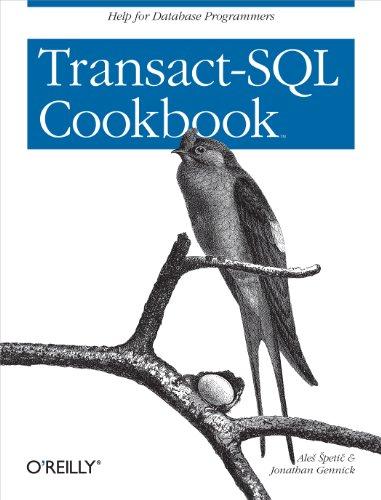Question
PLEASE USE VISUAL STUDIO AND SCREENSHOT OUTPUT Write an assembly language program that reads move review information from a text file and reports the overall
PLEASE USE VISUAL STUDIO AND SCREENSHOT OUTPUT
Write an assembly language program that reads move review information from a text file and reports the overall scores for each movie as well as identifying the movie with the highest total score. There are four movie reviewers numbered from 1 to 4. They are submitting reviews for five movies, identified by the letters from A through E. Reviews are reported by using the letter identifying the movie, the review rating, which is a number from 0 to 100, and the reviewers identifying number. For example, to report that movie B was rated a score of 87 by reviewer 3, there will be a line in the text file that looks like this:
B,87,3
The fields within each record are separated from each other by a comma.
Your program must store the movie review scores in a two-dimensional array (4 rows by 5 columns). Each row represents a reviewer. Each column represents a movie. Initialize the array to zeroes and read the movie review information from a file. After reading and processing the whole file, display a report that shows the total score for each movie and the movie that had the highest total score.
Section 9.4 of our textbook discusses two-dimensional arrays. Section 9.4.2 discusses Base-Index Operands and even contains an example of how to calculate a row sum for a two-dimensional array.
Chapter 11 contains an example program named ReadFile.asm that will show you how to prompt the user for a file name, open a file, read its contents, and close the file when you are done. Look in section 11.1.8, Testing the File I/O Procedures.
Each record in a text file is terminated by the two characters, Carriage Return (0Dh) and Line Feed (0Ah).
Assume that you wish to process a text file named reviews.txt that is stored on the C: drive in the Data folder. If you are using a Windows computer, you have two ways to identify the path to the files location:
C:/Data/reviews.txt OR C:\\Data\ eviews.txt
Double backslash characters (\) are needed because a single backslash is defined as being the first part of an escape sequence such as newline ( ).
Step by Step Solution
There are 3 Steps involved in it
Step: 1

Get Instant Access to Expert-Tailored Solutions
See step-by-step solutions with expert insights and AI powered tools for academic success
Step: 2

Step: 3

Ace Your Homework with AI
Get the answers you need in no time with our AI-driven, step-by-step assistance
Get Started