Answered step by step
Verified Expert Solution
Question
1 Approved Answer
Please write a code in python The output configuration should be like the ones in the pictures Please please The outputs should be the same
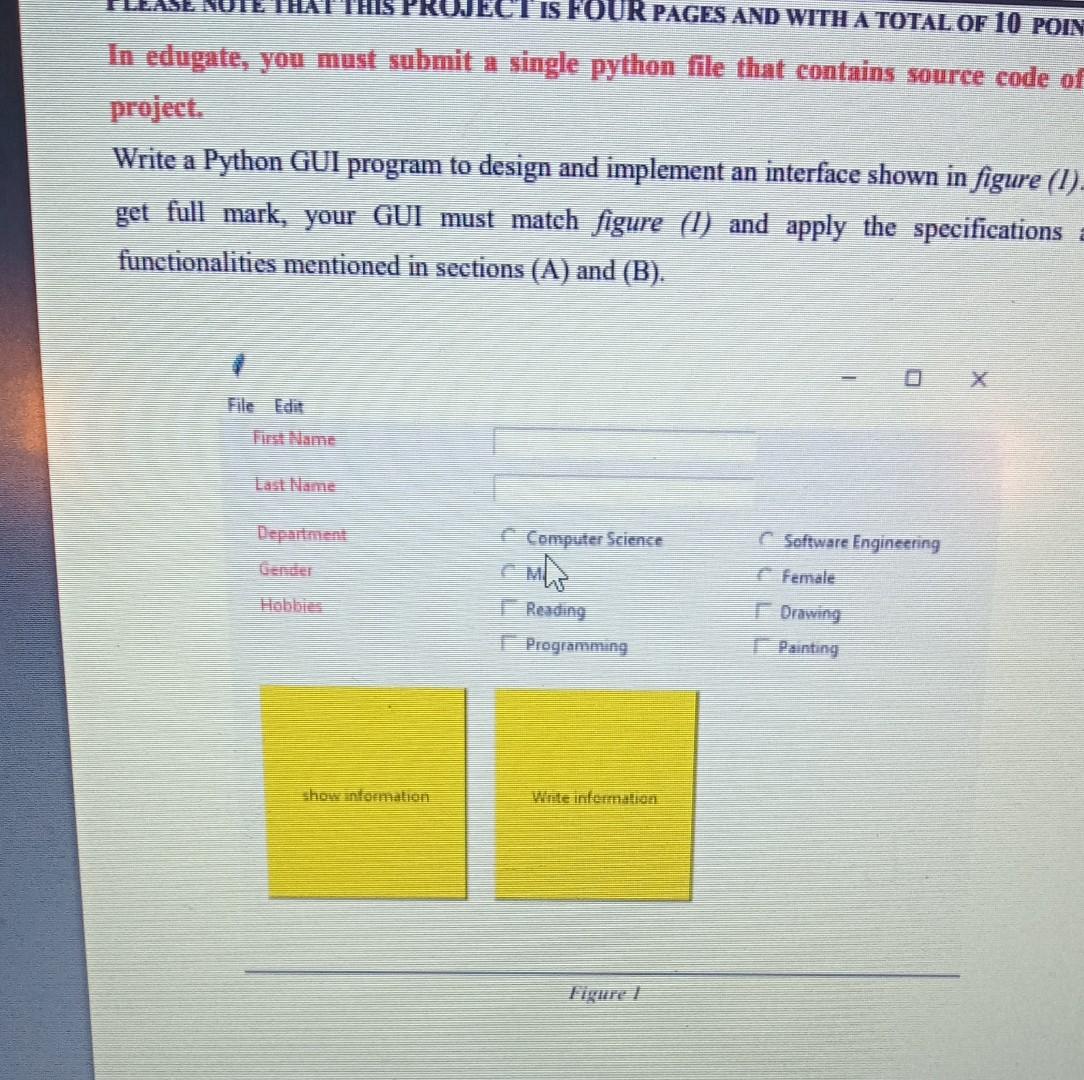
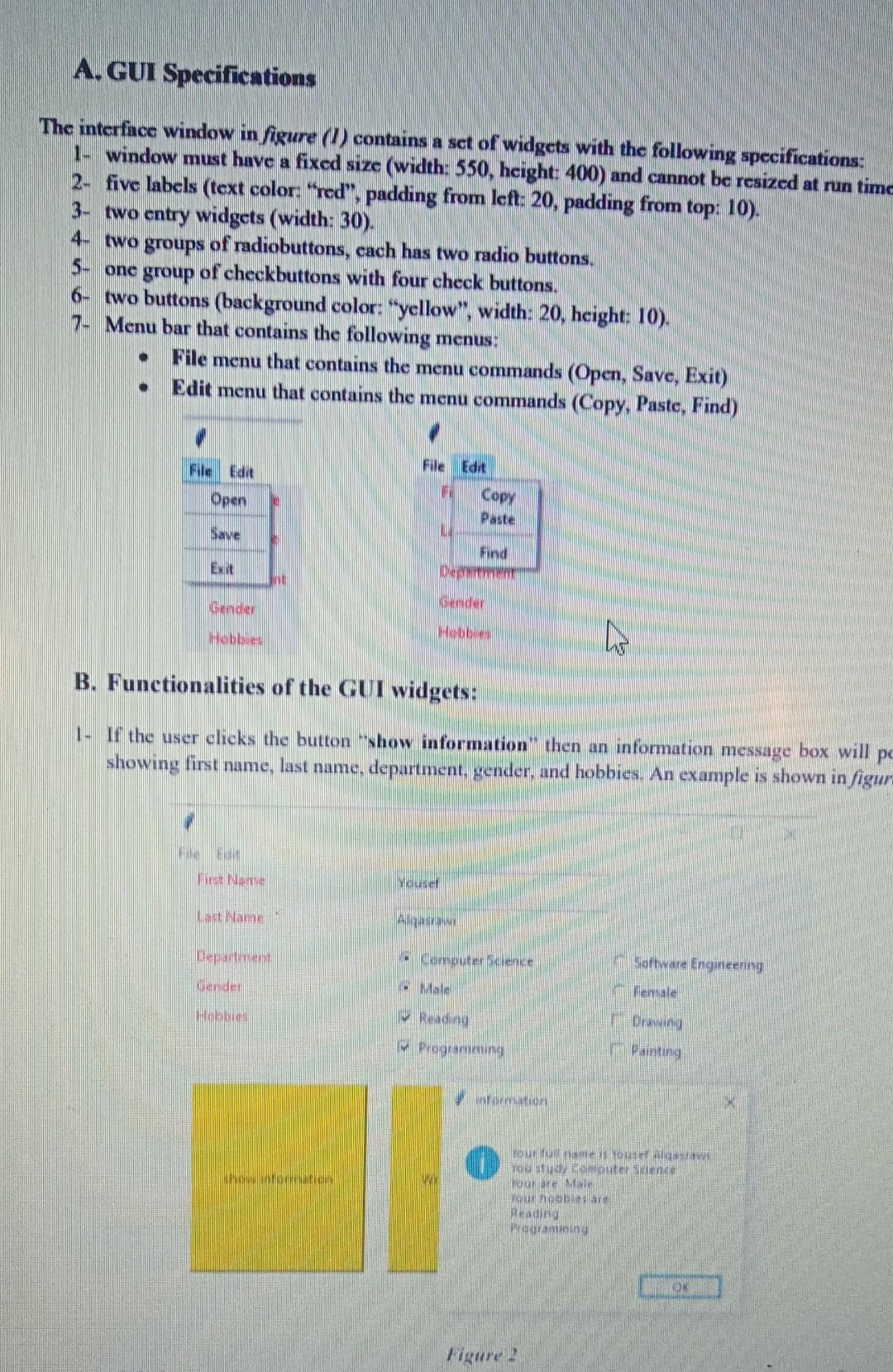
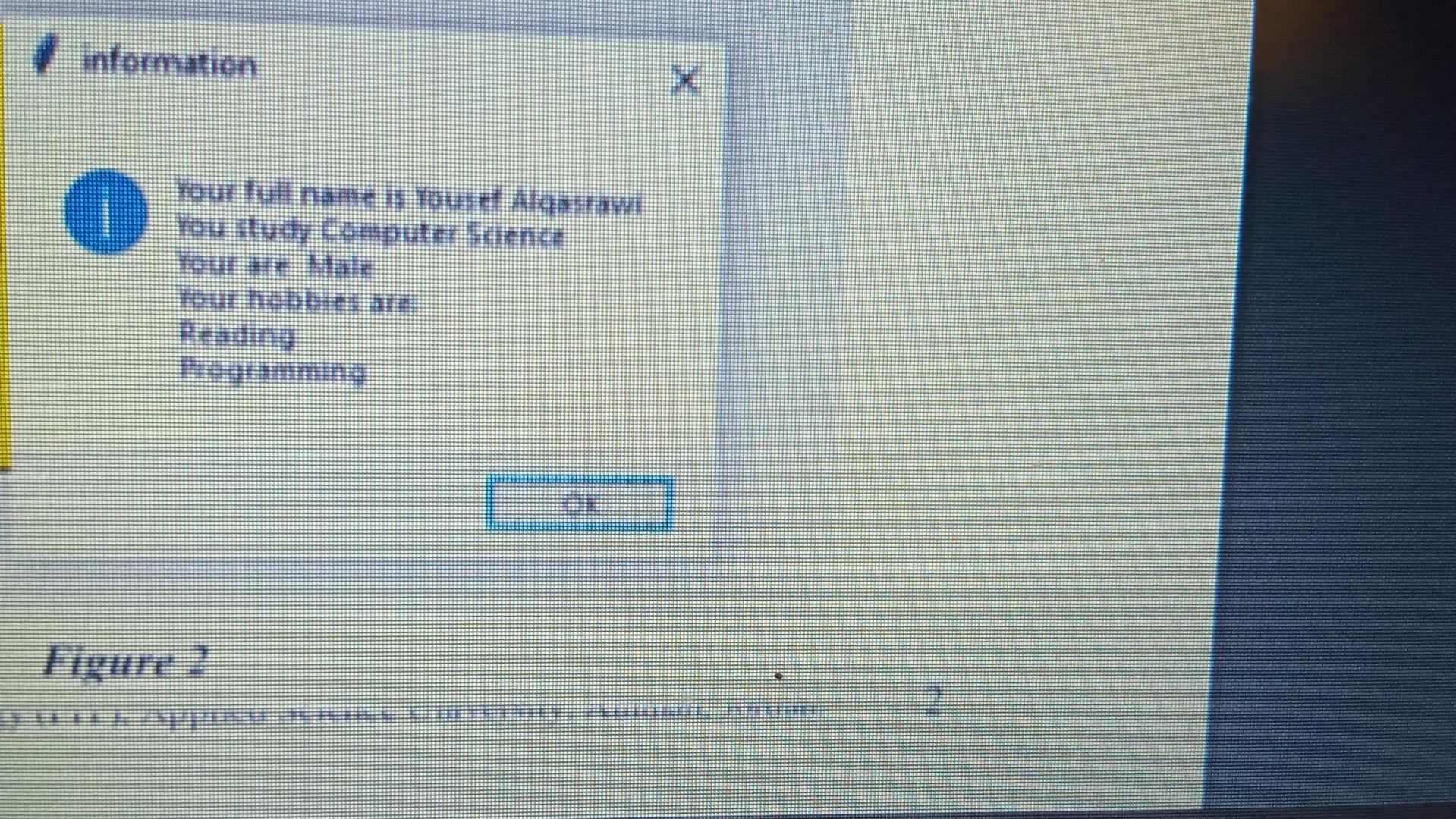
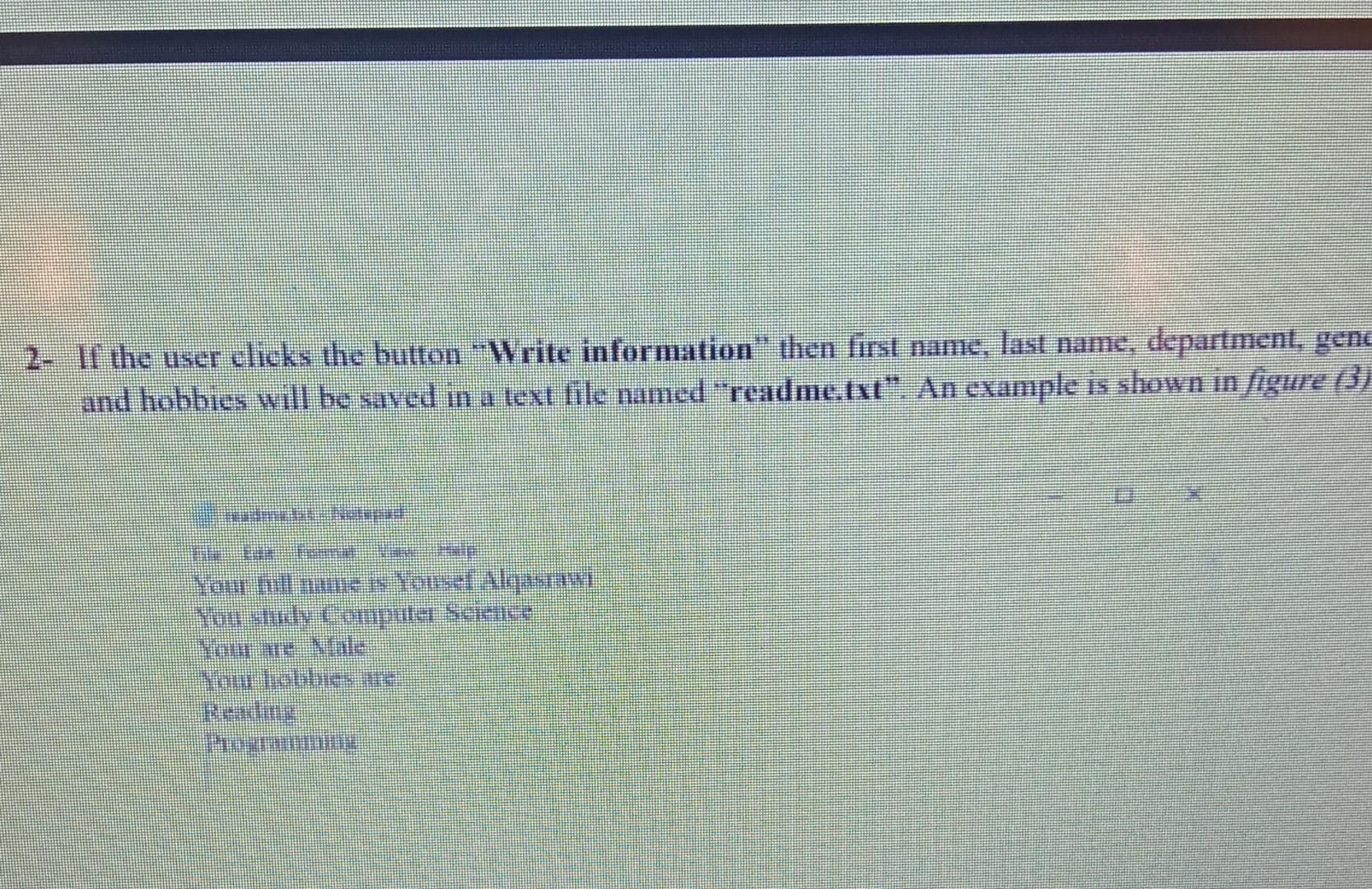
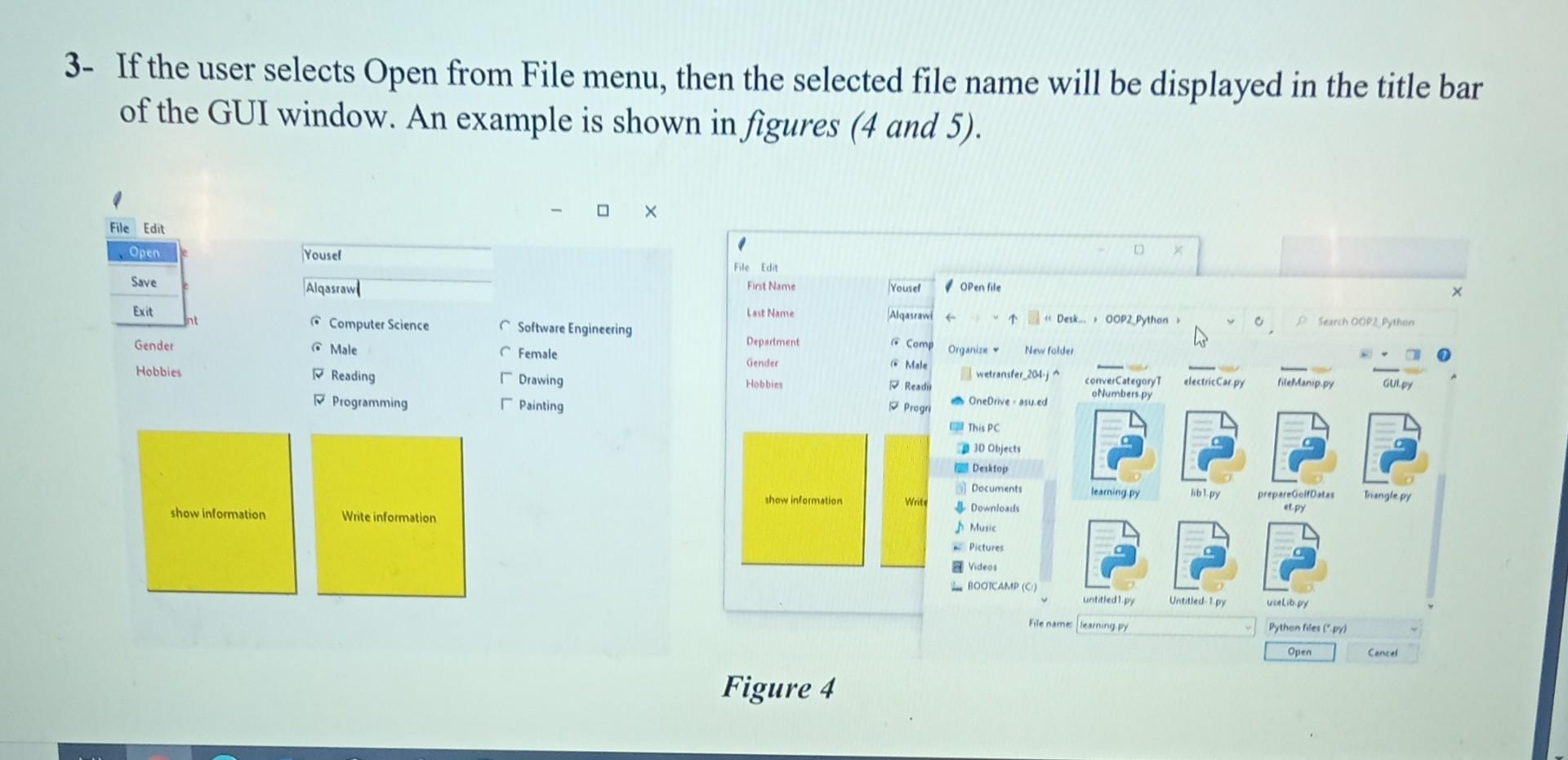
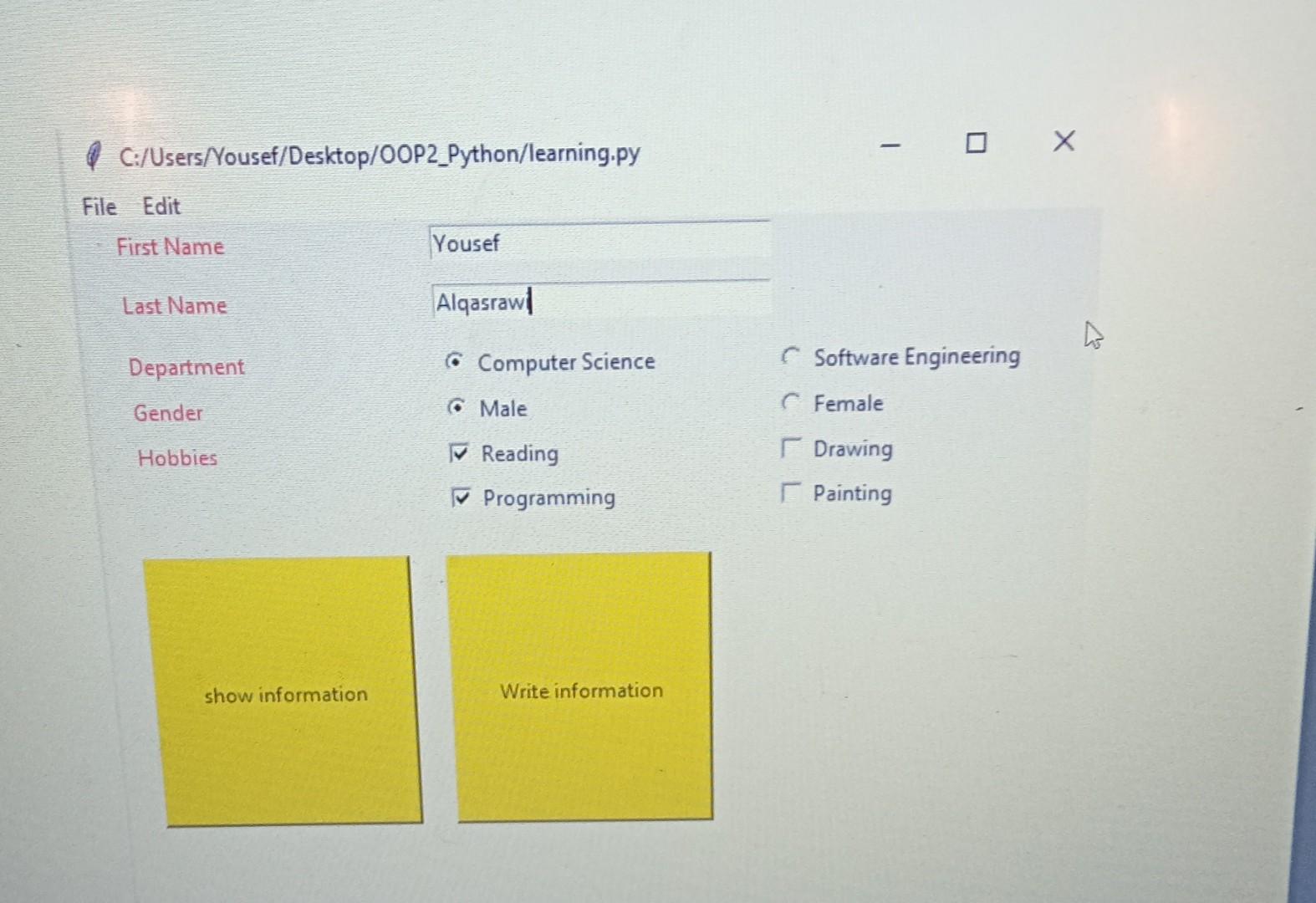
Please write a code in python The output configuration should be like the ones in the pictures
Please please The outputs should be the same as the pictures
PROJECT IS FOUR PAGES AND WITH A TOTAL OF 10 POIN In edugate, you must submit a single python file that contains source code of project Write a Python GUI program to design and implement an interface shown in figure (1). get full mark, your GUI must match figure (l) and apply the specifications functionalities mentioned in sections (A) and (B). File Edit First Name Last Name Department Software Engineering Gender female Computer Science rm Reading Programming Hobbie Drawing Penting show information Winte information A.GUI Specifications The interface window in figure (1) contains a set of widgets with the following specifications: 1- window must have a fixed size (width: 550, height400) and cannot be resized at run time 2- five labels (text color. "red", padding from left:20, padding from top: 10). 3- two entry widgets (width: 30). 4- two groups of radiobuttons, cach has two radio buttons. 5- one group of checkbuttons with four check buttons. 6- two buttons (background color: "yellow", width: 20, height: 10). 7- Menu bar that contains the following menus: File menu that contains the menu commands (Open, Save, Exit) Edit menu that contains the menu commands (Copy, Paste, Find) le Edit Open File Edit Copy Paste Save EX Find Dean Hobbies Hobben 47 B. Functionalities of the GUI widgets: 1- If the user clicks the button "show information then an information message box will pc showing first name, last name, department, gender, and hobbies. An example is shown in igur | HT. Younel Name Alquer computer Science Dapartment dende Male Software Engineering Female Druwing Painting HO Revcung proguarunning tomation LOVE and your out en NO WICH Heading ing OM Figure? information X LALISEby Pinos un inor Tou study Computer Science De Reading Programming BE Figure 2 he 2- If the user clicks the button "Write information" then first name, last name, department, geno and hobbies will be saved in a text file named "readme.txt". An example is shown in figure 3) Your Voastasi Posudy Computer Science Youre Vale labies 3- If the user selects Open from File menu, then the selected file name will be displayed in the title bar of the GUI window. An example is shown in figures (4 and 5). File Edit Open Yousel Save File Edit First Name Alqasrawl Yousel Open file Exit Last Name Alqasrawl + Computer Science Software Engineering vt Desk OOP2 Python 0 Search OOP Python W Gender Male Department Gender o Comp Organize Male New folder Hobbies Female Drawing Painting Reading Programming wetransfer 2011 Hobbies Readil converCategory Numbers.py electric Carpy FileManippy GUIPY Progn OneDrivemu.ed This PC learning Py lib.py show information prepareGolf Data et py Pagle / Write show information Write information 10 Objects Desktop Documents Downloads Music Pictures al Videos BOOTCAMP (C) untitledl.py Untitled-1 py vilib.py File name learning Python files Open Cancel Figure 4 C:/Users/Yousef/Desktop/OOP2_Python/learning.py File Edit First Name Yousef Last Name Alqasrawl Department G Computer Science Software Engineering Gender G Male Female Hobbies Reading Programming Drawing Painting show information Write information PROJECT IS FOUR PAGES AND WITH A TOTAL OF 10 POIN In edugate, you must submit a single python file that contains source code of project Write a Python GUI program to design and implement an interface shown in figure (1). get full mark, your GUI must match figure (l) and apply the specifications functionalities mentioned in sections (A) and (B). File Edit First Name Last Name Department Software Engineering Gender female Computer Science rm Reading Programming Hobbie Drawing Penting show information Winte information A.GUI Specifications The interface window in figure (1) contains a set of widgets with the following specifications: 1- window must have a fixed size (width: 550, height400) and cannot be resized at run time 2- five labels (text color. "red", padding from left:20, padding from top: 10). 3- two entry widgets (width: 30). 4- two groups of radiobuttons, cach has two radio buttons. 5- one group of checkbuttons with four check buttons. 6- two buttons (background color: "yellow", width: 20, height: 10). 7- Menu bar that contains the following menus: File menu that contains the menu commands (Open, Save, Exit) Edit menu that contains the menu commands (Copy, Paste, Find) le Edit Open File Edit Copy Paste Save EX Find Dean Hobbies Hobben 47 B. Functionalities of the GUI widgets: 1- If the user clicks the button "show information then an information message box will pc showing first name, last name, department, gender, and hobbies. An example is shown in igur | HT. Younel Name Alquer computer Science Dapartment dende Male Software Engineering Female Druwing Painting HO Revcung proguarunning tomation LOVE and your out en NO WICH Heading ing OM Figure? information X LALISEby Pinos un inor Tou study Computer Science De Reading Programming BE Figure 2 he 2- If the user clicks the button "Write information" then first name, last name, department, geno and hobbies will be saved in a text file named "readme.txt". An example is shown in figure 3) Your Voastasi Posudy Computer Science Youre Vale labies 3- If the user selects Open from File menu, then the selected file name will be displayed in the title bar of the GUI window. An example is shown in figures (4 and 5). File Edit Open Yousel Save File Edit First Name Alqasrawl Yousel Open file Exit Last Name Alqasrawl + Computer Science Software Engineering vt Desk OOP2 Python 0 Search OOP Python W Gender Male Department Gender o Comp Organize Male New folder Hobbies Female Drawing Painting Reading Programming wetransfer 2011 Hobbies Readil converCategory Numbers.py electric Carpy FileManippy GUIPY Progn OneDrivemu.ed This PC learning Py lib.py show information prepareGolf Data et py Pagle / Write show information Write information 10 Objects Desktop Documents Downloads Music Pictures al Videos BOOTCAMP (C) untitledl.py Untitled-1 py vilib.py File name learning Python files Open Cancel Figure 4 C:/Users/Yousef/Desktop/OOP2_Python/learning.py File Edit First Name Yousef Last Name Alqasrawl Department G Computer Science Software Engineering Gender G Male Female Hobbies Reading Programming Drawing Painting show information Write informationStep by Step Solution
There are 3 Steps involved in it
Step: 1

Get Instant Access to Expert-Tailored Solutions
See step-by-step solutions with expert insights and AI powered tools for academic success
Step: 2

Step: 3

Ace Your Homework with AI
Get the answers you need in no time with our AI-driven, step-by-step assistance
Get Started


