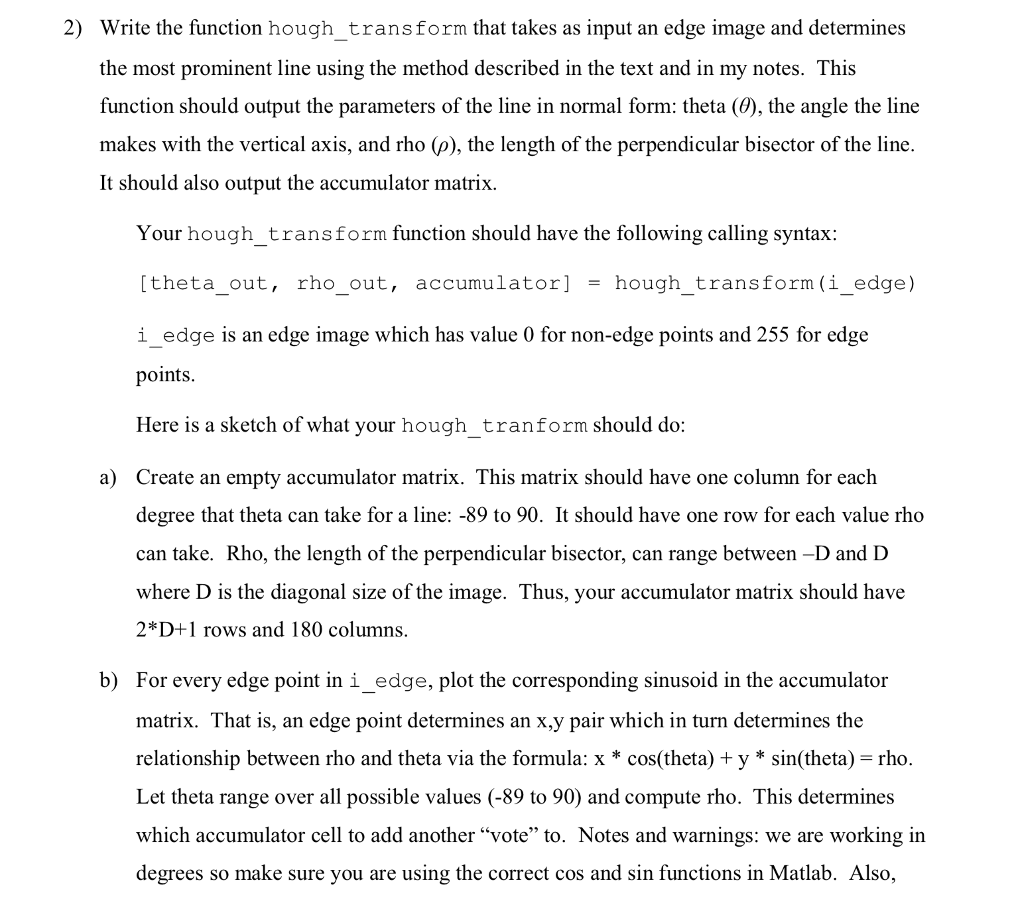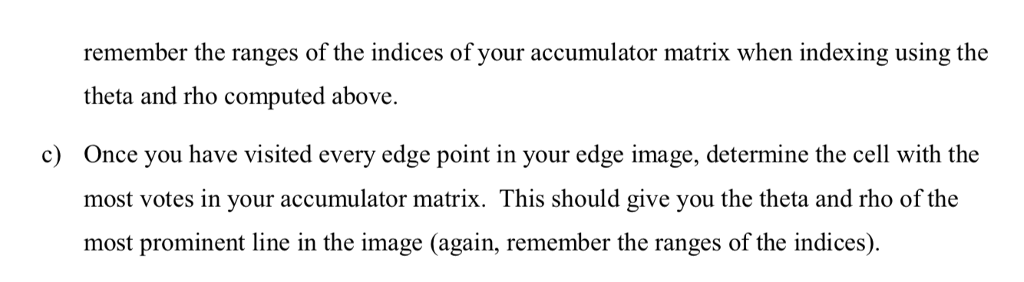PLEASE WRITE THE FOLLOWING HOUGH_TRANSFORM FUNCTION USING MATLAB.
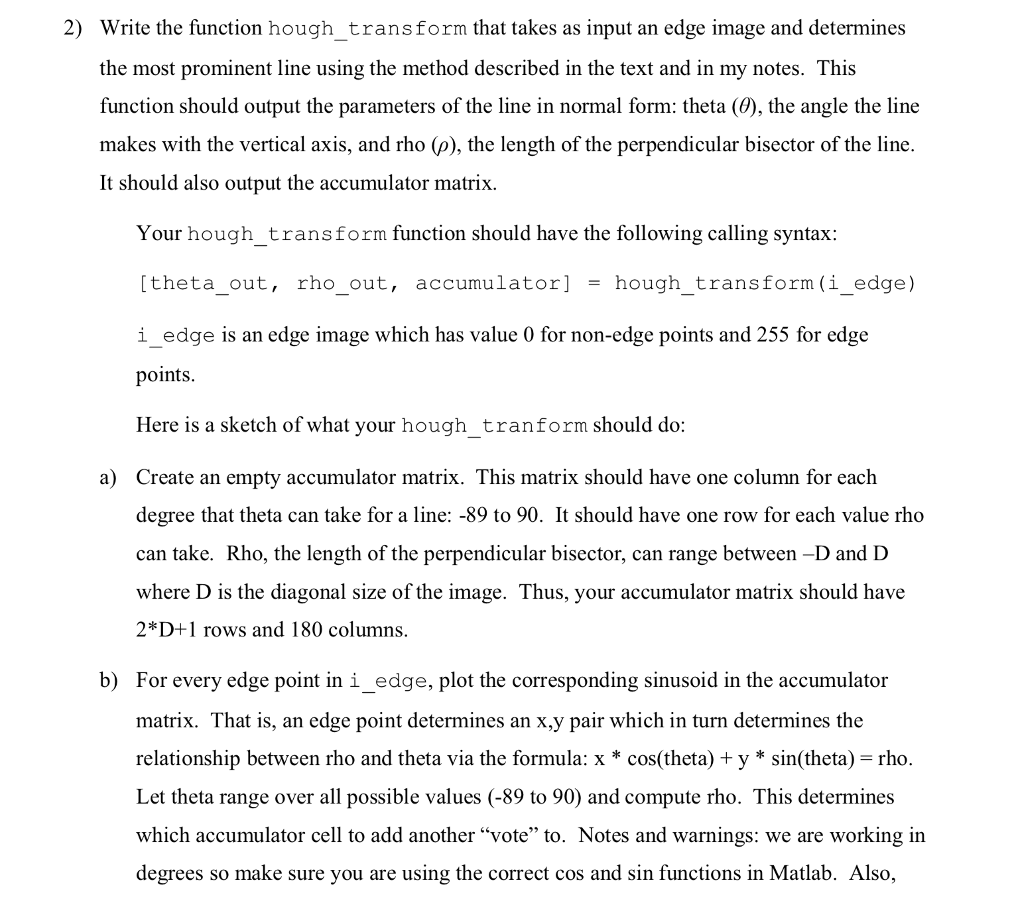
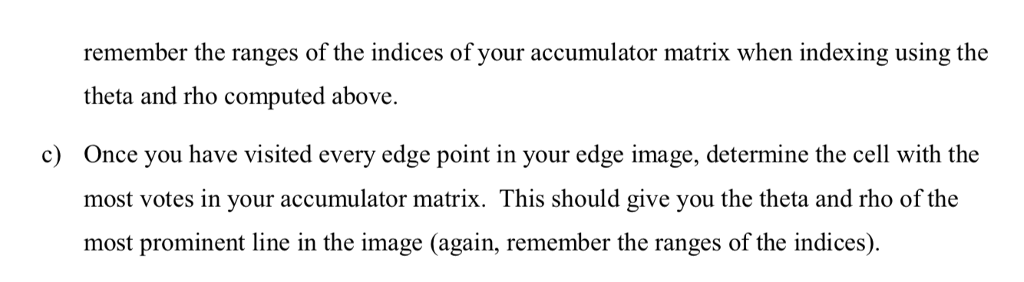
2) Write the function hough transform that takes as input an edge image and determines the most prominent line using the method described in the text and in my notes. This function should output the parameters of the line in normal form: theta (0), the angle the line makes with the vertical axis, and rh(p), the length of the perpendicular bisector of the line. It should also output the accumulator matrix. Your hough_transform function should have the following calling syntax: [theta_out, rho_out, accumulator]hough_transform(i_edge) i_edge is an edge image which has value 0 for non-edge points and 255 for edge points Here is a sketch of what your hough_tranform should do: Create an empty accumulator matrix. This matrix should have one column for each degree that theta can take for a line: -89 to 90. It should have one row for each value rho can take. Rho, the length of the perpendicular bisector, can range between -D andID where D is the diagonal size of the image. Thus, your accumulator matrix should have 2 D+1 rows and 180 columns a) b) For every edge point in i_edge, plot the corresponding sinusoid in the ao cumulator matrix. That is, an edge point determines an x.y pair which in turn determines the relationship between rho and theta via the formula: x * cos(theta) +y * sin(theta)- rho. Let theta range over all possible values (-89 to 90) and compute rho. This determines which accumulator cell to add another "vote" to. Notes and warnings: we are working in degrees so make sure you are using the correct cos and sin functions in Matlab. Also, 2) Write the function hough transform that takes as input an edge image and determines the most prominent line using the method described in the text and in my notes. This function should output the parameters of the line in normal form: theta (0), the angle the line makes with the vertical axis, and rh(p), the length of the perpendicular bisector of the line. It should also output the accumulator matrix. Your hough_transform function should have the following calling syntax: [theta_out, rho_out, accumulator]hough_transform(i_edge) i_edge is an edge image which has value 0 for non-edge points and 255 for edge points Here is a sketch of what your hough_tranform should do: Create an empty accumulator matrix. This matrix should have one column for each degree that theta can take for a line: -89 to 90. It should have one row for each value rho can take. Rho, the length of the perpendicular bisector, can range between -D andID where D is the diagonal size of the image. Thus, your accumulator matrix should have 2 D+1 rows and 180 columns a) b) For every edge point in i_edge, plot the corresponding sinusoid in the ao cumulator matrix. That is, an edge point determines an x.y pair which in turn determines the relationship between rho and theta via the formula: x * cos(theta) +y * sin(theta)- rho. Let theta range over all possible values (-89 to 90) and compute rho. This determines which accumulator cell to add another "vote" to. Notes and warnings: we are working in degrees so make sure you are using the correct cos and sin functions in Matlab. Also