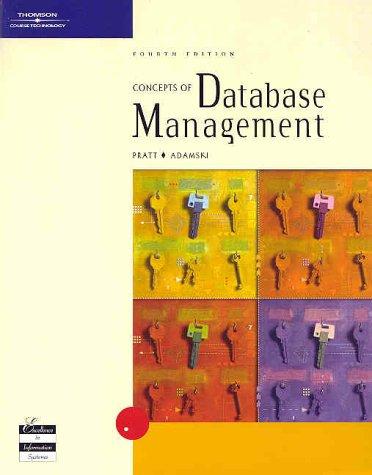Question
Please write the following Python 3 program. Please show all output. Circle class. 1. Modify the Circle class given in 3 ways: (a), (b) &
Please write the following Python 3 program. Please show all output.
Circle class. 1. Modify the Circle class given in 3 ways: (a), (b) & (c). (a) - implement __str__ and __repr__ methods exactly as shown below.
(b) - make the radius a property and add an attribute radius_log that is a list containing radius values that have belonged to the circle, where the last item in the list is the value of the current radius. In other words, I want you to keep a log of the changes to the radius of the circle object. Each time the radius changes, add the new value to the list.
Hint: You will need to store the actual radius somewhere as an attribute of the Circle, since the radius will now be a property. I suggest using an attribute named _radius for this. This attribute should only be used in the radius methods, not in any other methods.
Note that once you add the radius properties, they apply everywhere, including the other methods inside the class, which is why you need the separate _radius attribute. The two methods for getting and setting the radius should be the only ones to read/modify this attribute. Other methods such as __init__ should only reference self.radius .It also needs to happen when the Circle instance is created, so keep in mind the DRY principle of Don't Repeat Yourself.
______________________________________________________________________________________________________________________________________________
EXAMPLE CODE TO MODIFY: for (a) & (b)
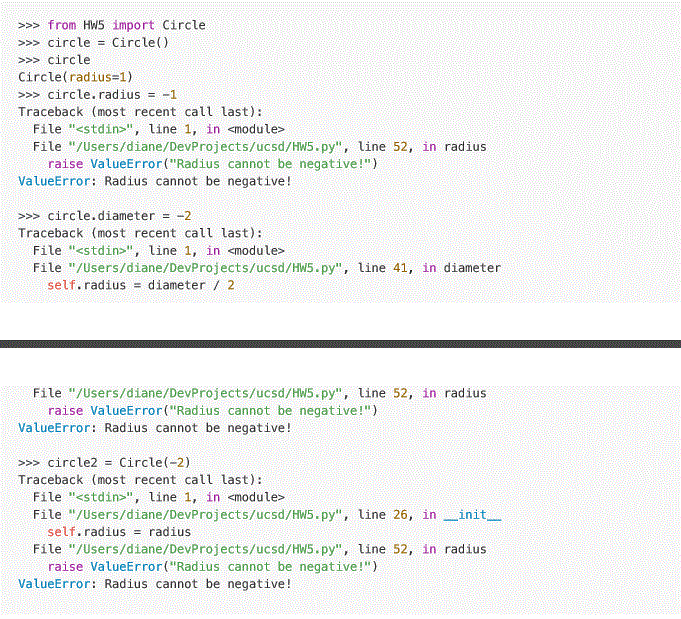
________________________________________________________________________________________________________
EXAMPLE CODE FOR (c)
(c) Once you have completed parts (a) and (b), modify the Circle class so that it will raise a ValueError if the radius or diameter is set to less than zero. All of the REPL commands from (a) and (b) should still work!
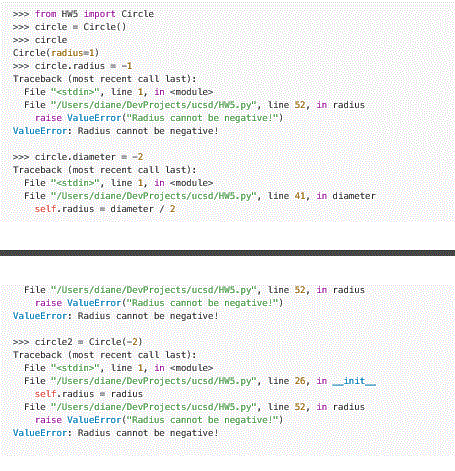
_________________________________________________________________________________
Update:
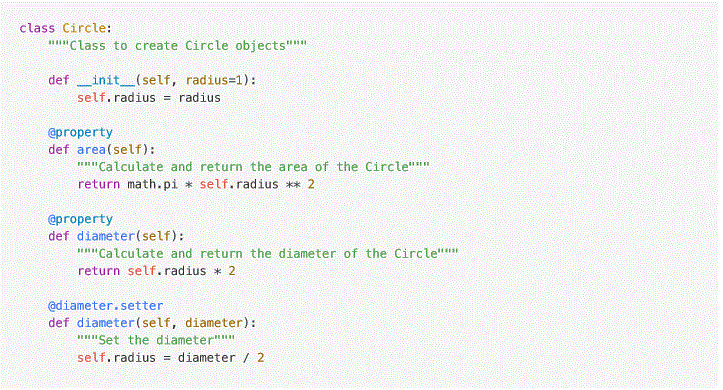
>>> circle = Circle() Circle (radius=1) Traceback (most recent call last) from HW5 import Circle circle circle.radius1 File "stdins", line 1, in
Step by Step Solution
There are 3 Steps involved in it
Step: 1

Get Instant Access to Expert-Tailored Solutions
See step-by-step solutions with expert insights and AI powered tools for academic success
Step: 2

Step: 3

Ace Your Homework with AI
Get the answers you need in no time with our AI-driven, step-by-step assistance
Get Started