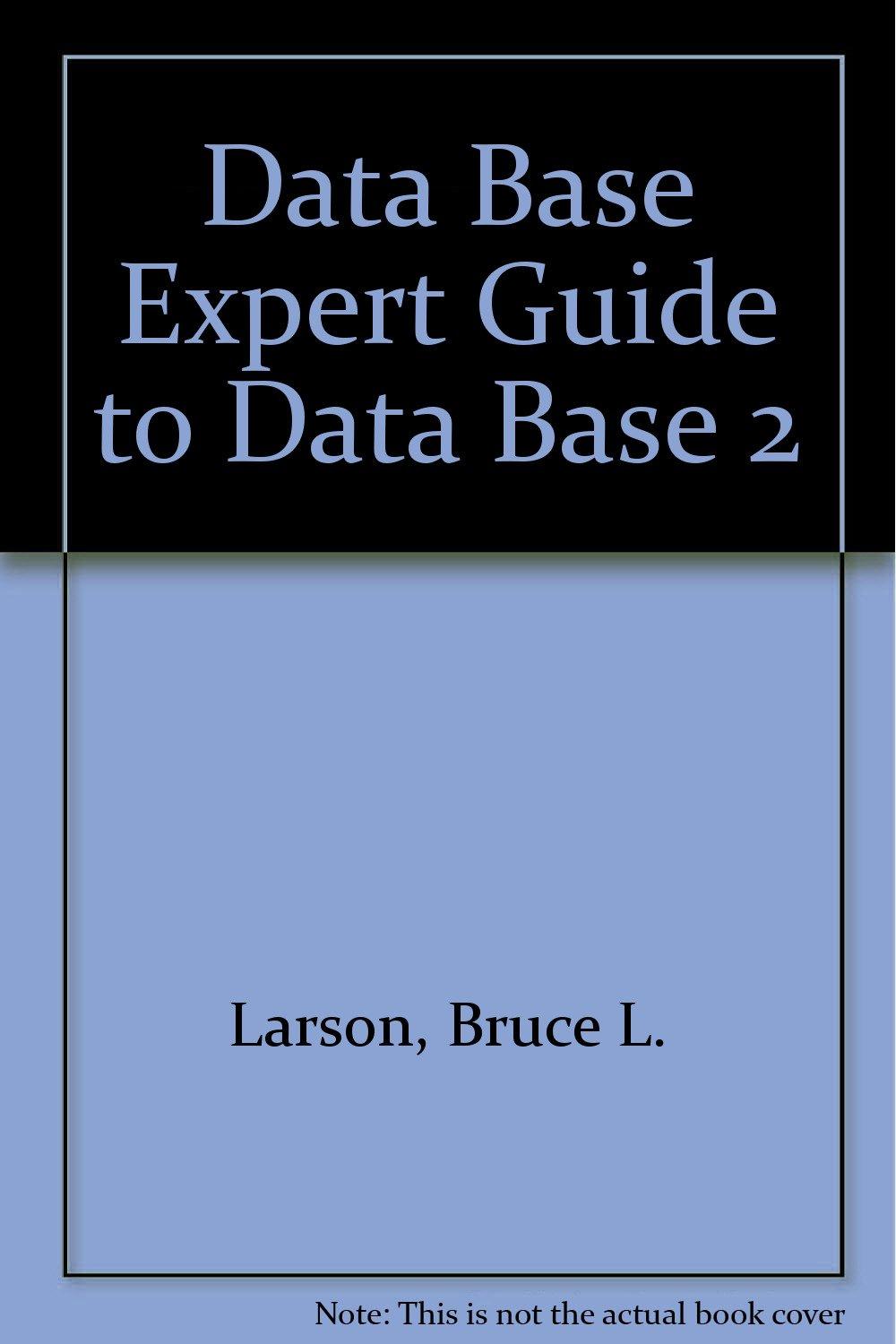Answered step by step
Verified Expert Solution
Question
1 Approved Answer
Plotting Hubble's Law: To simplify part of this, we are providing the base excel file located in the module for this week that you will
Plotting Hubble's Law: To simplify part of this, we are providing the base excel file located in the module for this week that you will need to fill in according to the steps below. The main steps are in black, with details and explained steps for those who are less comfortable with Excel in nonbolded font.
Input your values for the absolute magnitude of the Cepheid variable stars from two questions prior into the dark green boxes F F
The distance conversion to pc and Mpc should autoupdate, but just in case it doesn't, you can apply the function as follows to the parsec column at cell I: GF then copy the equation down for the corresponding rows copypaste or select the cell and drag the bottom right corner
Choose galaxies from the immediate question above and estimate the speed given their shift in the calcium reference spectra and add this to the velocity column
Input the velocity to cells E E and the distance to cells H H both highlighted in medium orange
Note that distance of the galaxies should be in km but that the table from the previous question has a multiplier on the unit does a distance of just km make sense
The provided table should automatically convert your distance in km to Megaparsecs Mpc but you can double check the equation in the cells
Complete the scatterplot of object velocity in kms vs distance in Megaparsecs to include a trendline intercept set to zero with the trendline equation.
The plot in the provided Excel file should automatically add your datapoints.
Add a trendline to your plot that is the bestfit to the data points, set the trendline's intercept to and display the equation on the plot
Instructions in Excel:
With the graph selected, go to "Chart Tools" along the top ribbon and click "Design"
Click the buttonicon to "Add Chart Element" and select "Trendline" "Linear" you can also do this by selecting the datapoints, right clicking and selecting "Add Trendline...", just make sure all datapoints were selected, indicated by all being highlighted and not simply a single datapoint
Doubleclick the trendline to open options on it and towards the bottom of the menu that comes up there should be options to "Set Intercept," which should be set to and "Display Equation on Chart," which should be selected Display Rsquared value is optional
If you accidentally delete the plot, you can redownload the file or create the plot from scratch as follows:
Change both the vertical and horizontal axes to display as a logarithmic scale
Make sure to include:
Graph title
Labeled axes
Step by Step Solution
There are 3 Steps involved in it
Step: 1

Get Instant Access to Expert-Tailored Solutions
See step-by-step solutions with expert insights and AI powered tools for academic success
Step: 2

Step: 3

Ace Your Homework with AI
Get the answers you need in no time with our AI-driven, step-by-step assistance
Get Started