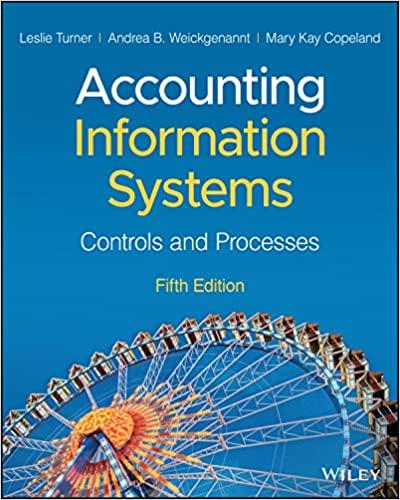Answered step by step
Verified Expert Solution
Question
1 Approved Answer
Pls create flowchart with below given information Flowchart Description: Start : An oval at the top labeled Start. New Product Arrives : Rectangle labeled New
Pls create flowchart with below given information
Flowchart Description:
- Start:
- An oval at the top labeled "Start."
- New Product Arrives:
- Rectangle labeled "New Product Arrives."
- Arrow pointing from "Start" to this rectangle.
- Double-sided arrow from this rectangle to a rectangle labeled "Supplier Database" to represent the validation of the shipment.
- Update/Add Product in the Inventory Database:
- Rectangle labeled "Update/Add in Inventory DB."
- Arrow pointing from the "New Product Arrives" rectangle to this rectangle.
- Double-sided arrow between this rectangle and another labeled "Product Master Database" for product details.
- Double-sided arrow from this rectangle to another rectangle labeled "Inventory Database."
- Store Product in Designated Location:
- Rectangle labeled "Store Product."
- Arrow from the previous rectangle to this one.
- Double-sided arrow to a rectangle labeled "Location Database."
- Sales Order Received:
- Rectangle labeled "Sales Order Received."
- Arrow from "Store Product" rectangle to this one.
- Double-sided arrow to a rectangle labeled "Customer Database."
- Check Inventory Database for Product Availability:
- Rectangle labeled "Check Product Availability."
- Arrow from "Sales Order Received" to this rectangle.
- Product Available?:
- Diamond shape labeled "Product Available?"
- Arrow from "Check Product Availability" rectangle to this diamond.
- YES Path:
- Arrow labeled "YES" from the diamond to a rectangle labeled "Retrieve Product."
- NO Path:
- Arrow labeled "NO" from the diamond to a rectangle labeled "Update Sales DB."
- Double-sided arrow between this rectangle and one labeled "Sales Database."
- Retrieve Product from Location:
- Arrow from "Retrieve Product" rectangle to another rectangle labeled "Retrieve from Location DB."
- Double-sided arrow to "Location Database."
- Update Inventory Database:
- Rectangle labeled "Update Inventory DB."
- Arrow from the "Retrieve from Location DB" rectangle to this one.
- Ship Product:
- Rectangle labeled "Ship Product."
- Arrow from "Update Inventory DB" to this rectangle.
- Double-sided arrow to a rectangle labeled "Shipping Database."
- Review Stock Levels:
- Rectangle labeled "Review Stock Levels."
- Arrow from "Ship Product" to this rectangle.
- Reorder Threshold Reached?:
- Diamond shape labeled "Reorder Threshold Reached?"
- Arrow from "Review Stock Levels" to this diamond.
- YES Path:
- Arrow labeled "YES" from the diamond to a rectangle labeled "Order from Supplier."
- Double-sided arrow between this rectangle and "Supplier Database."
- NO Path:
- Arrow labeled "NO" pointing back to "Review Stock Levels" rectangle, creating a loop.
Step by Step Solution
There are 3 Steps involved in it
Step: 1

Get Instant Access to Expert-Tailored Solutions
See step-by-step solutions with expert insights and AI powered tools for academic success
Step: 2

Step: 3

Ace Your Homework with AI
Get the answers you need in no time with our AI-driven, step-by-step assistance
Get Started