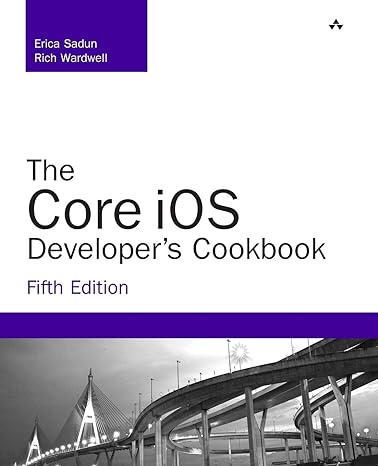Answered step by step
Verified Expert Solution
Question
1 Approved Answer
POWER BI Assignment : Data 1 . Combine sales files into 1 dataset, Total _ Sales 2 . Create a group for the old /
POWER BI Assignment :
Data
Combine sales files into dataset, TotalSales
Create a group for the oldoutdated files, OldFiles move Sales files for in there
Check the column formats for all datasets
For the Products add a new column with a formula for Net Profit Margin, I want to know how much money the company makes per product in terms. Call it ProfitMargin
Tip: Check Google if you dont know the formula
Create another column where if the margin is below Low profit if over but less than Average Profit if over but less than High Profit if over but less than Top Profit if Asset Transfer Call the column ProfitCategory
Tip : IFAND
Model
Connect datasets
Data
In the TotalSales dataset create a column ProductPrice which brings ProductPrice values from Products dataset
Create another Column in TotalSales, name it RevenueperProduct multiple ProductPrice and OrderQuantity columns
In the Products dataset ProductColor replace NAs with No Color
Report
Create a tree map. I want to see Top products Names by Revenue, I also want to see profit margin for each of them on the chart
Rename or delete the Title. I dont want to see signs and lengthy naming
Add a map, Use Revenue for the size and Continent as location. Align the map and fix the title
Create a donut chart. I want to see what are the most popular colors. Use ProductColor and Revenue per Product Adjust the chart in the way anyone can easily read it Fix labels and titles. If you have red color it has to be a red color in the Data colors
Add slicer, use order date from TotalSales dataset
Add table, with the Product name filter it by top by revenue per product. Add ProfitCategory to the table
You can see the visual sample below Page
Adjust your report in the way it looks proficient. Work on fonts, background, titles and labels accordingly
Step by Step Solution
There are 3 Steps involved in it
Step: 1

Get Instant Access to Expert-Tailored Solutions
See step-by-step solutions with expert insights and AI powered tools for academic success
Step: 2

Step: 3

Ace Your Homework with AI
Get the answers you need in no time with our AI-driven, step-by-step assistance
Get Started