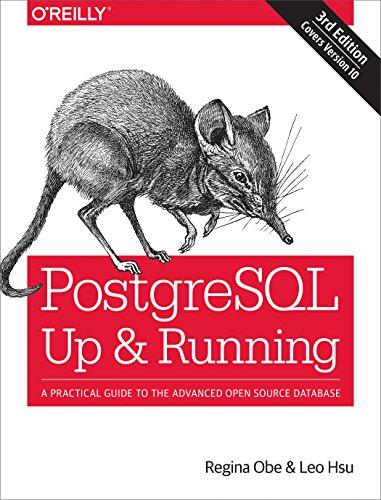Question
powerpoint: First Slide: Title/Introduction Create a title. Give it a larger and non-default font. Make it look important. Include the following subtitles: Your full name.
powerpoint:
-
First Slide: Title/Introduction
-
Create a title. Give it a larger and non-default font. Make it look important.
-
Include the following subtitles: Your full name. Make the text smaller than the title. Make it centered. Your Student ID number. Make it italicized. The current date.
-
Second Slide: Picture and Text
-
Insert a picture. o Insert a text box, with a couple sentences describing the picture.
-
Third Slide: Chart
-
Insert a chart (aka graph) that illustrates your ratings of a specific topic. For example, you can rate all the homework assignments for this class (including this one) based on fun and difficulty, on a scale of 1-10, where 1 is not fun and 10 is extremely fun, and 1 is very easy and 10 is very difficult. When you insert a chart, a window for Microsoft Excel (review Assignment 1) might also appear. In Excel, modify the first column, first row, numbers, and bounding box. You can see how each change affects the chart in PowerPoint. o Insert a text box, with a couple sentences describing the chart.
-
Fourth Slide: List
-
Make a list, with sub-bullets. For example: Here is the first item of the list. Here is the second item of the list. Here is the third item of the list. Here is the first sub-bullet of the third item. Here is the second sub-bullet of the third item. Here is the fourth item of the list.
-
Sub-bullets are created by hitting the [Tab] key on your keyboard before writing a new item.
-
please help me to solve this step by step
Step by Step Solution
There are 3 Steps involved in it
Step: 1

Get Instant Access to Expert-Tailored Solutions
See step-by-step solutions with expert insights and AI powered tools for academic success
Step: 2

Step: 3

Ace Your Homework with AI
Get the answers you need in no time with our AI-driven, step-by-step assistance
Get Started