Pre-Labs: Be sure you have completed all pre-lab, reading and practice items as suggested in Lecture 05 Slides. Assignment Instructions Objective: Build on knowledge acquired
Pre-Labs: Be sure you have completed all pre-lab, reading and practice items as suggested in Lecture 05 Slides. Assignment Instructions Objective: Build on knowledge acquired from pre-lab assignment. You will use textbox controls and code to get and validate user input. Use appropriate math methods for data calculations, use methods and method calls to initialize data, use decision structures to process user input and then use formatting to output information in label controls. Create a project utilizing methods in code, based on: Programming Problems #7. Present Value: Text Book page 392-393 Read Programming Problems #7. Present Value: Text Book page 392-393 The correct .cs file, correct .exe file, the correct zipped solution file and a design sheet word document that contains all of your UI design and completed pseudo code must be submitted to receive full credit! If you are not sure if you have the correct files see the document How to find your files in the Resources Modules. It clearly shows which files you need to submit. Lab 06 Program description: o You are going to create a project that shows the user their present value dollar amount based on three user inputs: See text book page 392-396: Programming Problems 7. Present Value Procedure: Before you begin to program, Read all instructions carefully and be sure you understand what and why you are doing something. Have a clear picture as to how your completed program should look and perform. *** ****** STOP! DO NOT START to PROGRAM YET! ******** You must do your design task first and show the following to the instructor or TA: 1. your method outline 2. your method call Design process task: 1.1. Plan your program UI Design: (Use the Designer User Interface document) o You are to come up with an appropriate user interface: This is where you should draw out your design on a sheet of paper and identify each object (name your controls). There are no specific sizes or colors of fonts. You have read enough to this point to where you know how to change all these properties. You must create something that looks professional. 1.2. Plan the Event Handler Methods: use Pseudo code, flow charts, etc.. o A Calculate button will take the users three inputs, validate the imputs, call the PresentValue method and display the returned calculation result in a label. Variables must have appropriate data type and meaningful names Only allow positive real numbers greater than 0. (double data type) Calculation in code must include: proper use of the Math.Pow method. Exception handling must be included in this program with if-else try parse logic (advanced) or try-catch parse logic (average) User should not be able to put letters or negative numbers in these input boxes and try to calculate ECET 16400 Lab 07 Fall 2017 Appropriate error messages should prompt the user Output must be a formatted text with result properly calculated and displayed in a label. o A Clear button should clear everything and set the focus back to the first input box o An Exit button will exit the user out of the program. 1.2. Plan your programmer defined Method: o See book page 392-393 for method criteria o Plan where to put your methods in your code. 1.3. Write the program code: o Create a new project. Call the project yourlastnameLab07_164. Rename the Form1.cs file to CalcPresentValue.cs (accept all changes if prompted). Change the text on the form to Present Value Calculator. o Place and Set the properties of each object, as you have planned. o Before you proceed: Make sure all objects (controls) are properly re-named and properties assigned as instructed. o Build your program to ensure all changes load correctly. o Working form the pseudo code, invoke and write each event-handler method. And your programmer defined method as instructed o When you complete the code, thoroughly test the project. o Make several good and bad input tests to ensure your program performs correctly and handles all user input. o Use books equations and your own calculator to validate output o Output must be displayed with two decimal places Finally: You must assign accept and cancel button assignments (page 179), Proper form tab order (page 175-176) NOTE COMMENT, COMMENT, COMMENT. Comment everything you program in the event handlers. Your code should have comments so anyone that looks at your program knows what it is doing and why. It doesnt have to be a long drawn out explanation unless its absolutely necessary. The more concise you can make the comment the better, unless you deem it necessary to the viewer of your code to know in extra detail why you did what you did. Do not forget your commented header: as exampled in Lab 02. In addition to instruction requirements, You will be graded on: User interface design: completeness, clarity, and ease of use. This would include labels telling the user what to do, buttons with descriptive text, easy to read, tab order (pg175- 177), accept and cancel button assignments (pg179), use of proper data types for calculations and visually appealing. Source code: this would include code organization, no extra control methods in code, complete code comments, objects re-named. Catching user input errors Accept and cancel button assignments Logical form object tab order Project works as instructed Correct files submitted in Canvas assignments Be sure to save all and run your program each time you make any changes to your program design and/or code. Otherwise your changes will not reflect on your submitted executable project
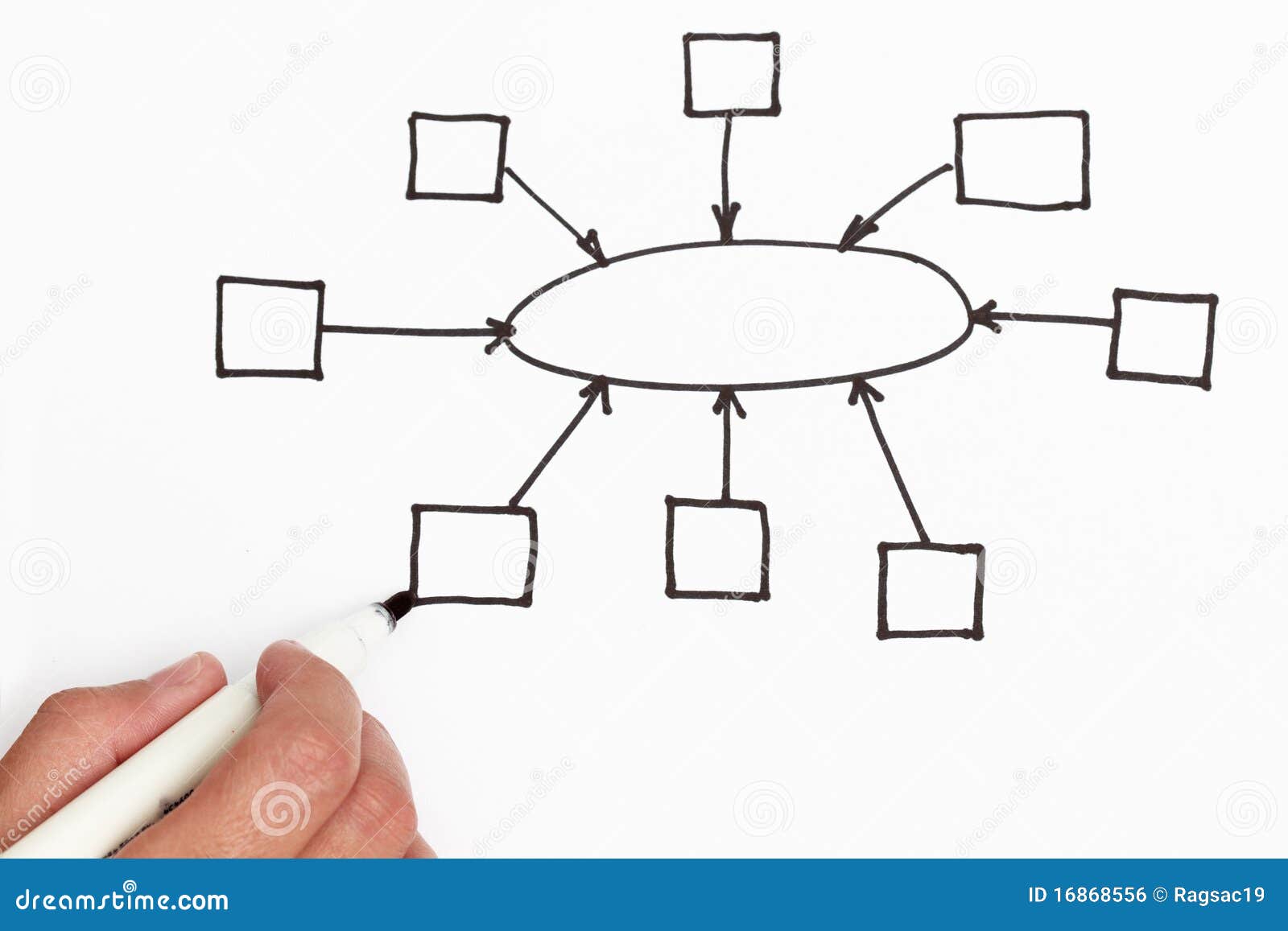
Step by Step Solution
There are 3 Steps involved in it
Step: 1

See step-by-step solutions with expert insights and AI powered tools for academic success
Step: 2

Step: 3

Ace Your Homework with AI
Get the answers you need in no time with our AI-driven, step-by-step assistance
Get Started


