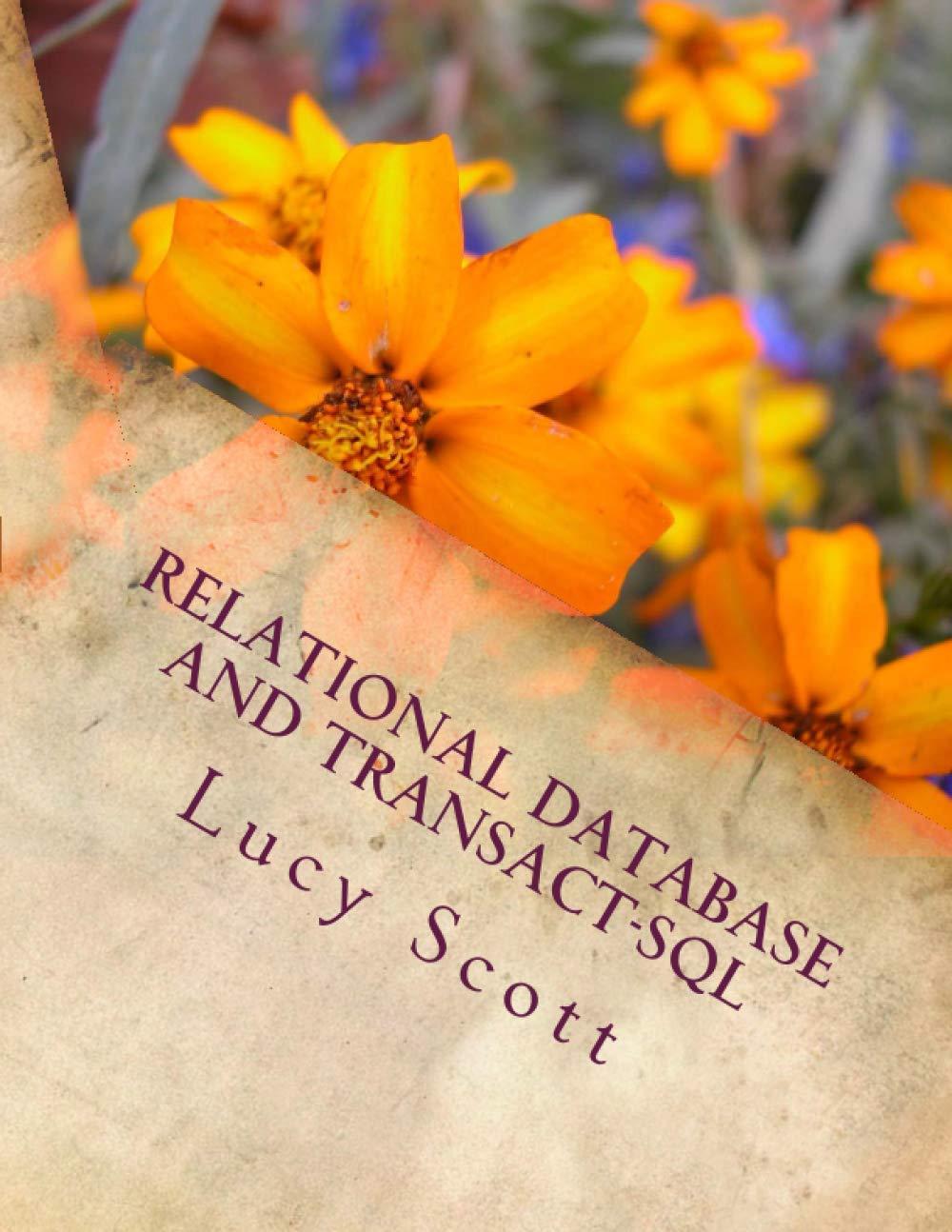Question
PREP Verify USB drive works and is recognized when plugged into computer. Down Load SampleFiles.zip, KillDisk, FTK Imager, USB_Write_Blocker, and md5summer from Lab-02 folder. Use
PREP Verify USB drive works and is recognized when plugged into computer. Down Load SampleFiles.zip, KillDisk, FTK Imager, USB_Write_Blocker, and md5summer from Lab-02 folder. Use KillDisk to wipe USB drive using single pass wipe. Format USB Drive w FAT-32 file system. Unzip " SampleFiles.zip" and copy "Music"," movie", "pics1", "poetry", and "RANDOM DOCS" folders to root of the supplied DFR USB drive. Re-format Drive. Copy "pics2" folder to drive. Remove USB Drive. LAB Run USB_Write_Blocker Batch File. Test and verify USB is write blocked. Forensically acquire USB drive in .e01 format, select "0" for fragment size to create un-fragmented single file image. Save verification report. Import Forensic Image into FTK Imager. Explore. Hash the Image file using md5summer or other 3rd party utility. Explain your results. *Compare hash value in verification report to hash of ".e01" image file using md5 utility. Turn in 1 page summary of the lab
Step by Step Solution
There are 3 Steps involved in it
Step: 1

Get Instant Access to Expert-Tailored Solutions
See step-by-step solutions with expert insights and AI powered tools for academic success
Step: 2

Step: 3

Ace Your Homework with AI
Get the answers you need in no time with our AI-driven, step-by-step assistance
Get Started