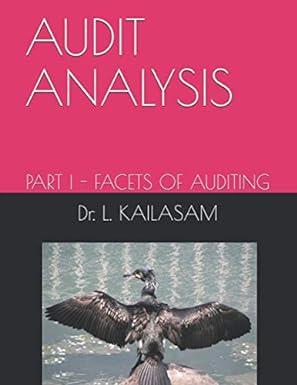Question
Prepare a data input section in the exact order as given below. Naming of the input 'sheet' should be INPUT. Do NOT cellprotect the numeric
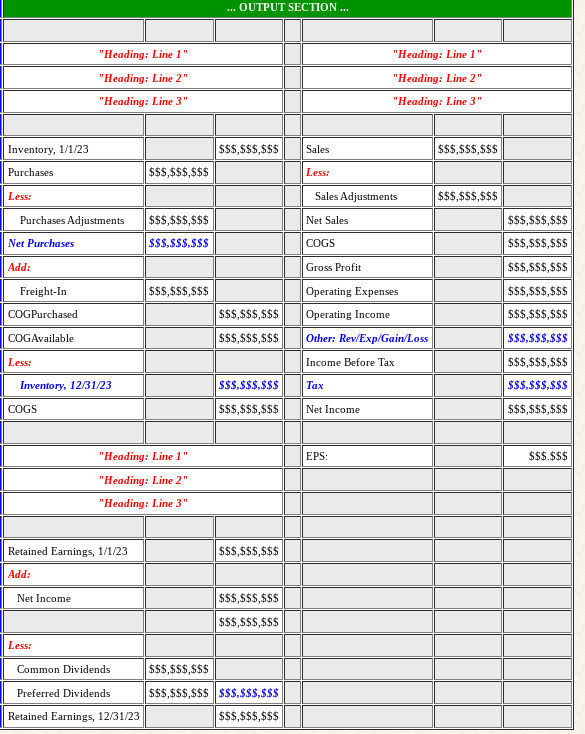
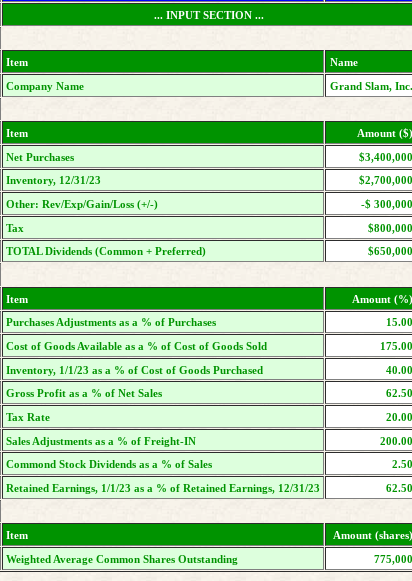
Prepare a data input section in the exact order as given below. Naming of the input 'sheet' should be "INPUT". Do NOT cellprotect the numeric data of this section, as you must allow for the possibility of change to this information. Use the amounts given as a test of your output. Enter Pct as the %, not decimal (80% entered as 80, not 0.80). Your input should be placed in the following Rows [1-24]/Columns [A-B], with the heading "... INPUT SECTION ..." centered over all columns to which it relates: A Prepare an output section that produces the following items: 1) "COGS Schedule", 2) "Income Statement", and 3) "Retained Earning Statement". The reporting period is for the calendar year of 2023. The output items should be placed on a separate 'sheet' (the heading "... OUTPUT SECTION ..." should be centered over all columns to which it relates: [A1..G1]). Naming of the output 'sheet' should be "OUTPUT". No number (dollar amount, shares, or percentage) or company name should be typed (hard coded) directly into any cell in the output section, as this would prevent your output from being correct when the input is changed. Instead, the output section must reference the appropriate amounts (shares, dollars, and percents) and name from the input and/or output sections. Your output should be placed in the following spreadsheet Rows [1-31]/Columns [A-G], using the color scheme as shown, where $$$ represent dollar amounts:
Do NOT cellprotect any portion of the output section. Use good form with respect to the creation of the output. This includes heading rules; appearance; alignment; proper use of commas, rulings, $; etc. All dollar amounts should be ROUNDED to the nearest dollar (see note below) and FORMATTED to show whole dollars only (no cents). Exception is for EPS in cell [G20], which should be ROUNDED to nearest tenth of a cent: ($$$.$$$). COGS should be computed one time, in cell [C18], and then transferred to cell [G11]. Net Income should be computed one time, in cell [G18], and then transferred to cell [C26]. The caption "Other: Rev/Exp/Gain/Loss" could be a net positive or negative, and thus should be shown as such.
can you do everything but freight in
OUTPUT SECTION .... . INPUT SECTION ... \begin{tabular}{|l|r|} \hline Item & Name \\ \hline Company Name & Grand Slam, Inc. \\ \cline { 1 - 3 } & \multicolumn{1}{|l|}{} \\ \hline Item & Amount (\$) \\ \hline Net Purchases & $3,400,000 \\ \hline \hline Inventory, 12/31/23 & $2,700,000 \\ \hline \hline Other: Rev/Exp/Gain/Loss (+/-) & $300,000 \\ \hline Tax & $800,000 \\ \hline \hline TOTAL Dividends (Common + Preferred) & $650,000 \\ \hline \end{tabular} \begin{tabular}{|l|r|} \hline Item & Amount (\%) \\ \hline Purchases Adjustments as a \% of Purchases & 15.00 \\ \hline Cost of Goods Available as a \% of Cost of Goods Sold & 175.00 \\ \hline Inventory, 1/1/23 as a \% of Cost of Goods Purchased & 40.00 \\ \hline \hline Gross Profit as a \% of Net Sales & 62.50 \\ \hline Tax Rate & 20.00 \\ \hline Sales Adjustments as a \% of Freight-IN & 200.00 \\ \hline \hline Commond Stock Dividends as a \% of Sales & 2.50 \\ \hline Retained Earnings, 1/1/23 as a \% of Retained Earnings, 12/31/23 & 62.50 \\ \hline \end{tabular} \begin{tabular}{|l|r|} \hline Item & Amount (shares) \\ \hline Weighted Average Common Shares Outstanding & 775,000 \\ \hline \end{tabular}Step by Step Solution
There are 3 Steps involved in it
Step: 1

Get Instant Access to Expert-Tailored Solutions
See step-by-step solutions with expert insights and AI powered tools for academic success
Step: 2

Step: 3

Ace Your Homework with AI
Get the answers you need in no time with our AI-driven, step-by-step assistance
Get Started