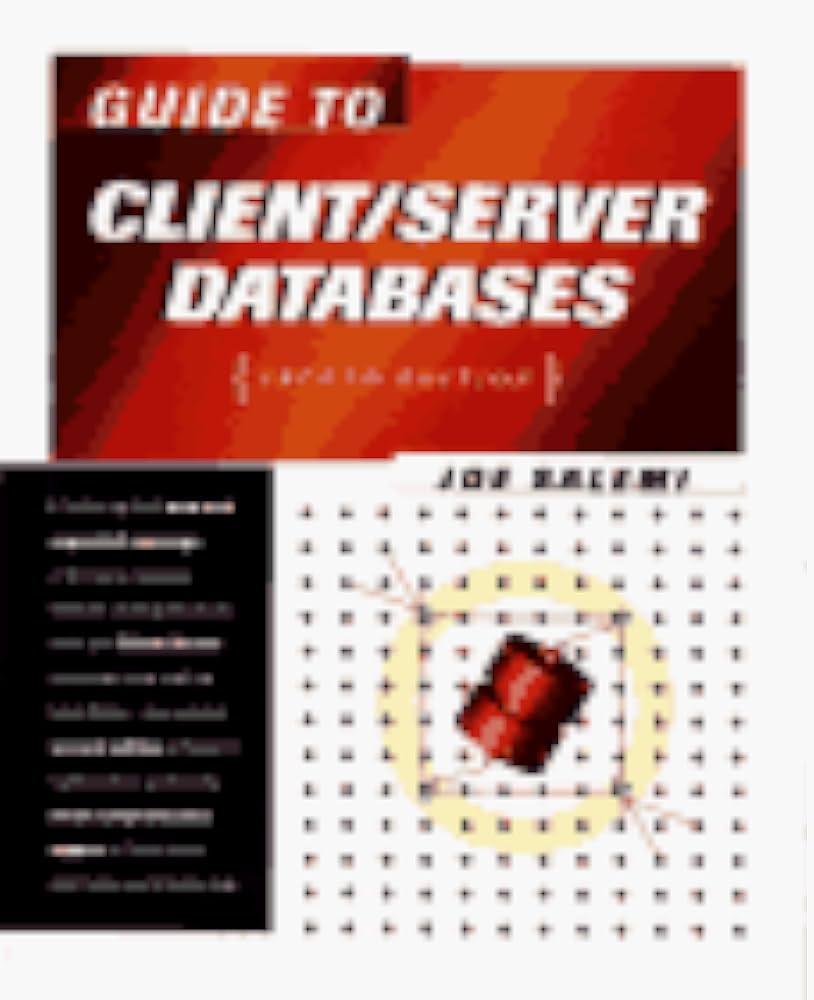Answered step by step
Verified Expert Solution
Question
1 Approved Answer
Press the Shift and ; keys together to open the : prompt at the bottom of the screen, type w sample 2 and press Enter.
Press the Shift and ; keys together to open the : prompt at the bottom of the screen, type w sample and press Enter. What happened?
Press i to enter insert mode, and type the word test Next, press Esc to switch to command mode. Press the Shift and ; keys together to open the : prompt at the bottom of the screen, type q and press Enter to quit the vi editor. Were you able to quit? Why not?
Press the Shift and ; keys together to open the : prompt at the bottom of the screen, type q and press Enter to quit the vi editor and discard any changes since the last save.
At the command prompt, type ls and press Enter to view the contents of your current directory. Notice it now includes a file called sample which was created in Step Type diff sample sample and press Enter to view the difference in content between the two files you created.
At the command prompt, type vi sample and press Enter to open the letter again in the vi editor.
Use the cursor keys to position your cursor on the line that reads Hi Bob, I hope this day finds you well.
Press the Shift and ; keys together to open the : prompt at the bottom of the screen, type sBobBarbg and press Enter to change all occurrences of Bob to Barb on the current line.
Press the Shift and ; keys together to open the : prompt at the bottom of the screen, type $ stoTOg and press Enter to change all occurrences of the word to to TO for the entire file.
Press the u key. What happened?
Press the Shift and ; keys together to open the : prompt at the bottom of the screen, type wq and press Enter to save your document and quit the vi editor.
At the command prompt, type vi sample and press Enter to open a new file called sample in the vi editor. Press i to enter insert mode. Next, type PS How were the flies this year? Press the Esc key when finished.
Press the Shift and ; keys together to open the : prompt at the bottom of the screen, type wq and press Enter to save your document and quit the vi editor.
At the command prompt, type vi sample press Enter to open the file sample again, and use the cursor keys to position your cursor on the line that reads Mackenzie Elizabeth.
Press the Shift and ; keys together to open the : prompt at the bottom of the screen, type r sample and press Enter to insert the contents of the file sample below your current line.
Press the Shift and ; keys together to open the : prompt at the bottom of the screen, type sfliesflies and bearsg and press Enter. What happened and why?
Press the Shift and ; keys together to open the : prompt at the bottom of the screen, type set number and press Enter to turn on line numbering.
Press the Shift and ; keys together to open the : prompt at the bottom of the screen, type set nonumber and press Enter to turn off line numbering.
Press the Shift and ; keys together to open the : prompt at the bottom of the screen, type set all and press Enter to view all vi parameters. Press Enter to advance through the list, and press q when finished to return to the vi editor.
Press the Shift and ; keys together to open the : prompt at the bottom of the screen again, type wq and press Enter to save your document and quit the vi editor.
Type exit and press Enter to log out of your shell.
Step by Step Solution
There are 3 Steps involved in it
Step: 1

Get Instant Access to Expert-Tailored Solutions
See step-by-step solutions with expert insights and AI powered tools for academic success
Step: 2

Step: 3

Ace Your Homework with AI
Get the answers you need in no time with our AI-driven, step-by-step assistance
Get Started