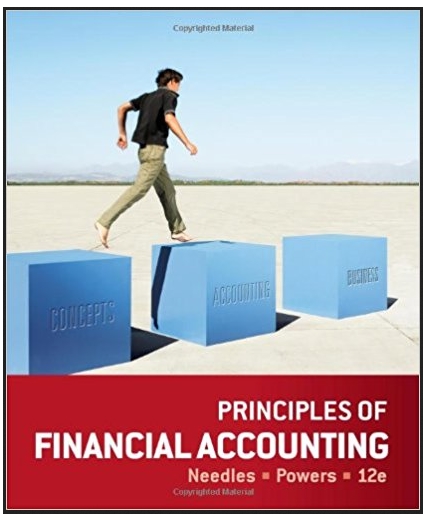Question
Previously, you created a Contestant class for the Greenville Idol competition. The class includes a contestants name, talent code, and talent description. The competition has
Previously, you created a Contestant class for the Greenville Idol competition. The class includes a contestants name, talent code, and talent description. The competition has become so popular that separate contests with differing entry fees have been established for children, teenagers, and adults.
Now, modify your program so the Contestant class contains the field Fee that holds the entry fee for each category, and add get and set accessors.
Extend the Contestant class to create three subclasses: ChildContestant, TeenContestant, and AdultContestant. Child contestants are 12 years old and younger, and their entry fee is $15. Teen contestants are between 13 and 17 years old, inclusive, and their entry fee is $20. Adult contestants are 18 years old and older, and their entry fee is $30.
In each subclass, set the entry fee field to the correct value, and override the ToString() method to return a string that includes all the contestant data, including the age category and the entry fee. For example, the output from ToString() should be displayed in the following format:
Child Contestant Joeph S Fee $15.00 Teen Contestant Sara M Fee $20.00 Adult Contestant Joy D Fee $30.00
In order to prepend the $ to currency values, the program will need to use the CultureInfo.GetCultureInfo method. In order to do this, include the statement using System.Globalization; at the top of your program and format the output statements as follows: WriteLine("This is an example: {0}", value.ToString("C", CultureInfo.GetCultureInfo("en-US")));
Step by Step Solution
There are 3 Steps involved in it
Step: 1

Get Instant Access to Expert-Tailored Solutions
See step-by-step solutions with expert insights and AI powered tools for academic success
Step: 2

Step: 3

Ace Your Homework with AI
Get the answers you need in no time with our AI-driven, step-by-step assistance
Get Started