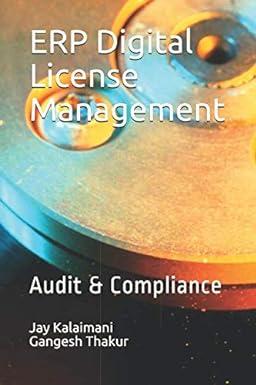Question
Problem 1 Determine an appropriate sample size to test the Roger Company AR table using monetary unit sampling using the following inputs: Open the Roger
Problem 1
Determine an appropriate sample size to test the Roger Company AR table using monetary unit sampling using the following inputs:
Open the Roger Company Accounts Receivable file
In the Analysis tab, Sample group, select Plan under Monetary Unit to open the Monetary Unit Sampling Plan window.
The Use values from the database field should be checked, and the database field to use should be INVOICE_TOTAL.
Input the following:
Confidence Level (%) is 90
Tolerable error (amount) is 30,000
Expected Error (amount) is 1,000
Value of Sampled Population is already completed and it represents the sum of the INVOICE_TOTAL field
Click on Estimate
What is the computed sample size?
In what situations would an auditor be comfortable using 90% confidence (or even lower) for a substantive test of accounts receivable?
Problem 2a
In addition to determining sample size, IDEA can also select a random sample for you. Draw a sample of Accounts Receivable transactions from the Roger Company Accounts Receivable file.
From the Sample group, select Monetary Unit and then click Extract to open the Monetary Unit Sampling Extract window.
Set the Random starting point at 115
Set the Sample interval at 12,478 (calculated using the above information)
Name the File name as AR Monetary Sample_1 or something similar
The Numeric field to sample should be INVOICE_TOTAL, leave the other settings and click on OK
How many records are included in the sample?
Copy the contents of the resulting sample table through the first 5 columns (i.e., Due_Date) and the first 20 rows (if applicable) and paste the results into your solution.
Problem 2b
Using slightly different information, lets select a different sample of Accounts Receivable transactions from the Roger Company Accounts Receivable file.
From the Sample group, select Monetary Unit and then click Extract to open the Monetary Unit Sampling Extract window.
Set the Random starting point at 115
Set the Sample interval at 33,000
Name the File name as AR Monetary Sample_2 or something similar
The Numeric field to sample should be INVOICE_TOTAL, leave the other settings and click on OK
How many records are included in the sample?
Copy the contents of the resulting sample table through the first 5 columns (i.e., Due_Date) and paste the results into your solution.
Problem 3
For the sample selected in Problem 2b, suppose the items were tested and the following two errors were observed.
| INVOICE_NO | INVOICE_TOTAL | AUDIT_AMT | DIFFERENCE |
| 566054 | 244.24 | 144.24 | 100.00 |
| 566314 | 1,257.59 | 257.59 | 1000.00 |
|
|
|
|
|
With the AR Monetary Sample_2 file created in Problem 2b open, find the AUDIT_AMT column next to the INVOICE_TOTAL column and input the AUDIT_AMT for the two invoices listed above (please ignore any error messages and accept the edits to the file).
From the Sample group, select Monetary Unit and then click Evaluate and select Cell and Classical PPS to open the Monetary Unit Sampling Cell and Classical PPS Evaluation window. Change/Ensure Confidence level (%) is set to 75.
Click OK to view the evaluation results. Use those results to answer the following questions:
What is the Net most likely error for overstatements?
What is the Net upper error limit?
For a tolerable misstatement that is $30,000 what is your conclusion?
Given the expected error entered in Problem 1 relative to the most likely error found in this problem, and the difference in calculated sample size from Problem 2a and the size of the sample you actually tested using 2b, does the conclusion based on the evaluation of results in the sample surprise you?
Problem 4
Use IDEA to complete questions b and c of problem 9-21 in your textbook. For question b, you will see an illustration of how to use the MUS in IDEA to compute a sample size in chapter 9 of the textbook. Hint: Uncheck the box Use values from the database field.
For problem c we will use IDEA to evaluate the results, but we do not have the full underlying data set. Rather, we will create a data set of just the errors.
The observed misstatements, including book and audit values, are entered into an MS Excel spreadsheet. With only the column headings and data in the table below in an Excel worksheet, save the new file for Problem 9-21.
| Misstatement | Book | Audit |
| 1 | 400 | 320 |
| 2 | 500 | 0 |
| 3 | 3,000 | 2,500 |
The Excel file is imported into IDEA to create an IDEA file. To import the new file you have created into IDEA, go to the Home tab, Source Data group and select Import to open the Import Assistant window. Select the format Microsoft Excel and then in the File name box, navigate to where you saved the Excel file you have just created Problem 9-21 on your computer (click on the little box on the right of File name with 3 dots to browse to your file locations). Select the file and click Open and then click Next. In the next window you should see Sheet1 selected to import and you need to check the box First row is field names.
Click OK to import the Excel file into IDEA, which should open the file as illustrated below.
With the new IDEA file Problem 9-21 open, go to the Analysis tab. In the Sample group, select Monetary Unit, Evaluate, and click on Cell and Classical PPS and enter the relevant data into the Monetary Unit Sampling Cell and Classical PPS Evaluation screen. Change the Book value field to BOOK (where the book values reside in the file) and change the Audited value field to AUDIT. Enter in 95 in Confidence level %, and into the Value of sampled population enter $300,000. Enter 157 for Sample size. Click the OK button.
What is the Net most likely error for overstatements?
What is the Net upper error limit?
What is your conclusion?
Step by Step Solution
There are 3 Steps involved in it
Step: 1

Get Instant Access to Expert-Tailored Solutions
See step-by-step solutions with expert insights and AI powered tools for academic success
Step: 2

Step: 3

Ace Your Homework with AI
Get the answers you need in no time with our AI-driven, step-by-step assistance
Get Started