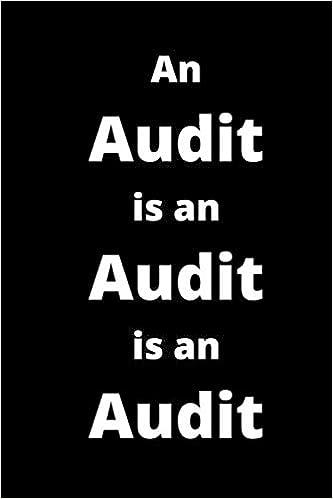Answered step by step
Verified Expert Solution
Question
1 Approved Answer
Problem 1.10 INPUT PV= $ 6,000.00 FV= $ 10,000.00 RATE= ? TIME= 5 PMT= 0 OUTPUT RATE= #NUM! Problem 1.13 INPUT PV= $ 30.00 FV=
| Problem 1.10 | |
| INPUT | |
| PV= | $ 6,000.00 |
| FV= | $ 10,000.00 |
| RATE= | ? |
| TIME= | 5 |
| PMT= | 0 |
| OUTPUT | |
| RATE= | #NUM! |
| Problem 1.13 | |
| INPUT | |
| PV= | $ 30.00 |
| FV= | $ 60.00 |
| RATE= | 7% |
| TIME= | ? |
| PMT= | 0 |
| OUTPUT | |
| TIME= | |
| Problem 1.17 | |
| INPUT | |
| PV= | $ - |
| FV= | $ 120,000.00 |
| RATE= | 5% |
| TIME= | 18 |
| PMT= | 0 |
| OUTPUT | |
| PMT= | |
On the Excel, Is there any order to put first? for example, =Rate(-PV,FV,TIME,PMT) Like that kind of order?
I put this way, but it shows up like that (#NUM!)
Also, PMT order, Time order please.
Step by Step Solution
There are 3 Steps involved in it
Step: 1

Get Instant Access to Expert-Tailored Solutions
See step-by-step solutions with expert insights and AI powered tools for academic success
Step: 2

Step: 3

Ace Your Homework with AI
Get the answers you need in no time with our AI-driven, step-by-step assistance
Get Started